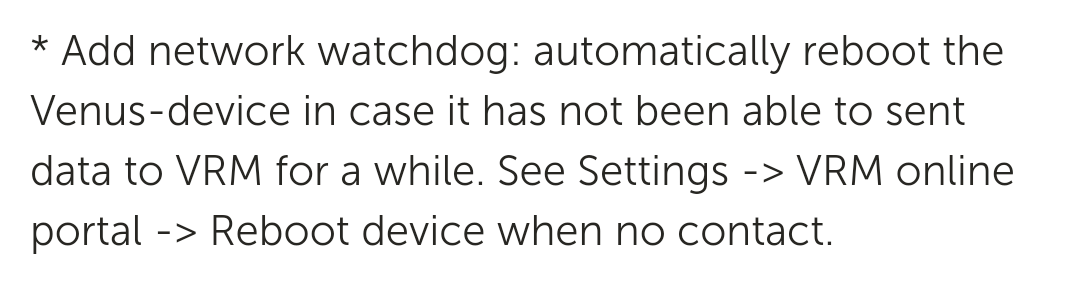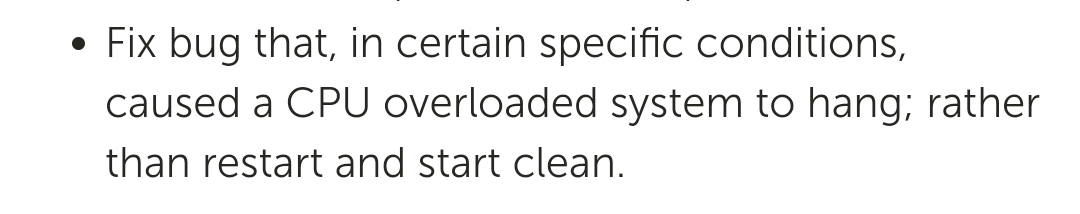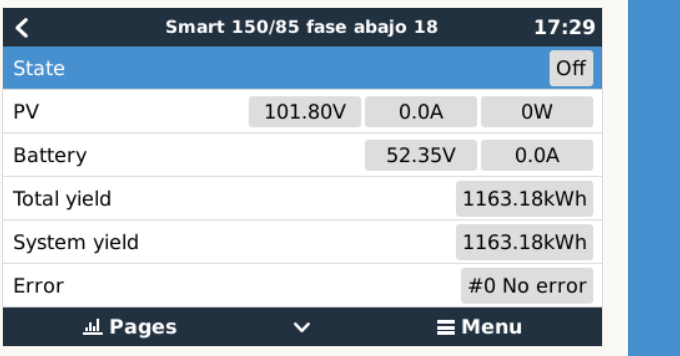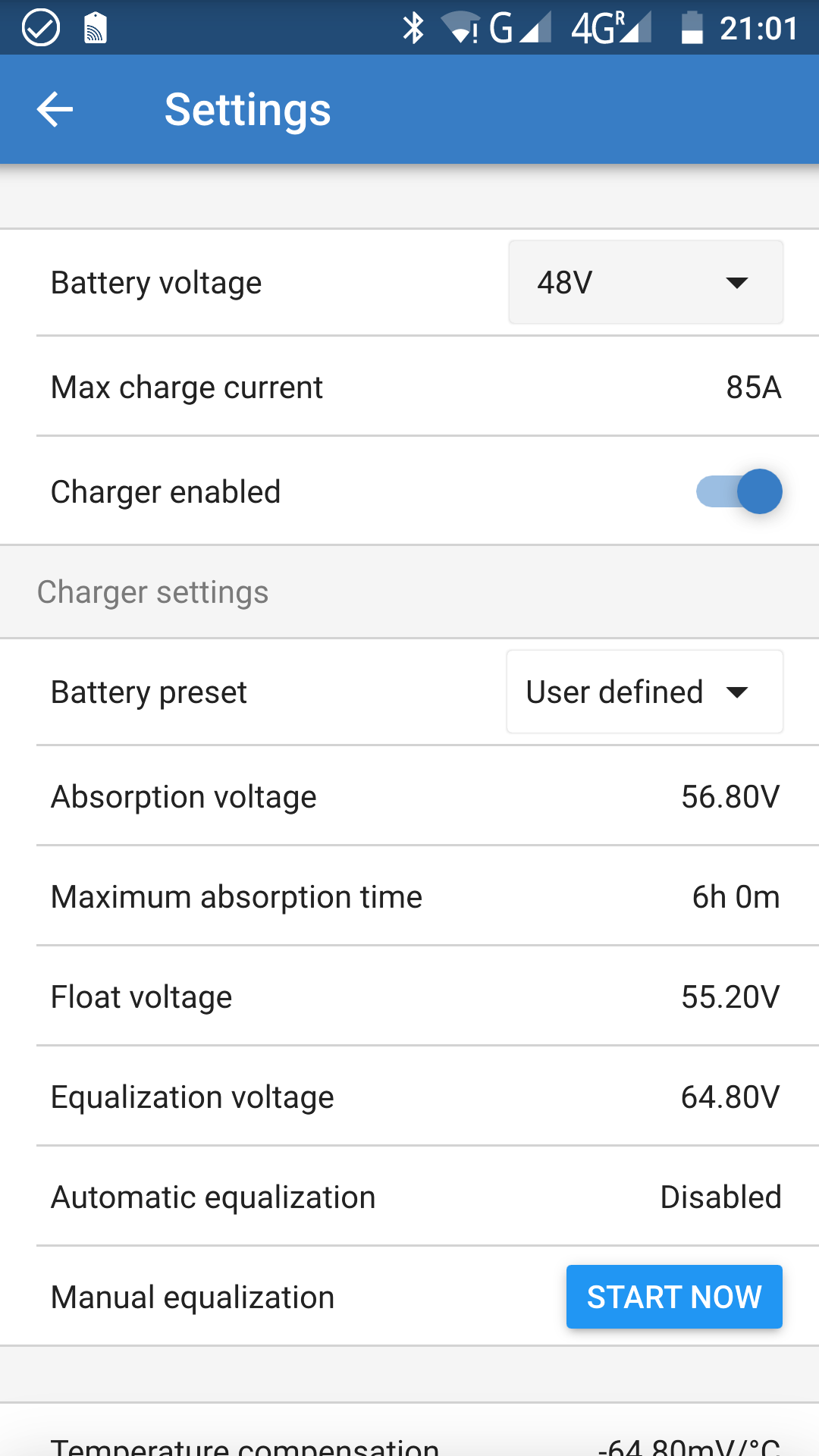The installation has two Blue Solar 150/85s. These have been running fine for about a month but suddenly they have stopped charging. Their state stays in "off" rather than moving to bulk when the sun comes up. During the day voltage is present but there is a 0W reading and the chargers don't move from "off" to bulk charging as they did before.
I've checked all cabling and all seems fine. No changes were made. Not sure why they suddenly stayed on "off" after a month or so working fine. They have firmware v.1.39.