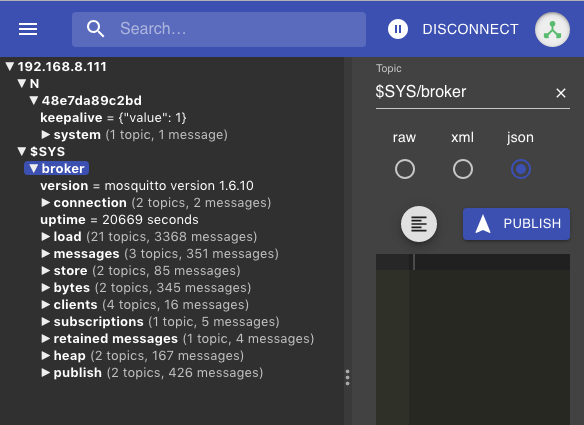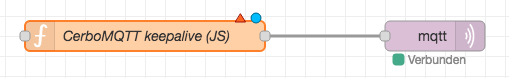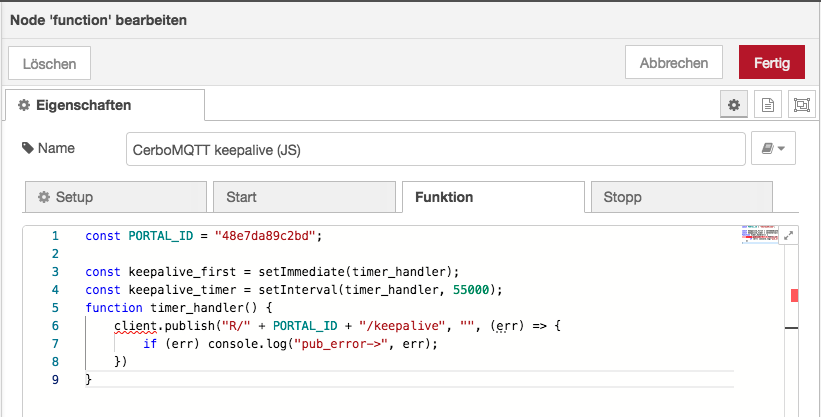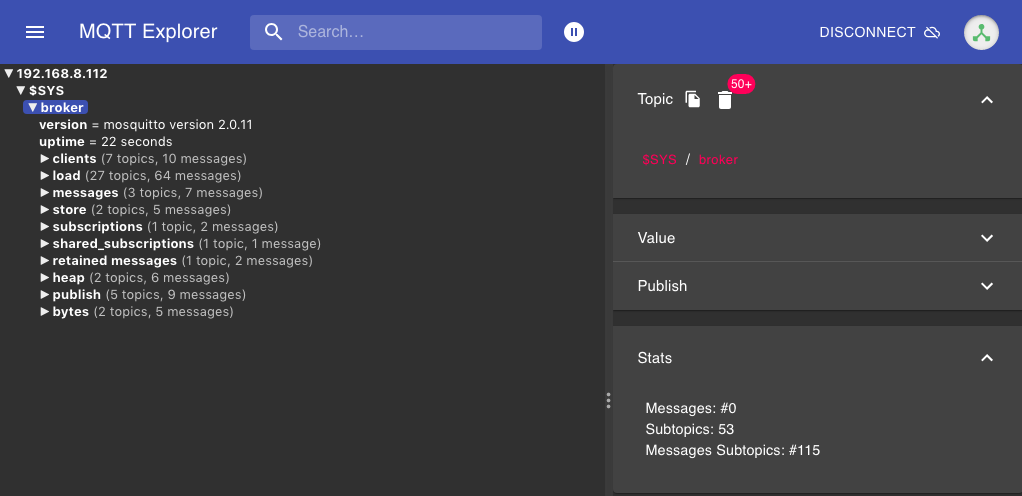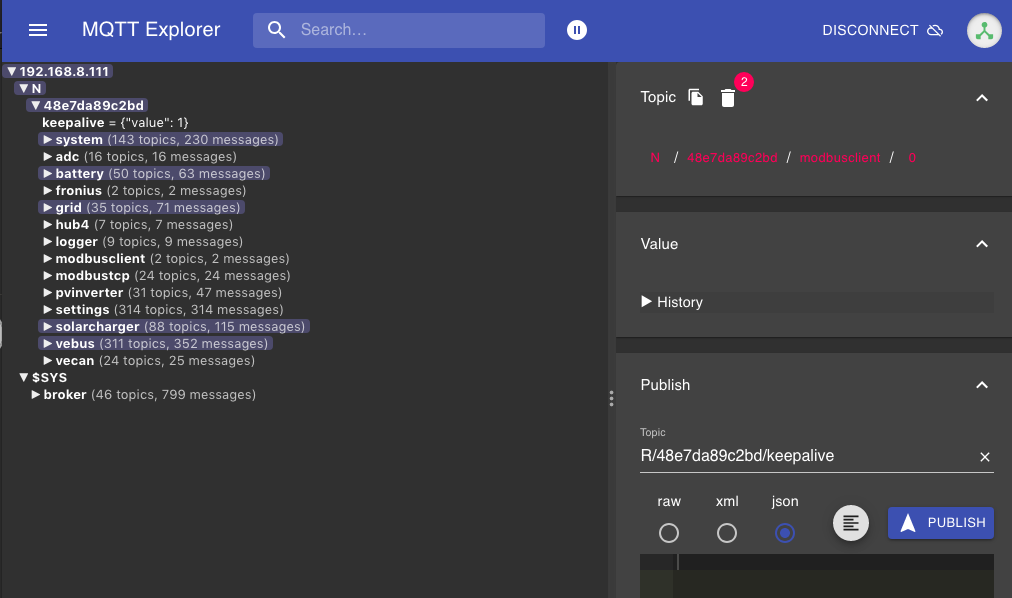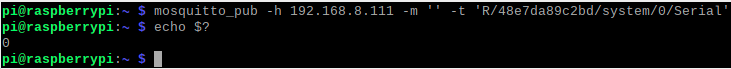Hallo allerseits.
Ich weiß dass dises Thema bereits mehrfach aufgekommen ist, leider konnte mir kein bisheriger Thread weiterhelfen.
Ich bekomme keine MQTT Topics vom Cerbo geliefert, bis auf die Seriennummer.
Um fehlerhafte Konfiguration vom RPi auszuschließen, möchte ich erst mal über den MQTT Explorer ordentliche Funktion vom Cerbo erkennen können.
Habe nun mehrfach davon gehört dass der Cerbo irgendwann nach einer gewissen Zeit aufhört die Topics zu Posten, wenn kein Keepalive Script das verhindert.
Ich gehe mal davon aus dass beim Start des Cerbo schon alle Topics die der Cerbo zur Verfügung hat, auch per MQTT ausgestraht werden sollten und diese über den MQTT Explorer ersichtlich sein müssten.
Genau dies geschieht bei mir nicht.
Ab neustart des Cerbo GX, sehe ich über den MQTT Explorer nur die Seriennummer.
Habe auf dem Cerbo GX die Firmware v2.87 am laufen. Gibt es da eventuell einen bekannten Bug?
Vielen Dank im Voraus!
SG
Dominik