I want to put my Raspberry Pi and touchscreen a long way from the locker the VE kit is installed in - about a 10 metre cable run. There is a single cat5 e cable in there already, so I want to use that, rather than pull any more cables.
I've not used VE stuff before so I'm not entirely sure what I need to connect the kit I have to Raspberry PI.
I have a
Multplus 2
MPPT 150/100 - Tr VE.Can
REC BMS Active BMS (which interfaces with VE kit
DC/DC charger
self built battery (8xEVE 280ah cells in 2p/4s configuration
- Home
- Anonymous
- Sign in
- Create
- Spaces
- Grafana
- Node-Red
- Unsupported topics
- Questions & Answers
- Modifications
- Communauté francophone
- Deutschsprachiger Bereich
- Preguntas en Español
- Explore
- Topics
- Questions
- Ideas
- Articles
- Badges
question
USB to cat5e extenders - anyone used them to extend VE USB cables?
Hi
Yes they work OK, being tested .
Regards
Rob D
NZ
I can buy the Cerbo GX and Touch 70 for less than that...
Looking around it seems that there are a lot of canbus hats for the Pi and some info about getting the REC-BMS to work with it, but I don't have the time at the moment, so Cerbo and Touch 70 it will be....
@grizlyadams I run an REC Active BMS hooked up to a Venus Rpi3b+ with a CAN hat. The CAN-USB cable is ludicrously priced!
I Asked REC for a DB9 - Bare End Cable instead of the usual DB9-RJ45 connector
CANhat for the pi is very easy to setup now using setup helper, just need to follow instrustions and be able to use Putty to SSH to the pi for the VeCan setup.
The hardest part will be tracking down a Rpi that isnt very old or used!
Link to Rpi Venus Image- https://github.com/victronenergy/venus/wiki/raspberrypi-install-venus-image
Link to Setup Helper - https://github.com/kwindrem/SetupHelper
Link To VeCan Setup - https://github.com/kwindrem/VeCanSetup
Link To Hat I Use with Pi's (Wavshare Hat In VeCan Setup Options Via SSH) https://thepihut.com/products/rs485-can-hat-for-raspberry-pi?variant=32180465532990¤cy=GBP&utm_medium=product_sync&utm_source=google&utm_content=sag_organic&utm_campaign=sag_organic&gclid=CjwKCAjwo_KXBhAaEiwA2RZ8hI6aVq9dwZoxSr0SeMlUUjNvaENWfGA0LxFdO_kAVPrzcpD2IIhOpBoCcM0QAvD_BwE
Hope this saves you some cash
I've just ordered a 7 inch hdmi touch display along with a couple of the CANBUS hats you linked; I have HDMI over cat5 extenders, so will leave the Rpi in the locker with the short cable runs to the devices in the locker and have the screen in the RV "control centre".
Thanks again, hopefully I can get it all working, if not I can always fall back on buying the Cerbo and Touch.
@grizlyadams I am not aware of any HDMI touch screens that work purely over HDMI, the ones I have used/seen all use a USB for the touch input side, so will probably need a 10M Usb Extension to run in parralel with your HDMI over RJ45 Cable.
If you run the 2nd Pi at the touch screen, then you only need IP Comms between the two without running additional cables in
Diagram below from Wavshare 7inch touchscreen as example
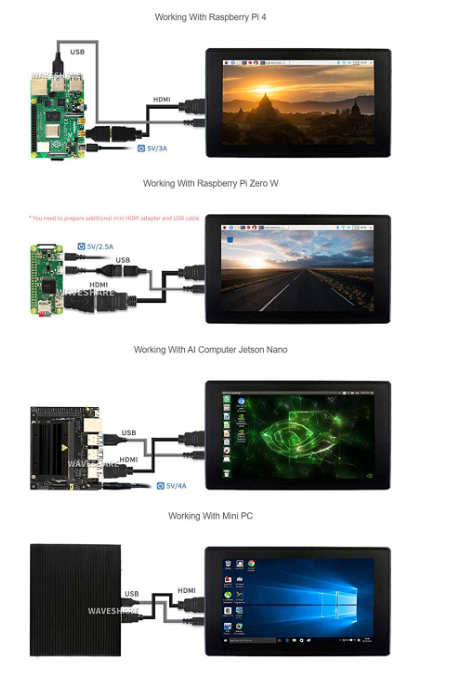
I already have the Rpi3b+, screen and case and all the files (VenusOS 2.8 and setup helper etc)
So just need the hat and that should be that - now need to figure getting the cable to the Rpi which (i hope) will be 10 metres away from the vitron locker on my RV
thanks again - thats a great help.
"I Asked REC for a DB9 - Bare End Cable instead of the usual DB9-RJ45 connector "
Do you have the pin-outs for the REC and the Pi hat?
cheers
@grizlyadams Snip Below from REC ABMS Manual - Link to full manual - https://www.rec-bms.com/wp-content/uploads/2022/02/UserManual_ABMS_Victron_Wakespeed.pdf
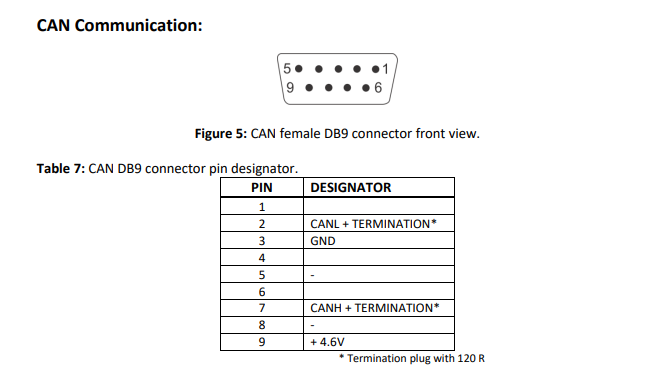 The standard Victron CAN Cable from REC is a DB9 Male on 1 end with RJ45 on the other end for a Cerbo, if you have this then you can just cut the RJ45 off and ferule the A,B&Gnd to connect into screw terminals on the CAN Hat.
The standard Victron CAN Cable from REC is a DB9 Male on 1 end with RJ45 on the other end for a Cerbo, if you have this then you can just cut the RJ45 off and ferule the A,B&Gnd to connect into screw terminals on the CAN Hat.
If you dont have the standard cable youll need to make up a DB9Male-Bare end cable, or order one from REC.
These terminals on the CAN HAT are silly small and jewlers sized flat head is req'd - H/L are CAN High & Low, B Is Gnd.
A is not used as doesnt need to be powered. 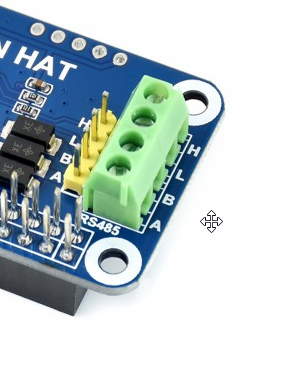
If you have any drama then feel free to drop me an email and I'll help when I can :)
Cheers
Rob
This may be the way I do it anyway if the extended hdmi touch doesn't work - rather than the second pi, I'll extend the USBs over cat5 and run another cat 5 for the ABMS CAN cable.
The way this install is draggin on - I might endup with the Cerbo and Touch 50 as I need to get it working before departing on travels next month.
Did you have to terminate the CAN at the pi hat or the ABMS?
Thanks in advance
Lindsay
You need HDMI extender and Extender USB for the touch function if you want to put the screen away from the Pi.
Hi, thanks - i wasn't clear in my first port - want to move the Raspberry Pi AND the screen away from the locker where the Inverter/charger and other VE kit is installed. The Raspberry Pi and the screen are a single integrated unit.
Related Resources
Additional resources still need to be added for this topic
Raspberry Pi running Victron’s Venus firmware - Blog Post
Venus OS Large image: Signal K and Node-RED - Install
raspberrypi install venus image
Additional resources still need to be added for this topic
question details
77 People are following this question.
