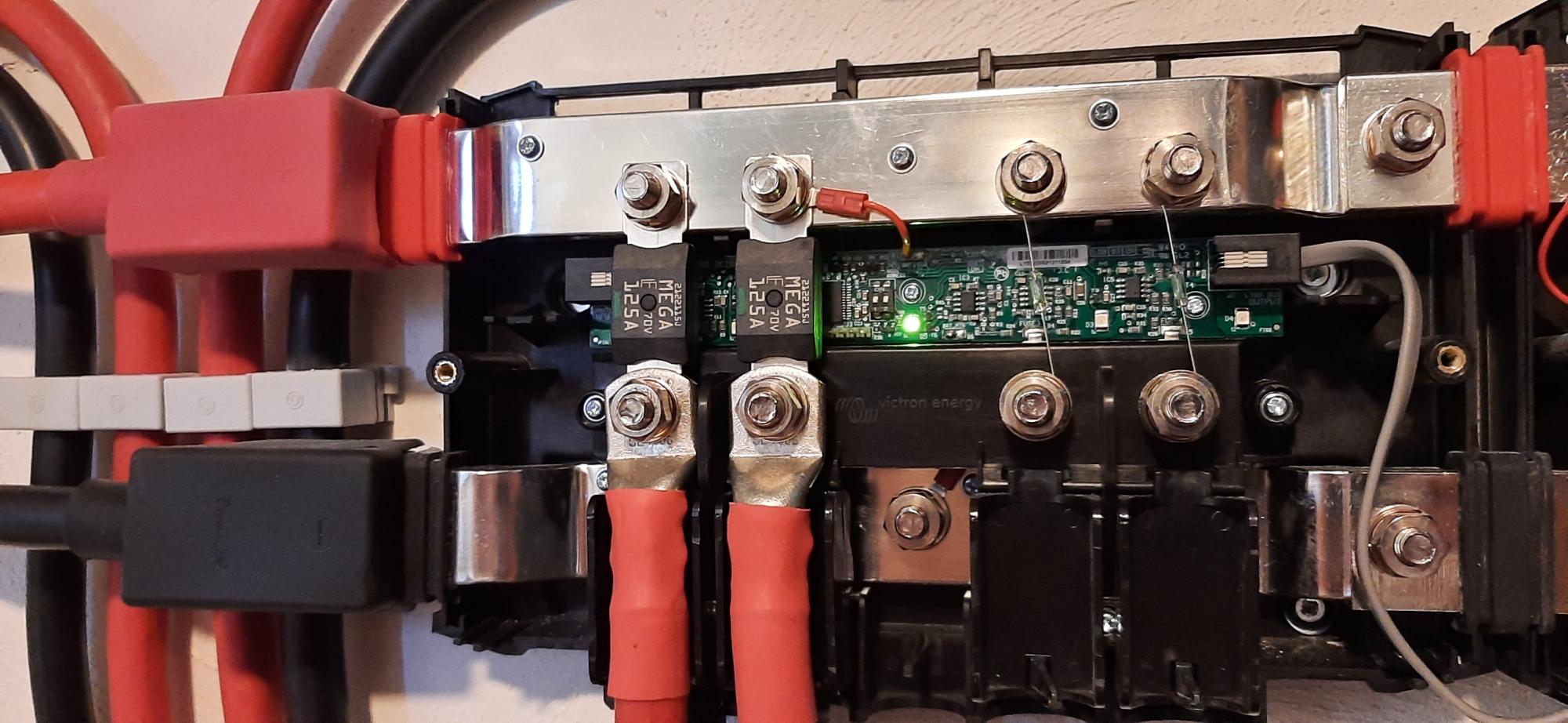Hi all, This question is asked in another topic as well but I didn't get any answer so I make a new question here.
I have 2 distributors on 1 side of the Lynx Shunt. 1 is connected straight to the shunt and one is one and a half meter further. I connected the Distributor which is connected to the shunt with the RJ11 cable that came in the box and all is well. Then I extended the cable that came with the other Distributor but all fuse led's turn red and the middle one yellow. The manual doesn't say what this means. I have tested the cable. All threads are well and there are no shorts. Why do I get this behavior?
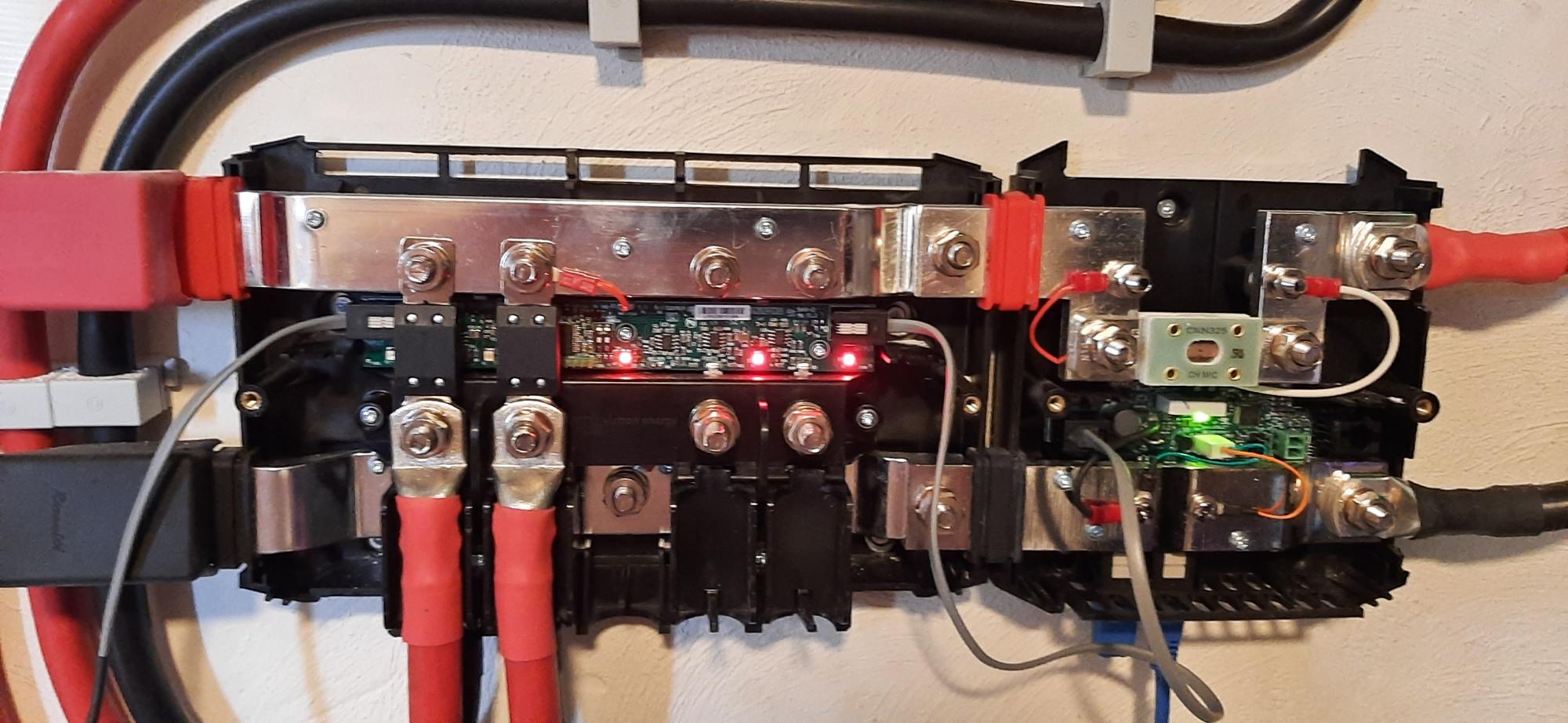
On the left is the extended cable to the second Distributor.
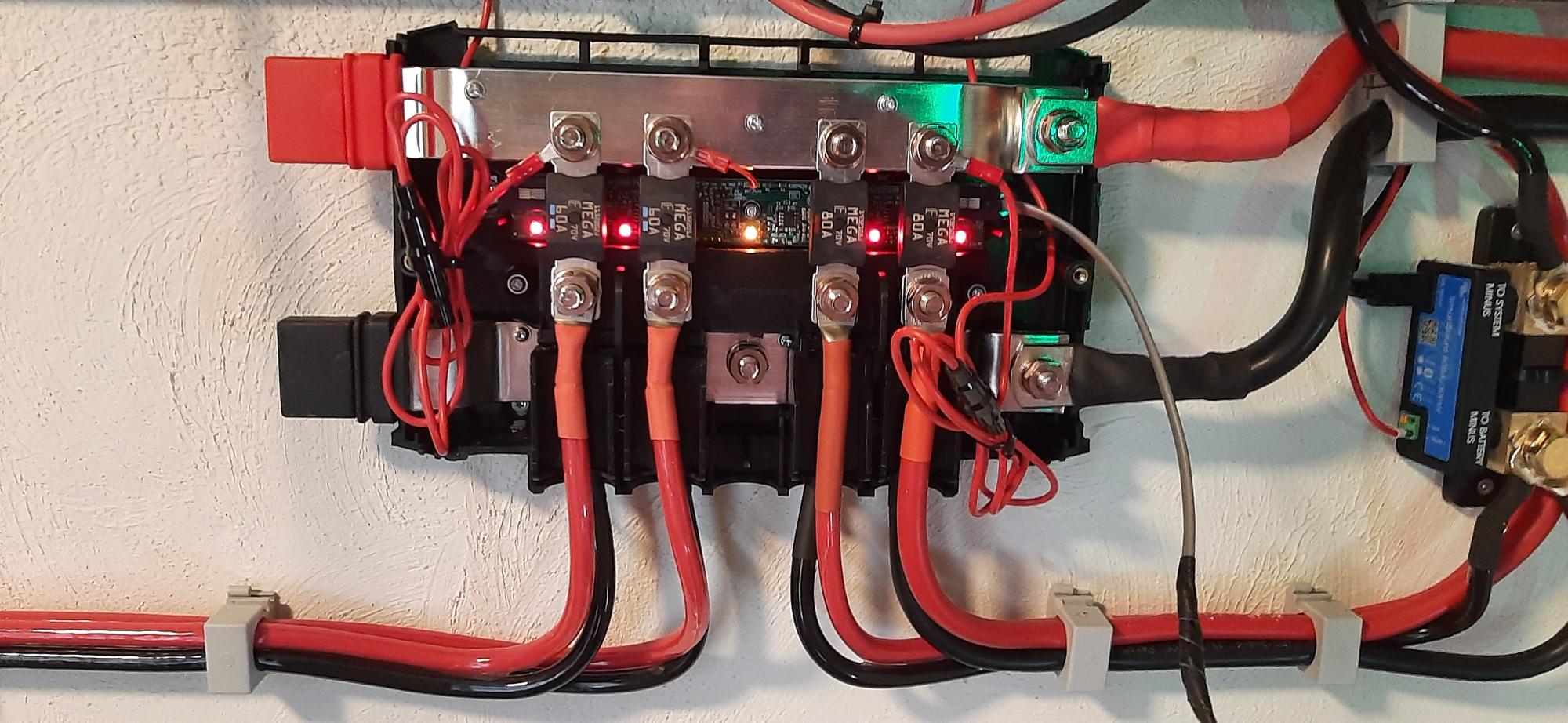
And here is the one with the weird behavior.
Can anyone explain this or have some advice what I should try?
Thanks in advance!
Rik