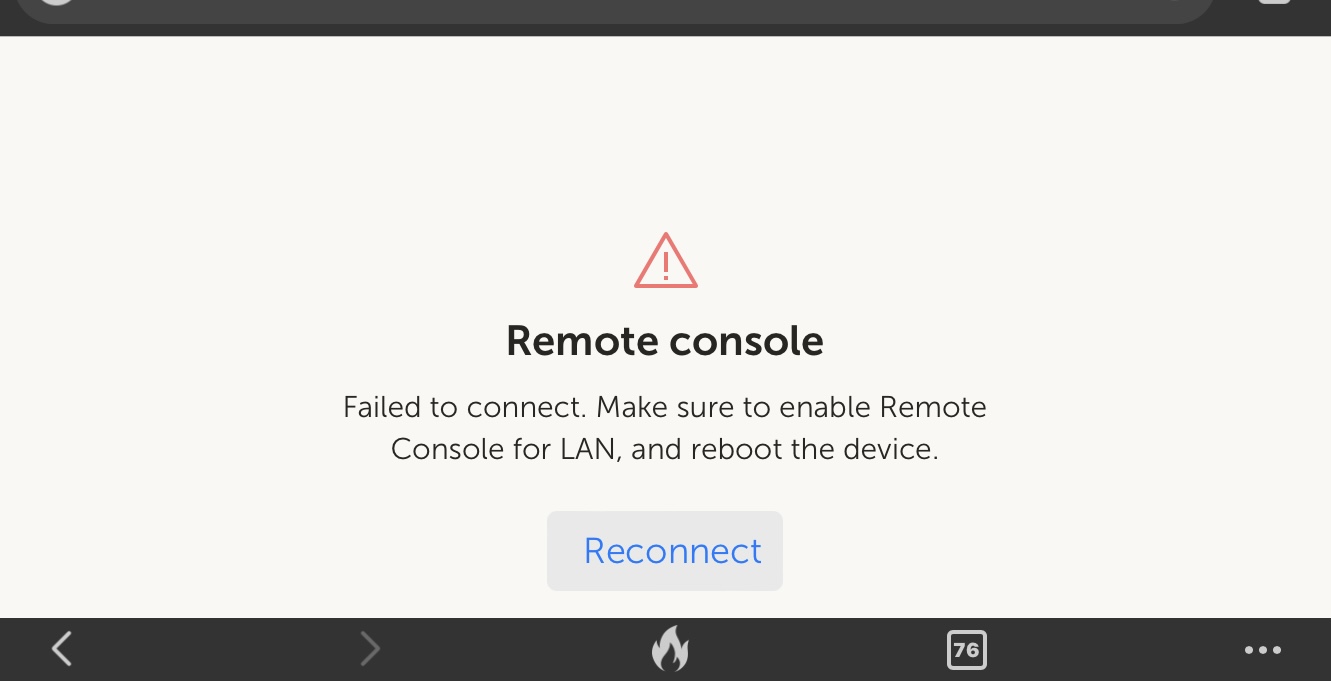Hi
I am new to the Victron products.
I loaded a RPi2 with the Venus OS.
The OS loads and I can connect to the IP, but the remote console for LAN seems to be disabled. I need some guidance on how to proceed as none of the forum topics seems to contain any useful information, or I cannot find anything that could guide me in the right direction.