I have a blue solar charger MPPT 70/15. The dongle is a VE. direct smart dongle, which plugs into the port on the MPPT. When looking at the device list the MPPT is visible. When selecting it and entering 000000 the connection status goes from 0% to 100% then back to 0%. I’ve left it in this state for some time but it stays at 0%. I have reset the Bluetooth and rebooted the MPPT, still the same issue. The blue led is flashing continuously with the red led flashing as slower rate. Why can I not get a connection to the MTTP though VictronConnect.
- Home
- Anonymous
- Sign in
- Create
- Spaces
- Grafana
- Node-Red
- Unsupported topics
- Questions & Answers
- Modifications
- Communauté francophone
- Deutschsprachiger Bereich
- Preguntas en Español
- Explore
- Topics
- Questions
- Ideas
- Articles
- Badges
question
No connection to blue solar MPPT via Direct smart dongle
I have not experienced this my self, check the way it is blinking according to the manual. With slow red blinking it is either
Not connected
VE.Direct communication problem. The dongle will only advertise itself and the attached device will not be visible in VictronConnect.
Or
Programming
The firmware is being updated
There is a part in the victron connect manual about issues update the dongle.
Is it asking for a firmware update at all?
Did you try get your phone to forget the connection and start again?
It is possible the connection in the ve direct port of the mppt is not seated right.
It‘s working now, I think the issue was a conflict between the existing firmware revision and the VictronConnect App.
The MPPT was visible in the Device list but the refresh button animation on the bottom right rotated for a few seconds then it stopped for 1 second then started rotation again, suggesting the list was almost continuously being refreshed. I tried to keep starting the blue tooth connection, then eventually the firmware update screen appeared but with the please wait banner (below). After a few more attempts I was able to update the firmware after which I had full access to the MPPT and the refresh button stopped rotating.
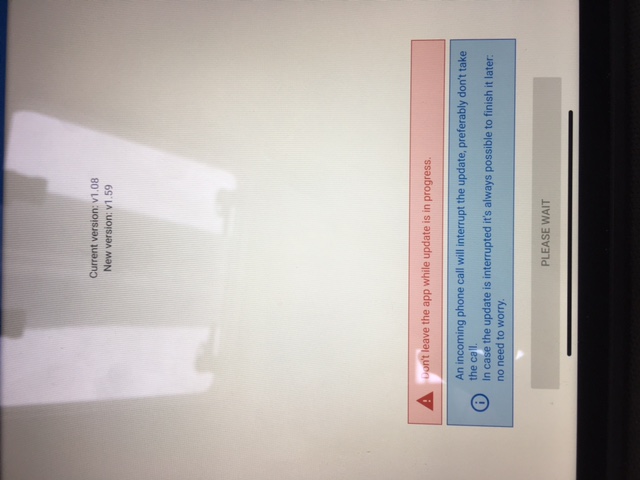
Related Resources
MPPT 150/60 up to 250/70 Manual
Additional resources still need to be added for this topic
question details
64 People are following this question.
