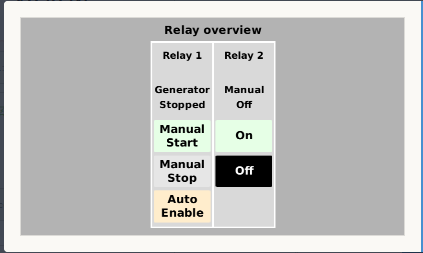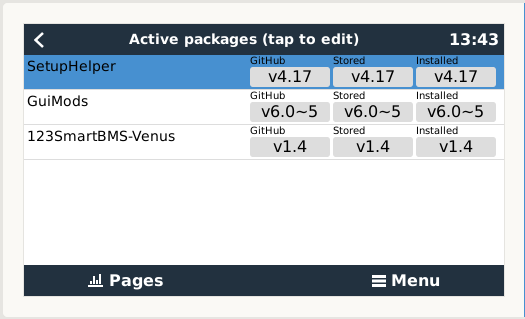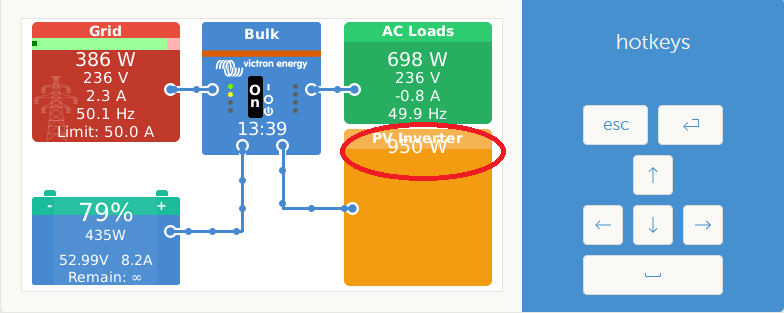I am working on an alternate generator overview page. The biggest change is the addition of control over the auto start enable/disable. Turning on the automatic start/stop logic is fairly deep in the menu system: Settings / Generator start/stop / Auto start functionality. If the generator is running due to an automatic condition such as low SOC, you can't stop the generator from the overview page. So the addition of auto start enable/disable on the overview menu makes it easier to get to the state you want without digging into the menus.
I also added voltage, and frequency to the generator AC power tile since these are essential in evaluating the health of the generator power.
There are other formatting changes as well.
Previously, some enhancements to the generator overview were included in my GeneratorConnector package. But these recent additions are part of GuiMods since they interact with other GUI modifications.

You can download and install from GitHub:
https://github.com/kwindrem/GuiMods/tree/beta
Or you can set PackageManager to download and install from the beta branch:
Go into Active Packages, then select GuiMods, then change the tag/branch to "beta".
Note that this beta also includes a rework to the Grid Parallel overview enhancements to support new DC devices like alternators, wind generators, etc. So don't be surprised if some of the other overviews look different than you are used to.
Thanks for your feedback and comments.