Hi,
I've just added SmartSolar MPPT 150/35 to my ESS system and I've noticed that it is not responding to Batrium BMS signals. I have Multiplus II 48/3000 with AC-in coupled PV which is reacting to BMS as expected, but MPPT is doing whatever it wants to do ignoring BMS and Multi. Both Multi and MPPT are connected to VenusGX via VE.Direct and I can see both devices on the Device List.
I'm using ESS (without BatteryLife) and Grid Feed-in is set to OFF. DVCC is OFF as well.
When I turn off charging in the BMS, the Multi is stopping immediately, but MPPT is still keep charging. The MPPT setting page is showing that it is BMS Controlled, but obviously it is not:
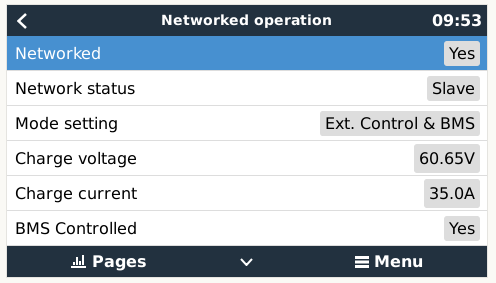
What am I missing here? Is it a bug in Victron system?
Please help, because this is dangerous! My battery was overcharged by the MPPT because it completely ignoring BMS signals! Luckily my charge voltage was set low enough to be well in spec, so nothing bad happened, but still battery was charged more than the BMS wanted it to be.
Why MPPT is not stopping when BMS want it to stop? At the same time Multi is stopping as expected!
