This question related to the tutorial on this page (image below) :
https://github.com/victronenergy/velib_python
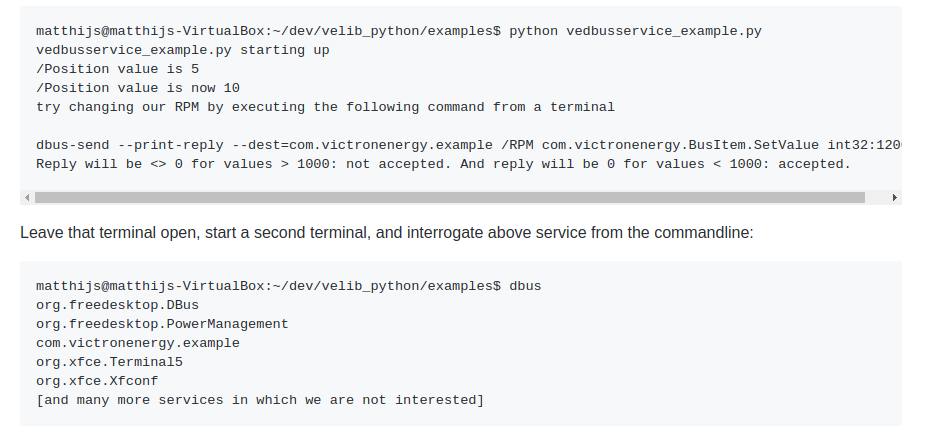
Once I have started the vedbusservice_example.py, I start another terminal window, and type
dbus
initially I get an error :
Using X11 for dbus-daemon autolaunch was disabled at compile time, set your DBUS_SESSION_BUS_ADDRESS instead
so then I export DBUS_SESSION_BUS_ADDRESS :
export $(dbus-launch)
and try the 'dbus' command again, which returns :
org.freedesktop.DBus
yet, when I type dbus-spy, I get the following services displayed :
com.victronenergy.example
com.victronenergy.fronius
com.victronenergy.logger
com.victronenergy.qwacs
com.victronenergy.settings
com.victronenergy.system
com.victronenergy.vecan.can1
I would be very grateful if someone could help to explain this..
Am I exporting the wrong DBUS-SESSION?
Thank you,
Ryan
