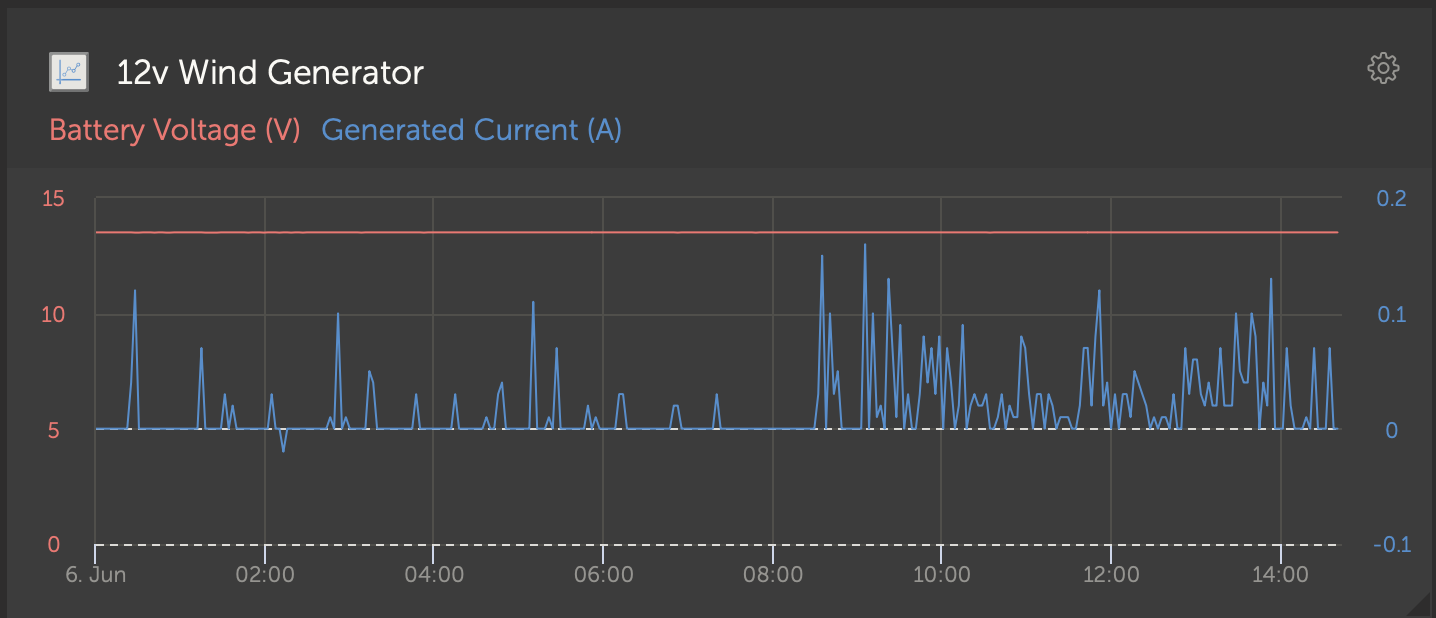Hi,
though my dealer told me that it is possible to visualize the current coming from my wind gennys over DC in the graphic console with a DC-Shunt - I now learned that this is up to now impossible. So I have to wait for a firmware update that enables the console to display the DC-shunt's current as my wind input (how long may it last??)....or should/could I use a BMV that surely is displayed in the console for counting my wind power? Can I be assured that this works? With every kind ov BMV?
Thanks for your tips,
Martin Krahn

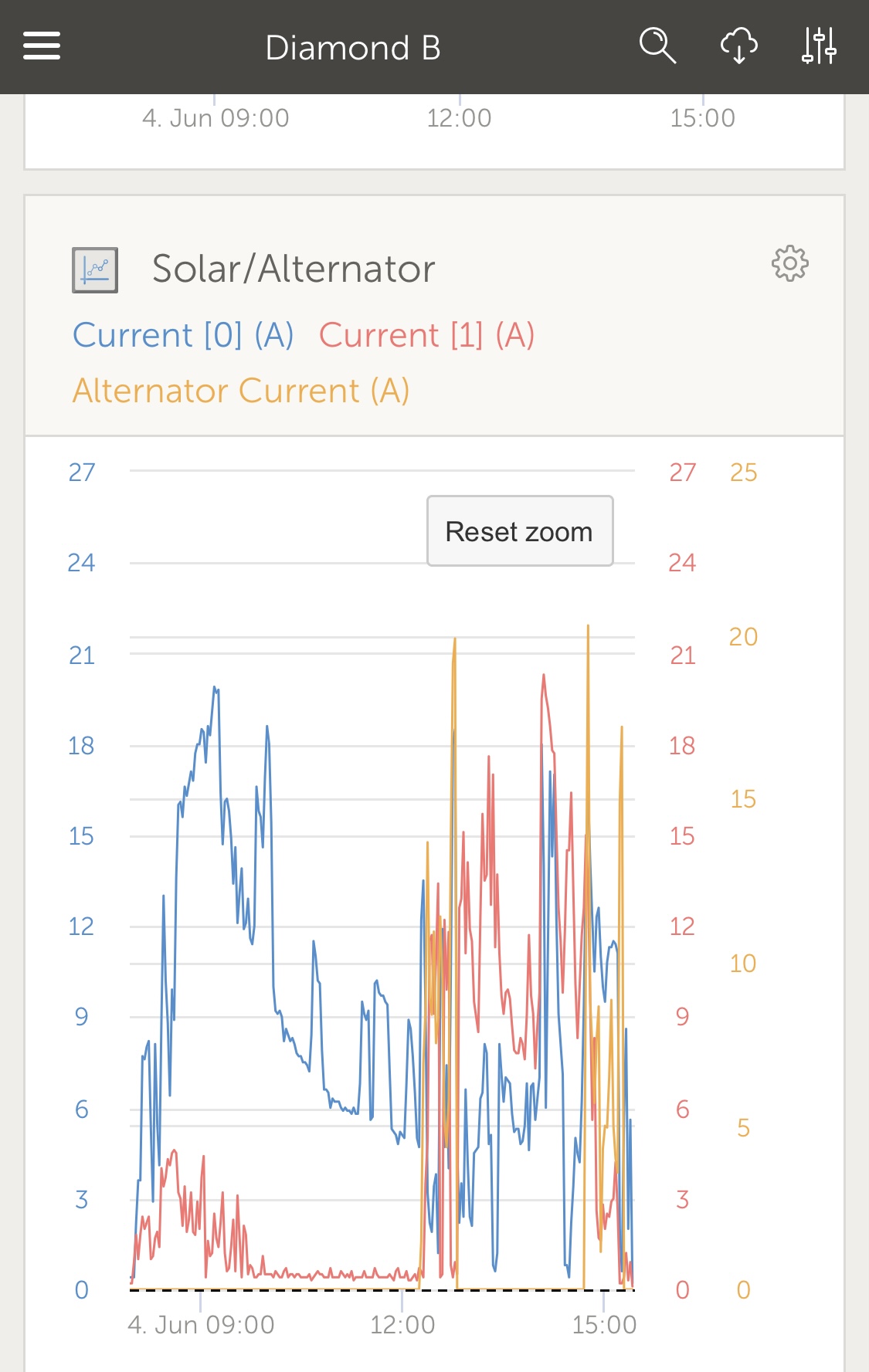
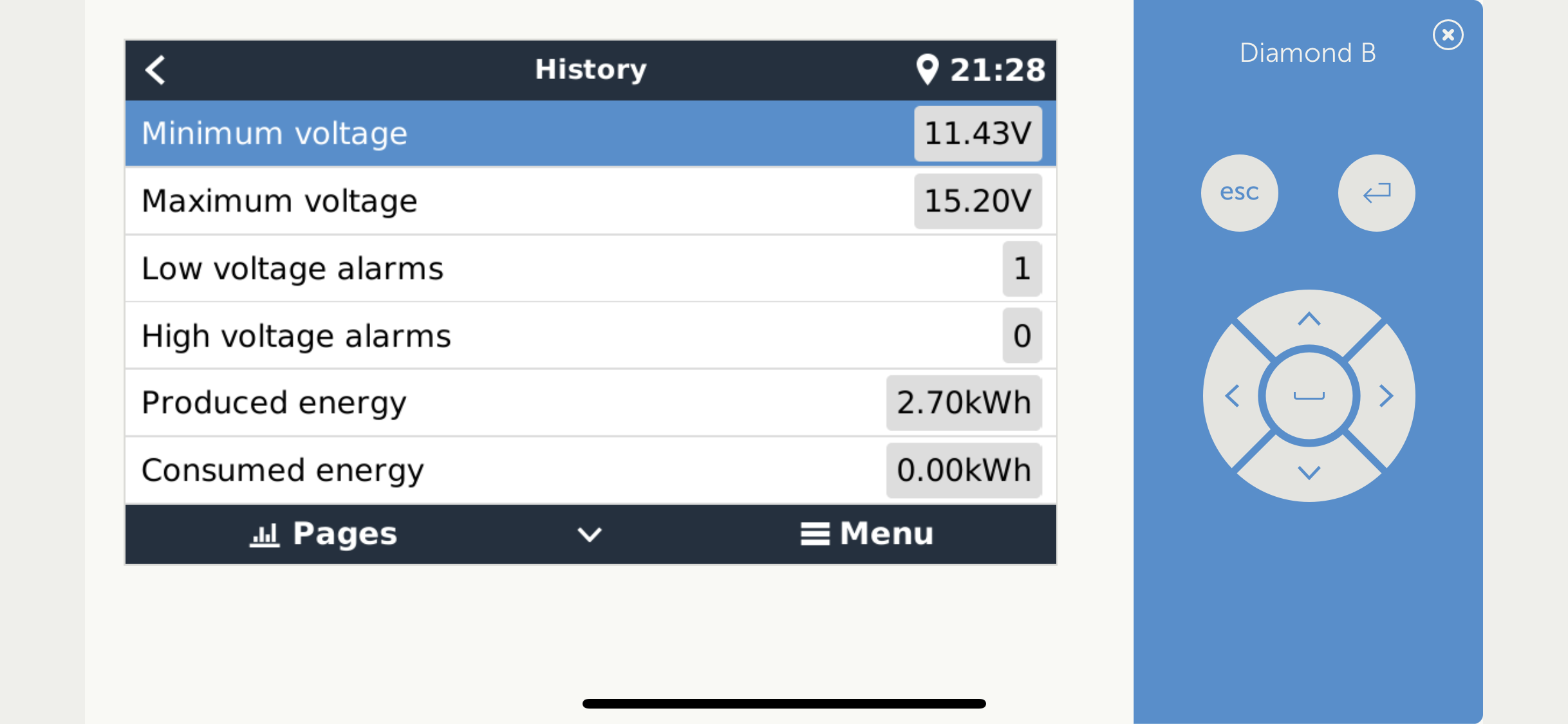 Alternatively you can see cumulative power output from the SmartShunt in VictronConnect app and on the Cerbo menu pages.
Alternatively you can see cumulative power output from the SmartShunt in VictronConnect app and on the Cerbo menu pages.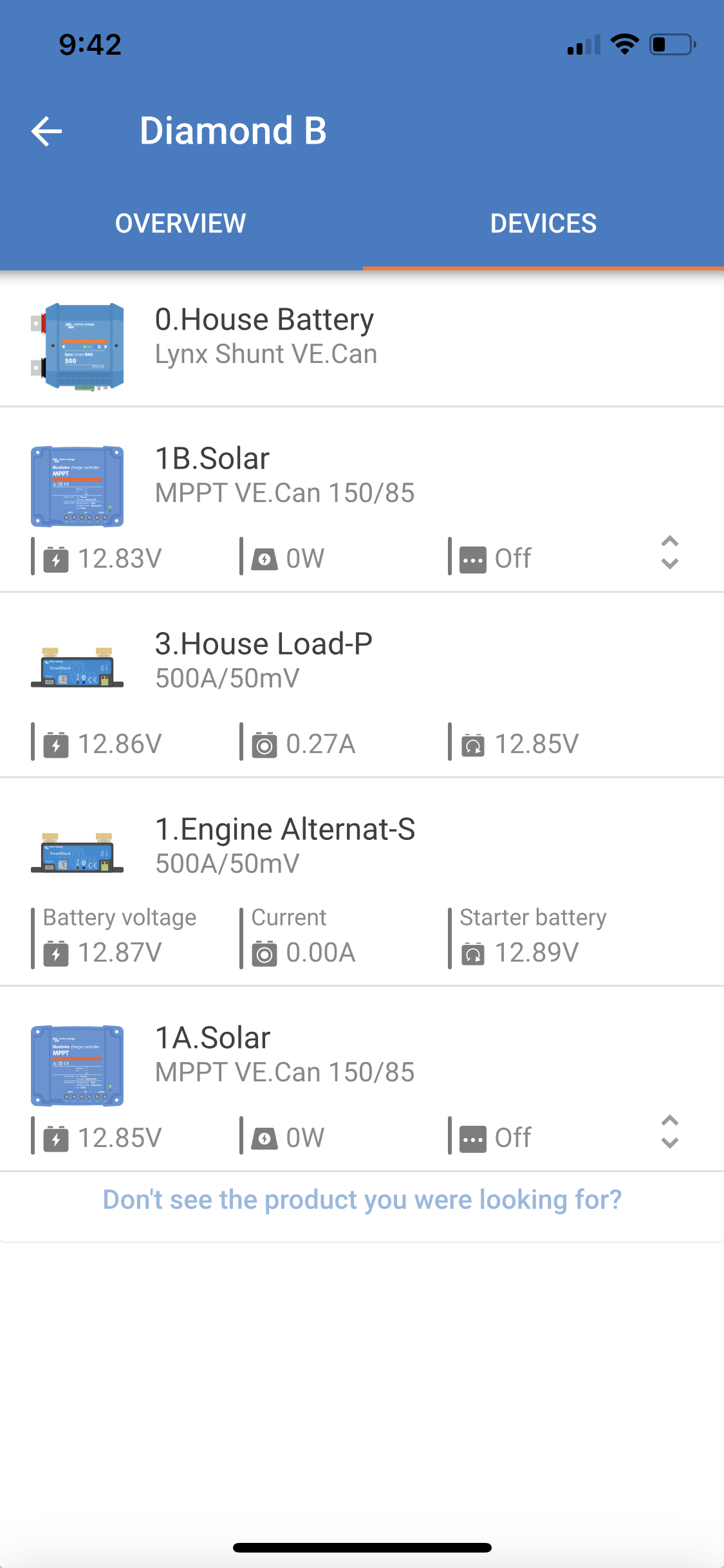 This last image is the latest beta version of the VictronConnect app which provides a good summary of almost everything connected to your system,
This last image is the latest beta version of the VictronConnect app which provides a good summary of almost everything connected to your system,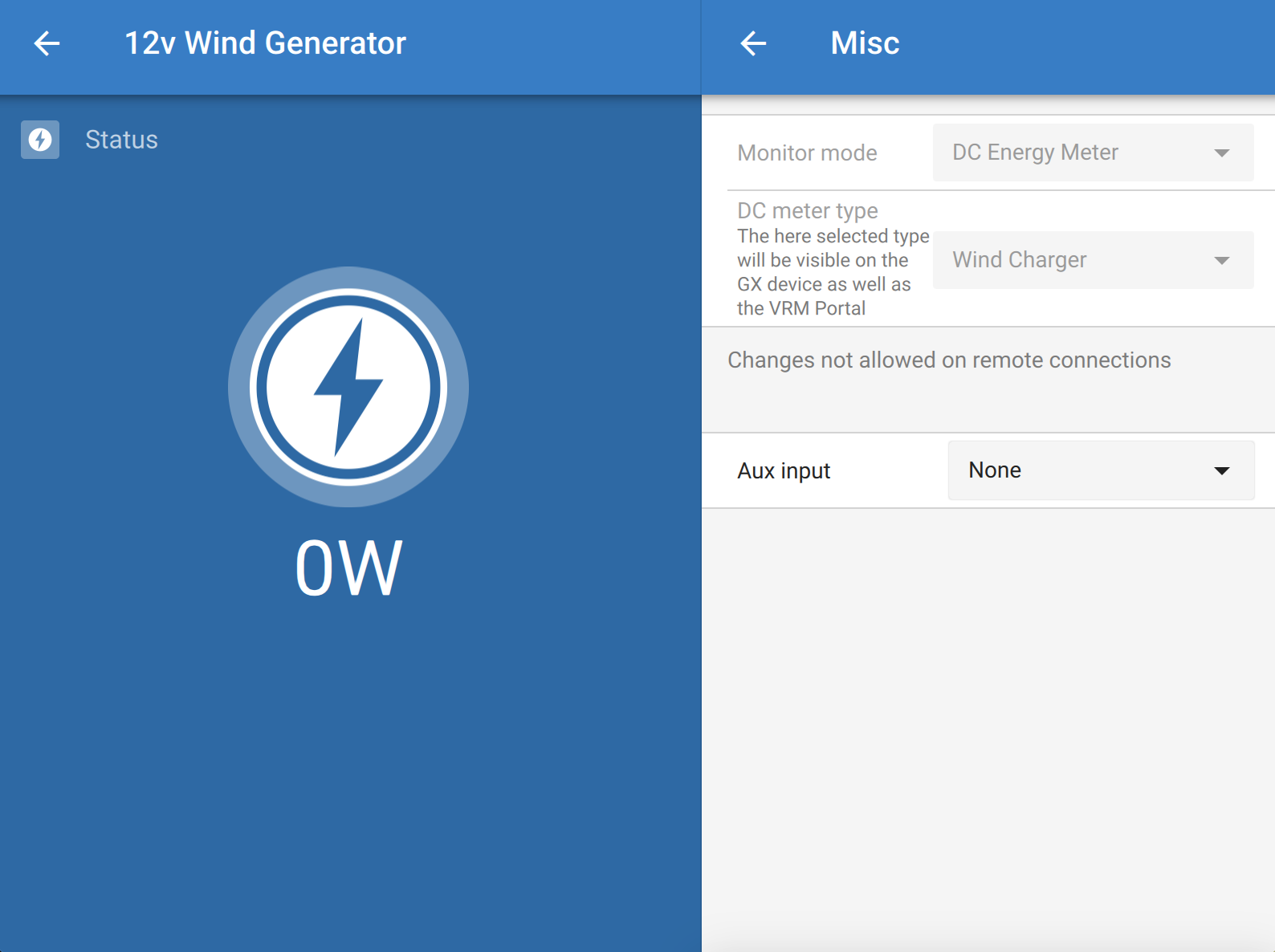
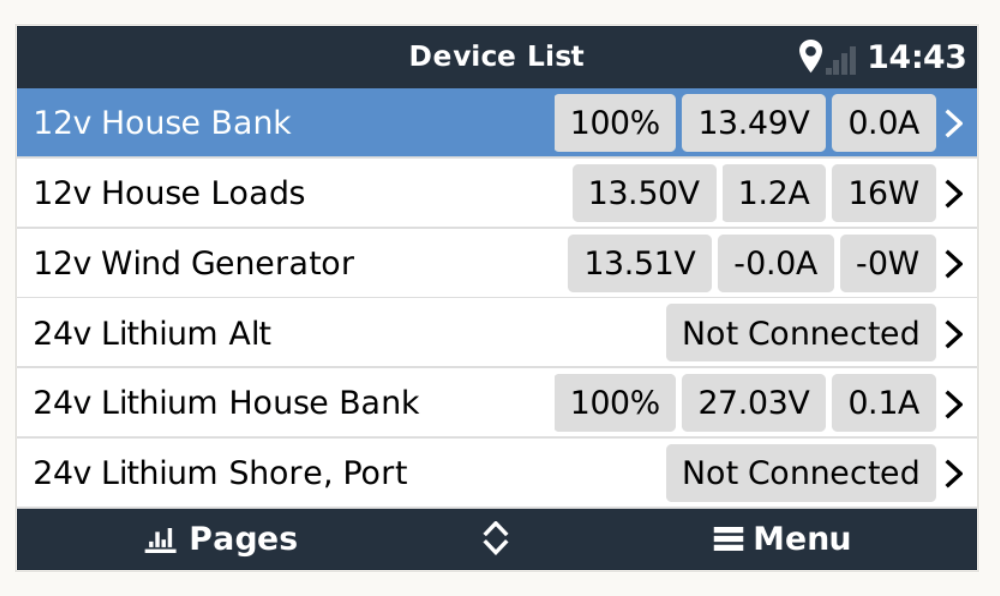 And in VRM advanced tab I can get the historical reporting.
And in VRM advanced tab I can get the historical reporting.