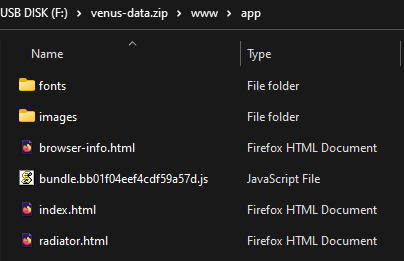I know the Zeus2 is not listed in Victrons list of Chartplotters but I was speaking with a tech person at PKYS and he seems to think with updated software on the Zeus2 that it might be able to do so. Just wanted to see if anyone has tried to connect to one.
thanks