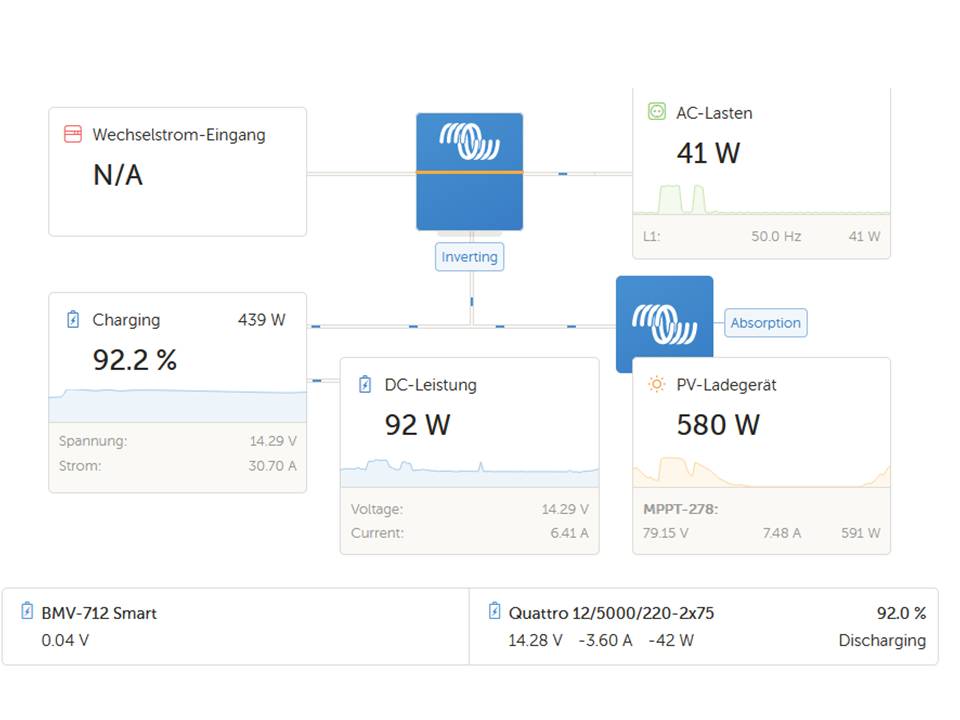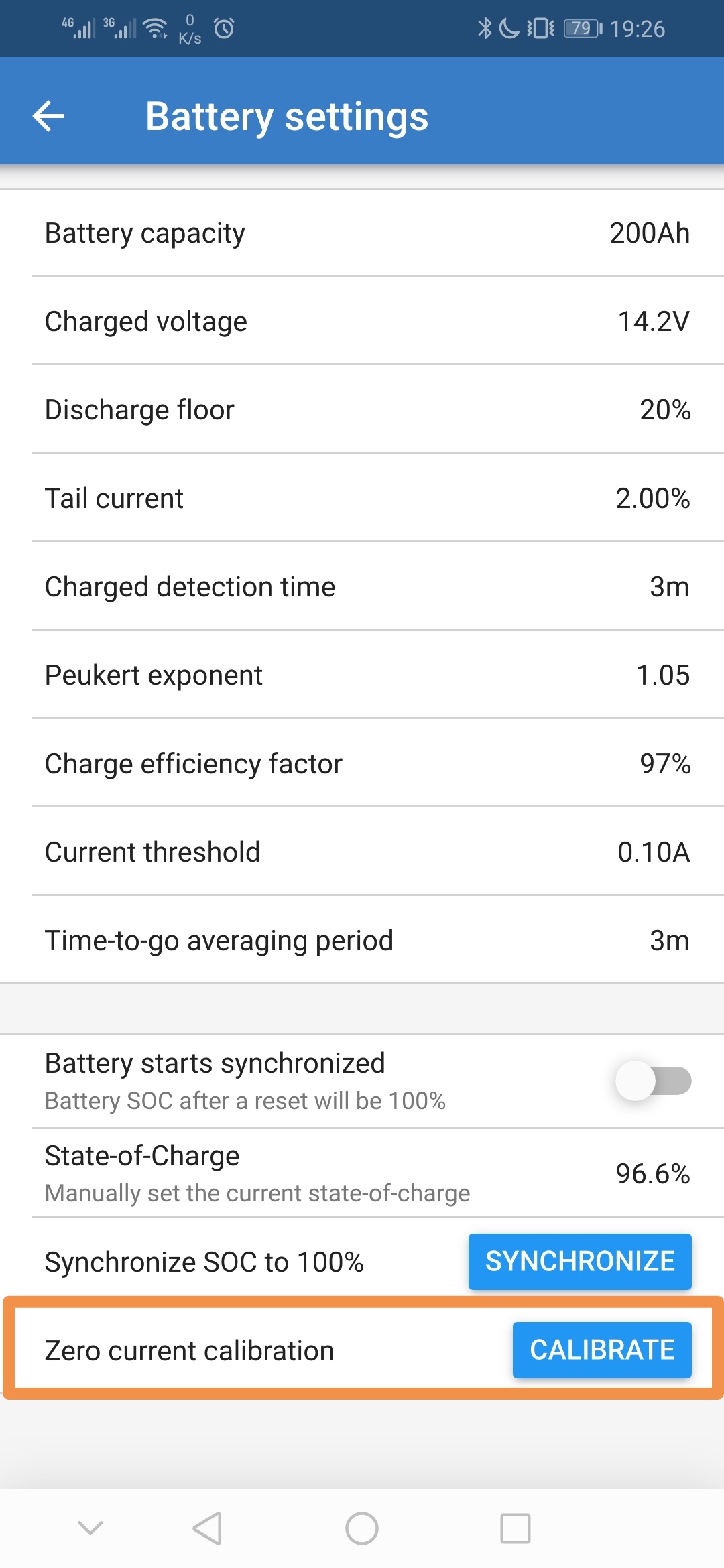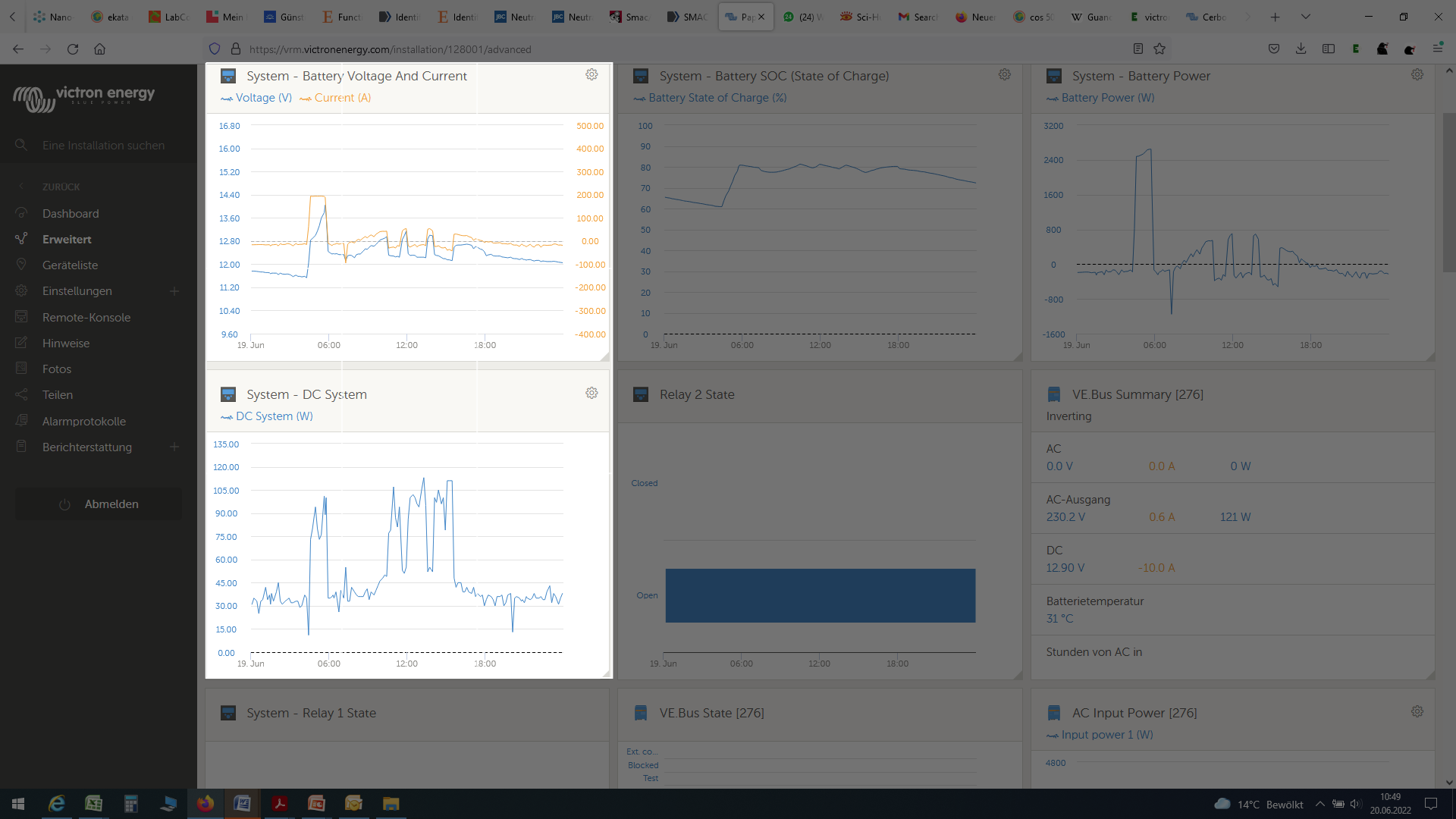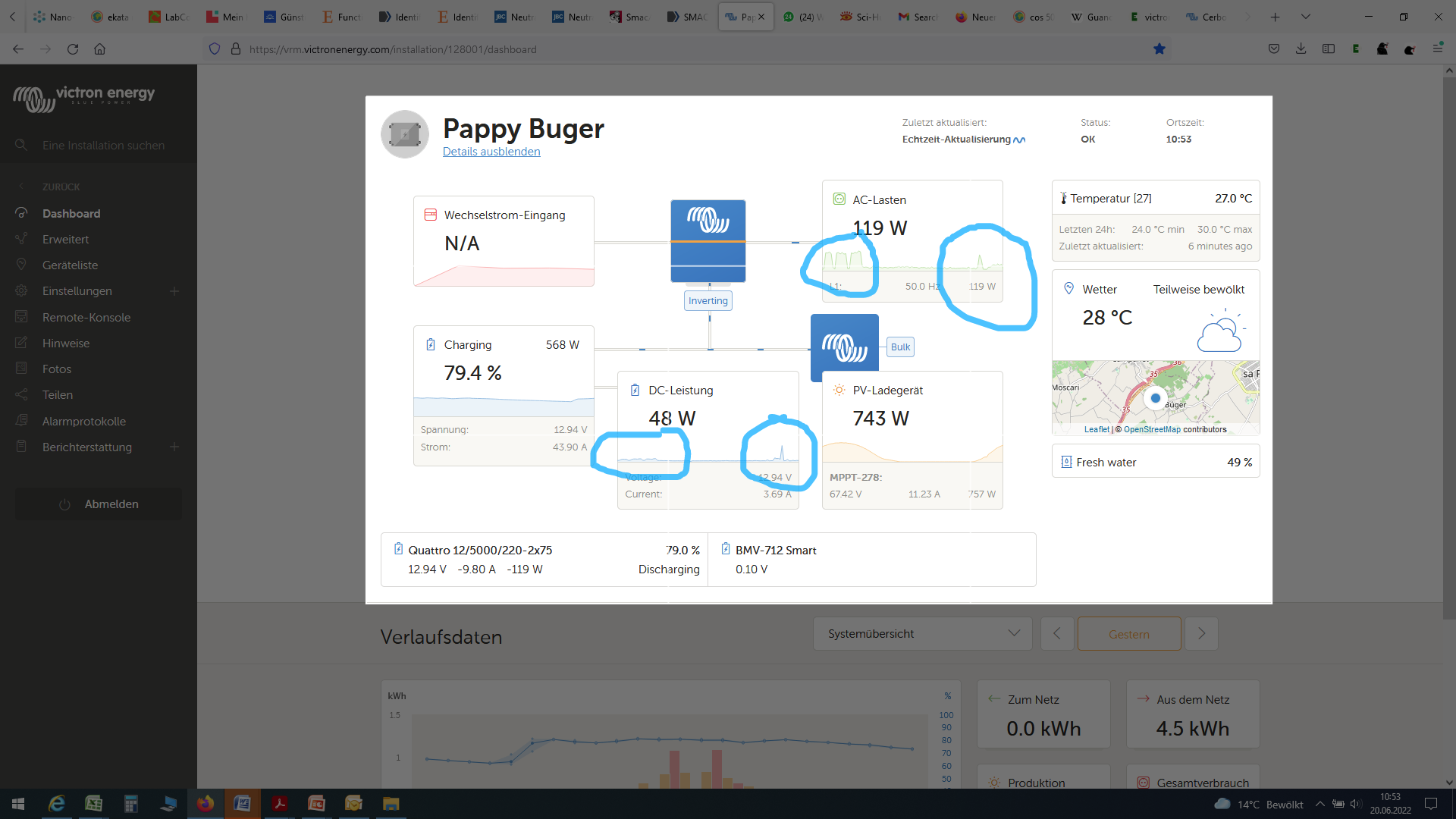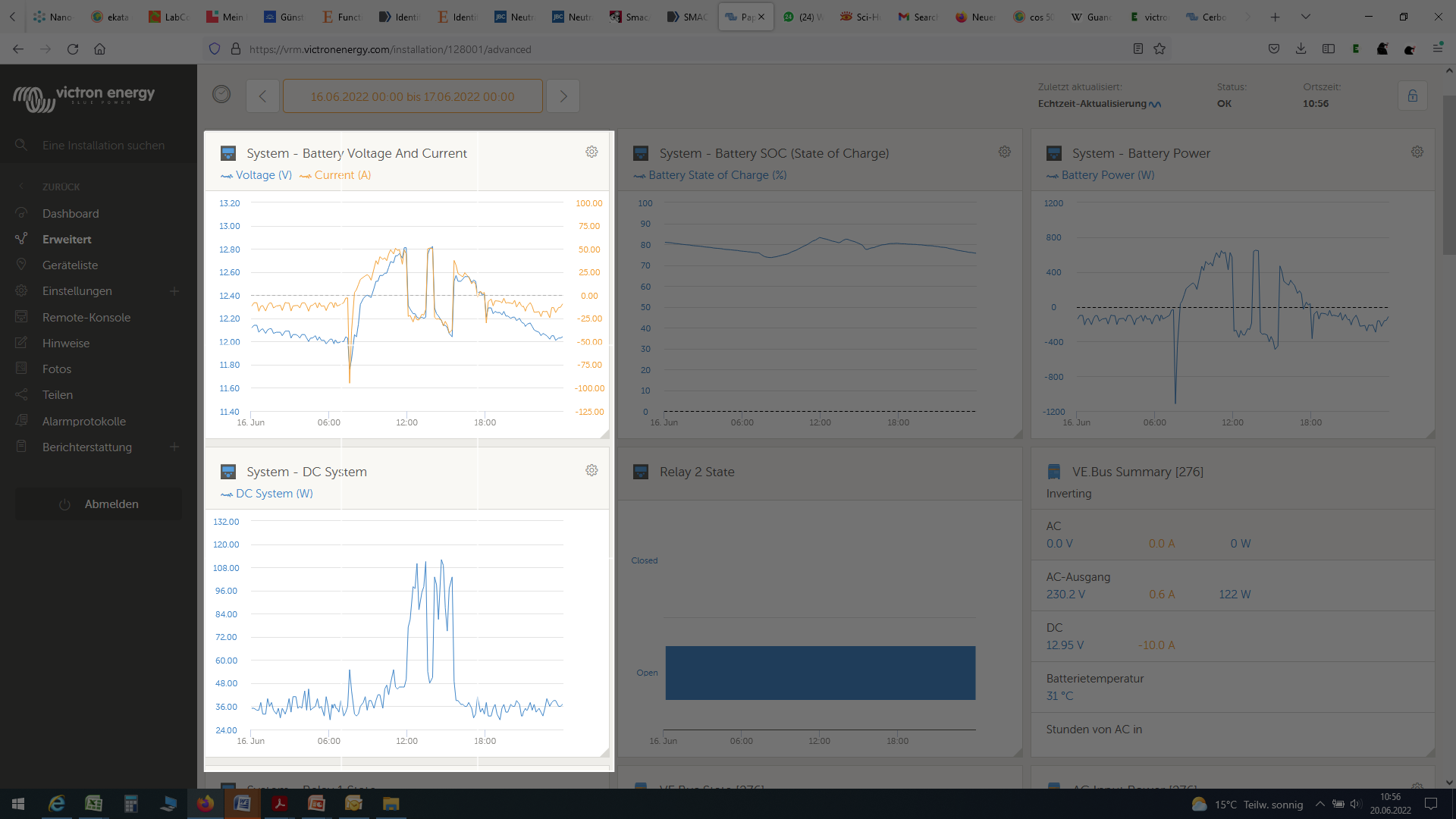Hi everybody,
I have a Cerbo GX, together with a Quattro Multiplus 12V/5000, a BMV712 and a MPPT Solar from Victron.
I have been wondering about the power consumption of the Cerbo, which you can see on the picture is in the range of 70w to 130w. It is quite far away form the 20w mentioned in the forum and I wondering what is going on. Cerbo is the only 12v device connected to the battery,
I also noticed that the Ah deducted by the BMV 712 is higher that the real Ah consumed. for example, overnight the % of the batterie decrease from 100 to 90% and the following day, the battery charge to 95% reaching floating. The BMV noticed that the battery are full and reajust the SOC to 100%.
The problem is if I am not reaching the required voltage corresponding to 100%, the SOC reduce too much from about 5% everyday. for example 1 week ago, my battery voltage was 12,8V under 250w consumption but the SOC was 60%. This can not be right.
Can somebody help me? I hope it is quite understandable.
Thank you.
Best
Syl