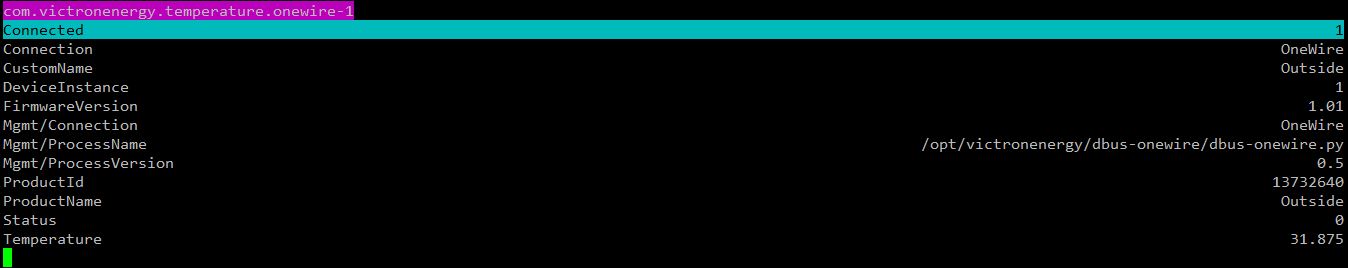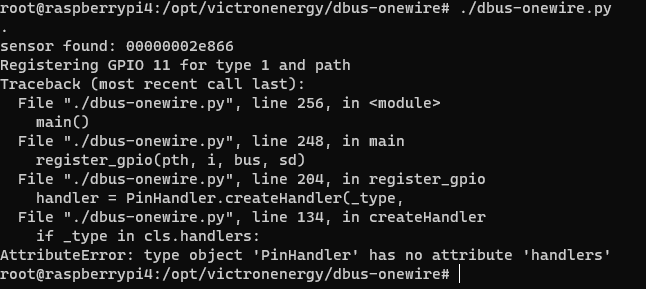Servus miteinander,
ich habe in meinem Womo einen Raspberry PI 4 verbaut und den bis jetzt über NodeRed am laufen gehabt. Darunter auch 3 DS18B20 Sensoren.
Da mein bisheriges Votronic Equipment nicht sehr "kommunikativ" war bin ich jetzt auf Victron-Technik (BMV 712 + Solarregler) und Venus umgestiegen und das macht riesig Spass.
Allerdings komme ich als Neueinsteiger im Venus-System an meine Grenzen. Einen Temp-Sensor konnte ich einbinden, die Raspi-Temperatur wird mir auch angezeigt. Die weiteren Sensoren bringe ich nicht mit dazu. Wenn ich testweise meine alte SD-Karte mit dem klassischen RaspiOS einstecke funktionieren alle Sensoren.
Hat jemand einen Tipp für mich, wie ich mit der aktuellsten Venus-Large Version mehr als einen DS18B20 am Bus zum laufen bringe?
Vielen Dank und Gruss
Robert

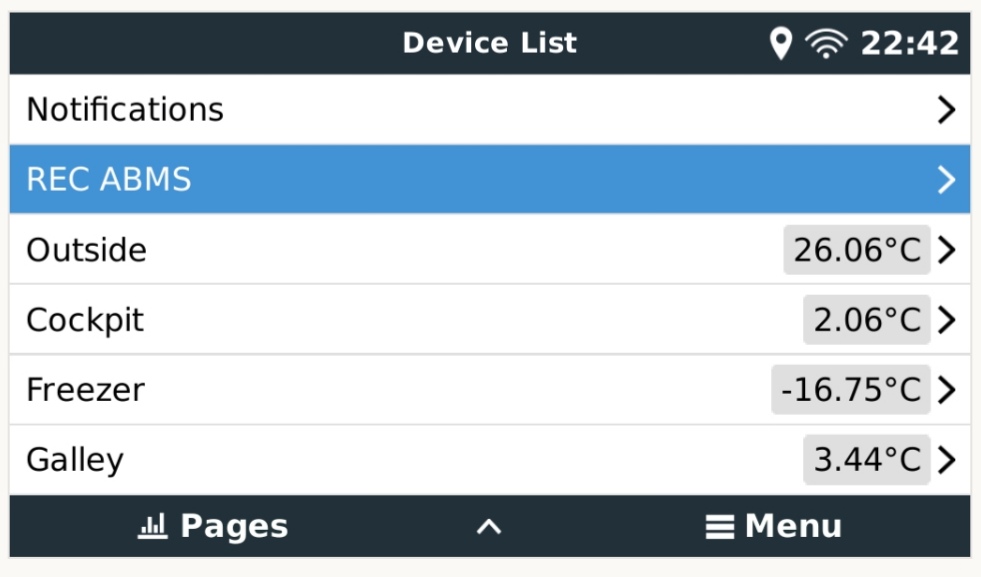
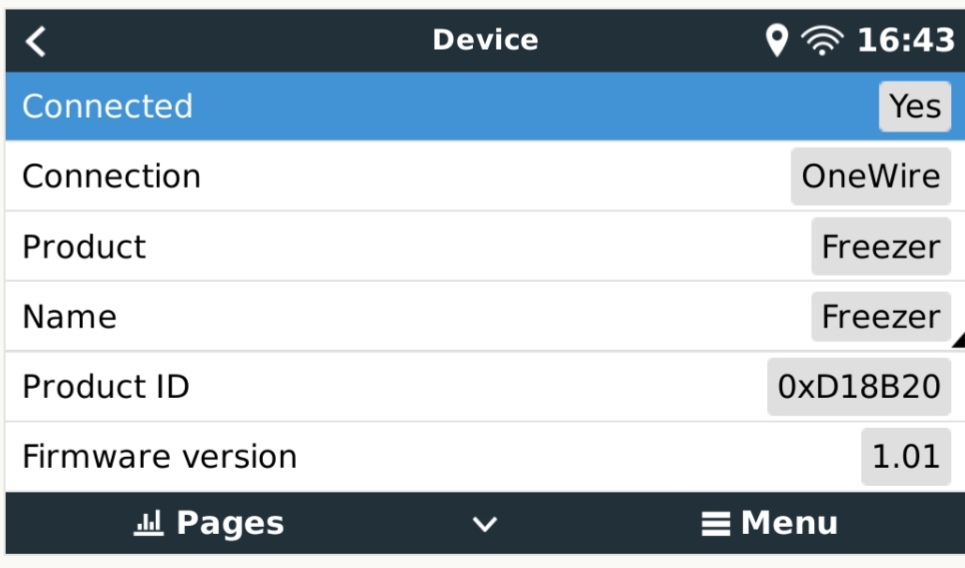 Ich hab mal einen eigenen Treiber geschrieben und bis zu 6 DS18B22 anbinden können, allerdings musste ich den pullup dafür halbieren und die Sensoren aktiv mit Strom versorgen.
Ich hab mal einen eigenen Treiber geschrieben und bis zu 6 DS18B22 anbinden können, allerdings musste ich den pullup dafür halbieren und die Sensoren aktiv mit Strom versorgen.