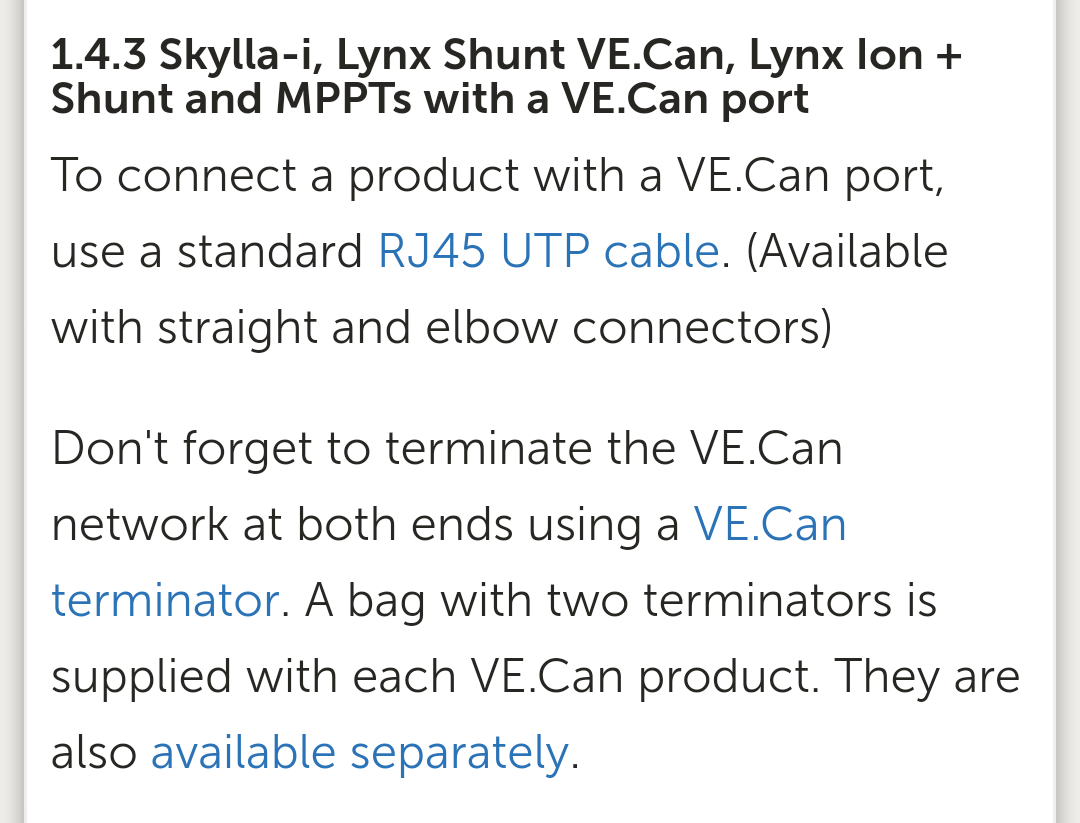Hi we have a Venus GX, 20 x Pylontech US200B Plus Batteries, Lynx Shunt and 3 x Quattro 48V 8000W Inverters.
The Inverters are connected in series to the VE Bus input on the Venus GX The Lynx Shunt is connected to one input of the VE CAN the other VE CAN port is connected to our Raymarine NEMA bus.
The Pylontech Batteries are connected via a Pylontech Hub CAN out to the CAN 2 input of the Venus GX.
The Pylontech Batteries are not showing up anywhere because of an obvious communications problem, (possible baud rate problems)we are try to sort this out with Pylontech.
The Batteries are being charged properly from the Inverters, which all are working properly.
It's just the State of charge problem which needs resolving because we want to start the Generator when the SOC gets to around 33%. Have set all this up on the Venus GX.
I just don't know how I get any indication/readings of the SOC on the VRM portal.
I have downloaded the Manual for Generator Auto Start/Stop on the CCGX and Venus GX.
So where do we go from here?
Regards
JeffM