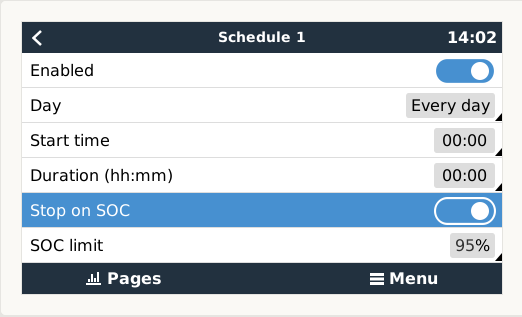Multigrid 48/3000/35-50, BYD BBOX 48V, Venus GX, Victron Grid Meter, AC-coupled SMA Inverter
I just upgrades Venus GX firmware to v2.84 (haven't done an upgrade for a while).
Now in ESS menue the iten "Limit charge power" is missing.
Is this intentionally?
Is it somewhere else?
Can I get it back?
Background (perhaps there is a smarter way to achieve the same):
In Germany I am only allowed to feed into the grid a maximum of 70% of PV module power, in my case I am allowed to feed in a maximum of 6.5kW. During summertime I want do charge the Battery to e.g. 50% in the morning, then wait (stop charging) until PV power gets above 6.5kW around noon and charge the Battery only with the power that is exceeding the 6.5kW limit. This is possible by setting "grid setpoint" to -6500W while "limit Inverter power" is set to 0W. After around 2 p.m. I again allow full charging (grid setpoint 0W) to make sure the battery is full in the eveneing.
But for the time in between up to now I stopped charging by setting "Limit Charge Power" to 0W. This is not possible any more.
BTW, there is a new menue item "Grid feed-in" but with only the manual I don't understand what exactly it is used for and how.