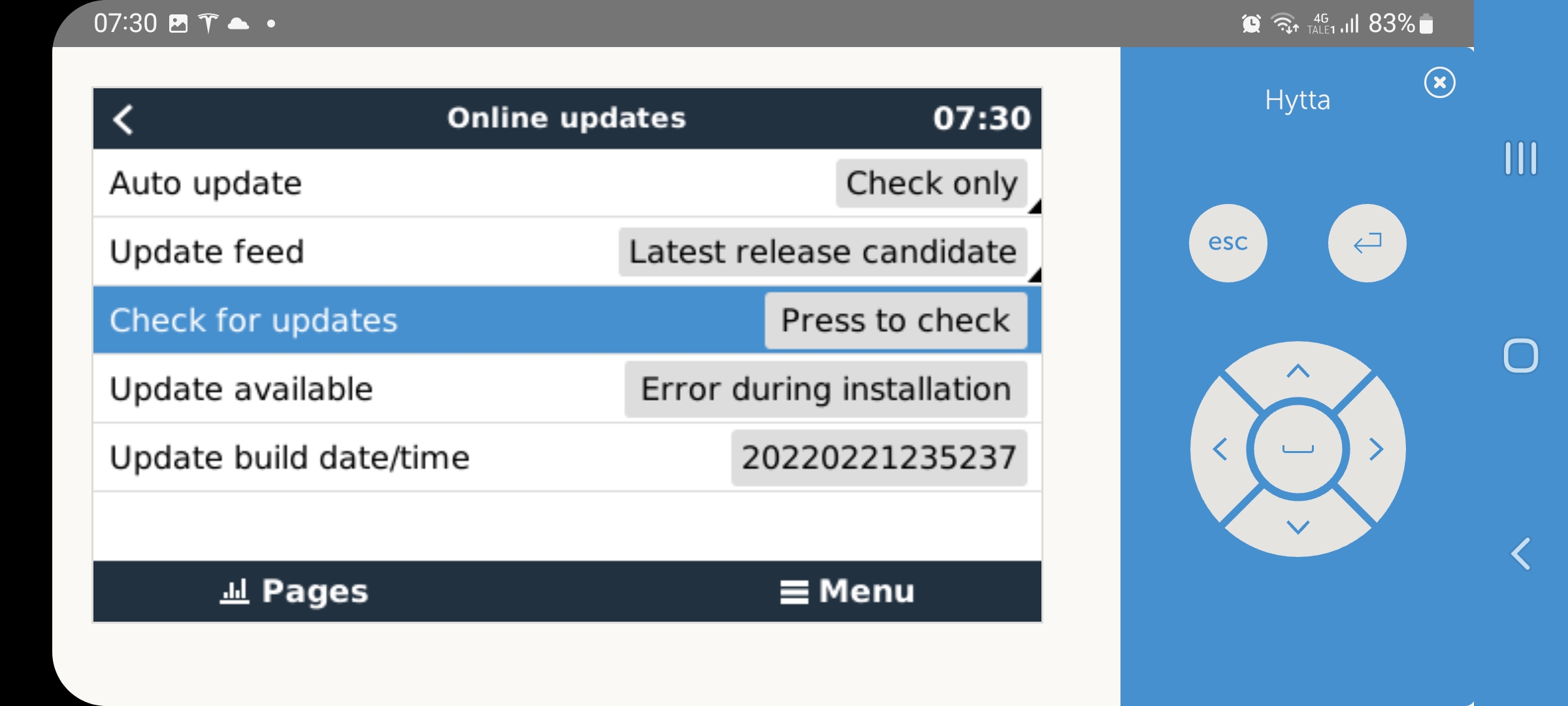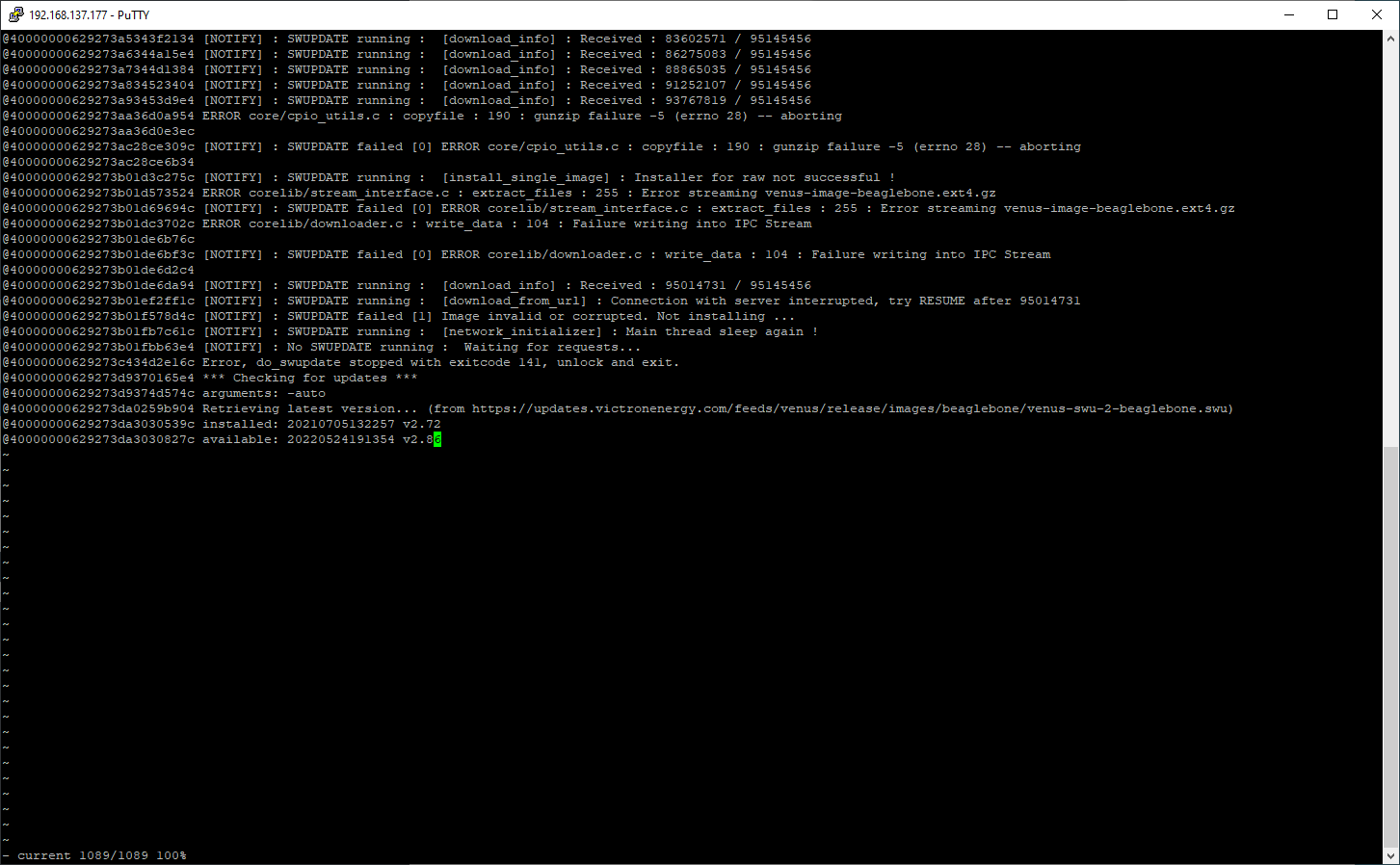My Venus Gx fails to update fw online,
When i press to update v2.84, it initiate the update but after approx a minute it displays a brief message " error updating firmware"
I made a reboot and then retried but not successful.
Im currently running version v2.72