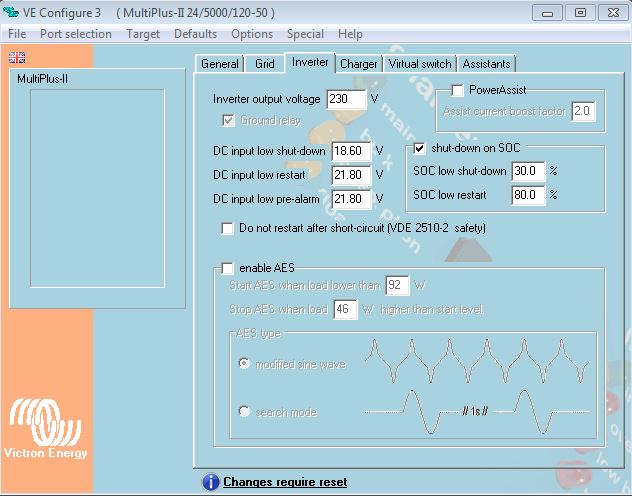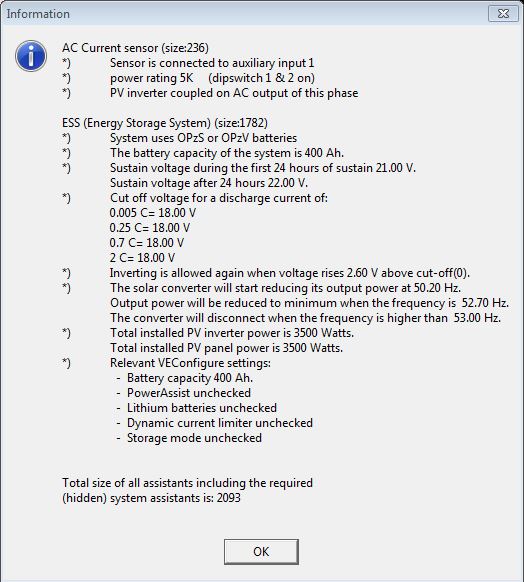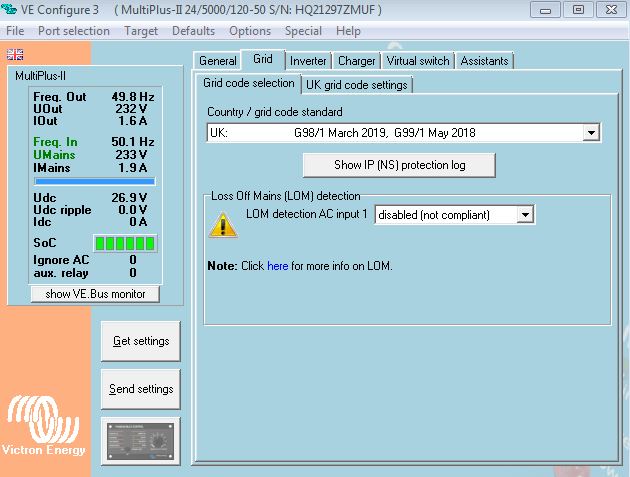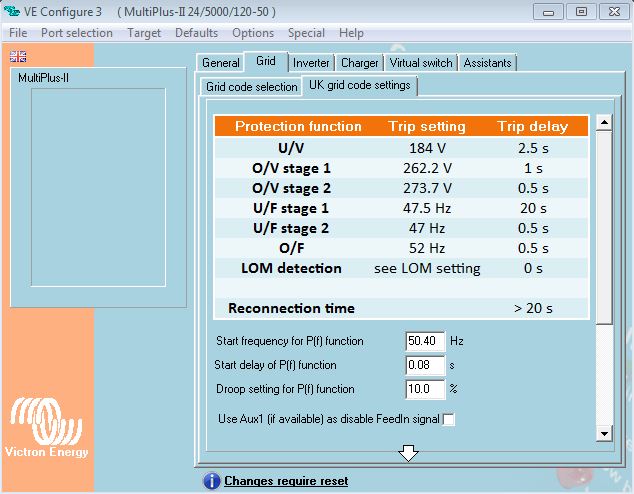Problem
Inverter never starts even at night with a full battery.
Works fine with Grid disconnected.
System
Multiplus-II 24/5000/120-50 V4.90
Product ID 2615
Firmware 490
Colour Control V2.84
400Ah Battery
PV Inverter ABB Uno 3600w
ESS Relay test = Complete
AC current sensor Assistant
ESS Assistant
Setup using Victron Configure III
Location South Wlaes UK