Hello
and first, many thanks to kevin windrow for his awesome guimods.
I have different representations of the "DC System" in the remote console:
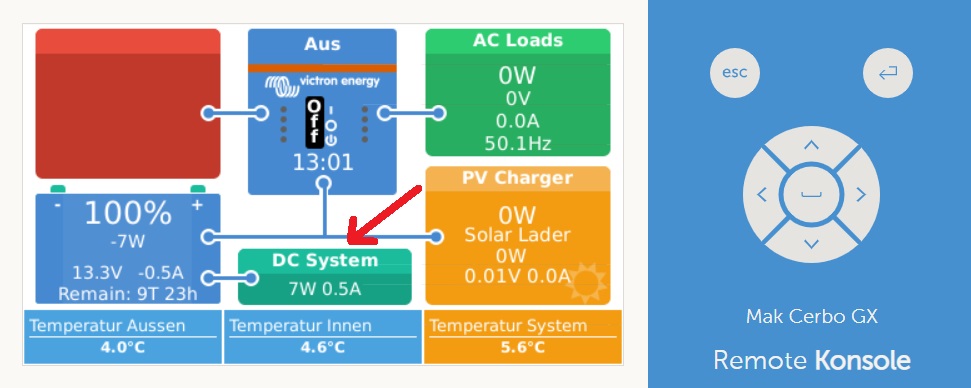
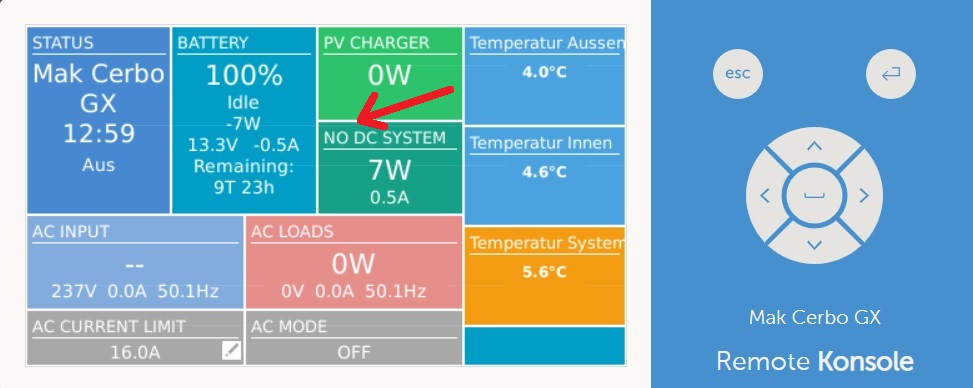
"DC System" is fine, but the next image says "No DC System". Is that intentional or is there a reason for it?
Many greetings
Markus
