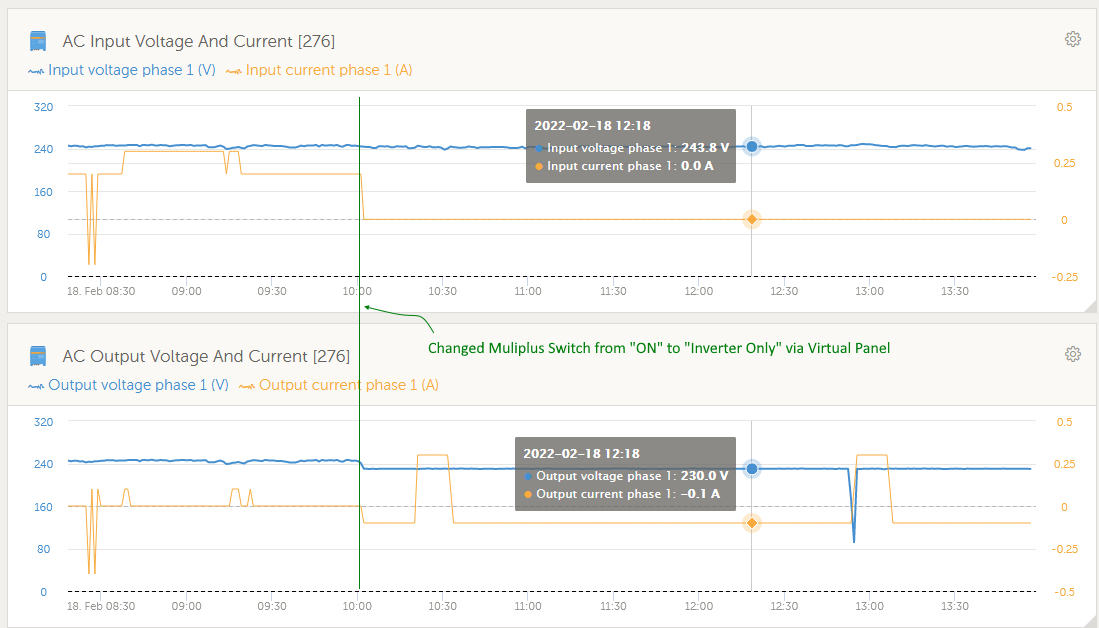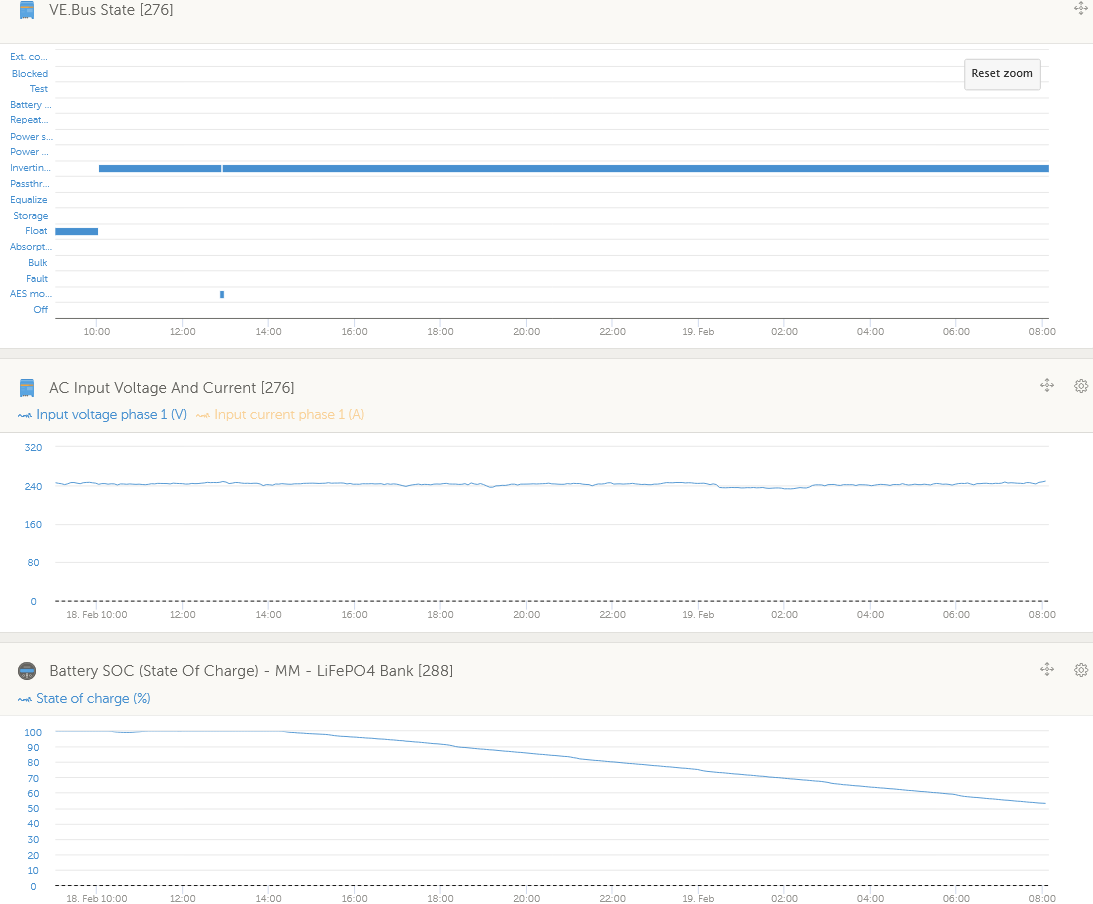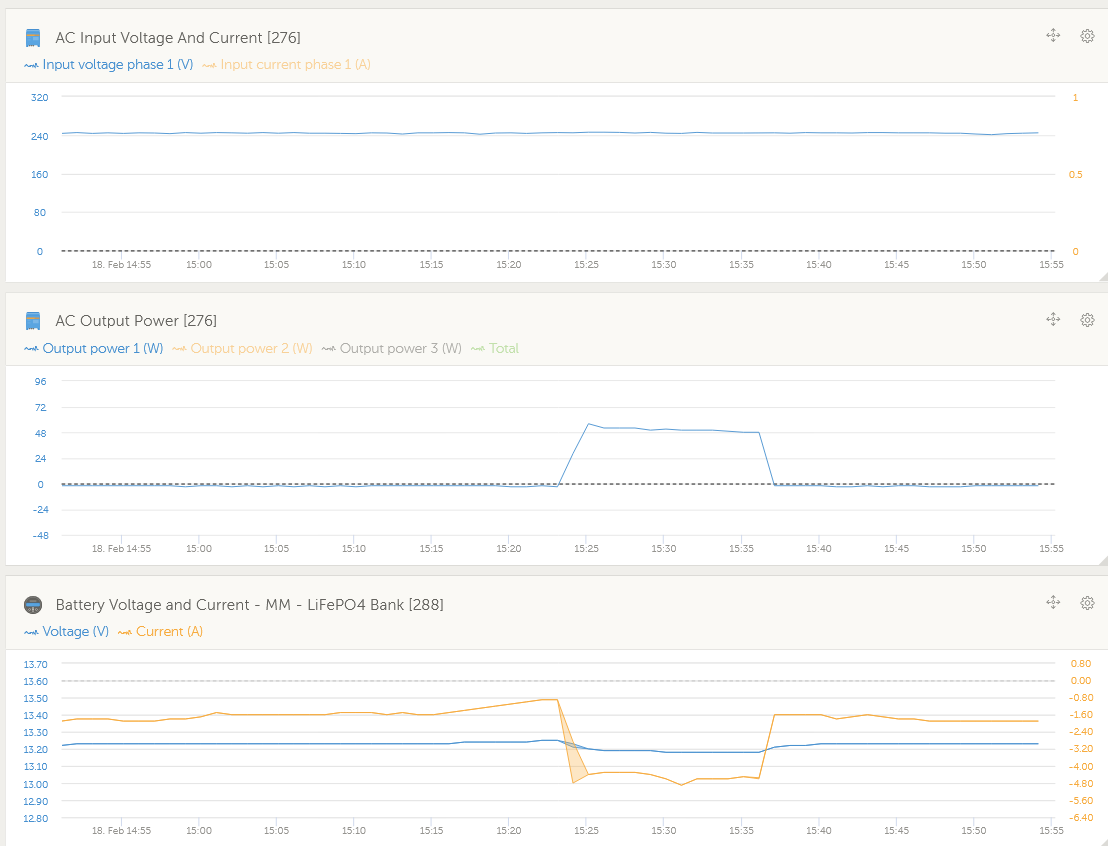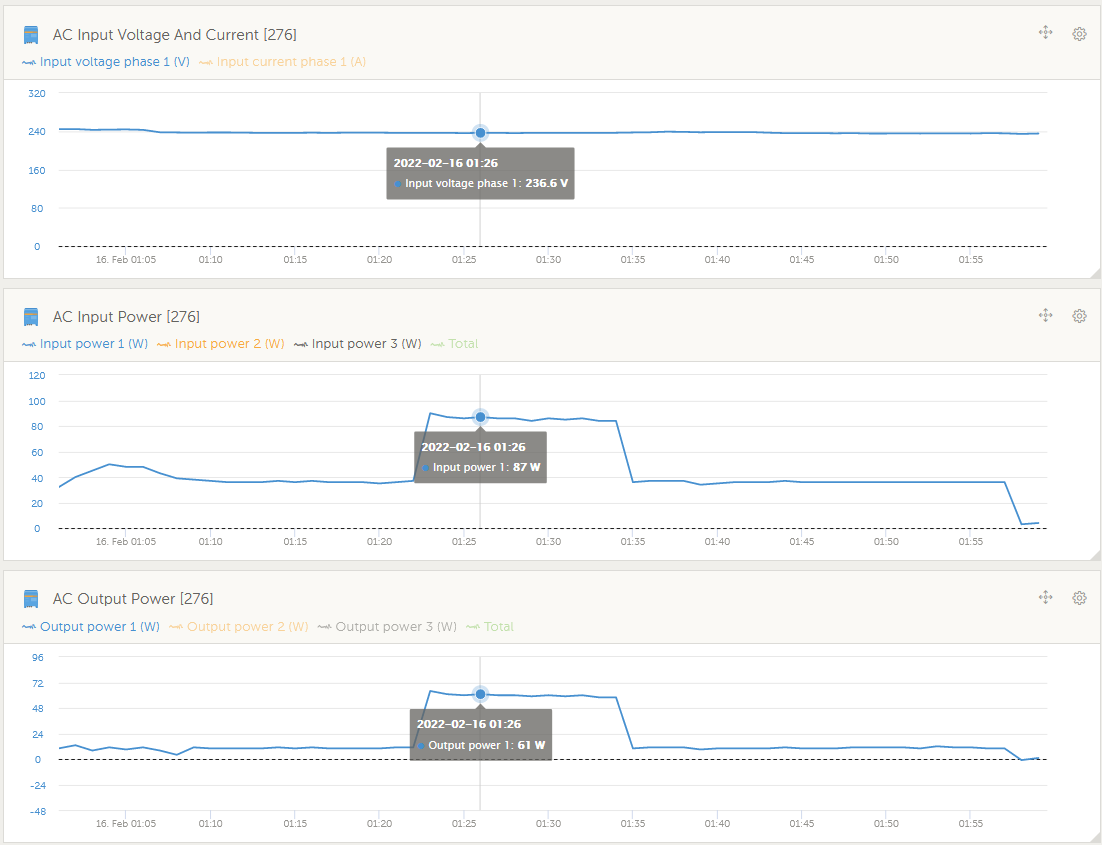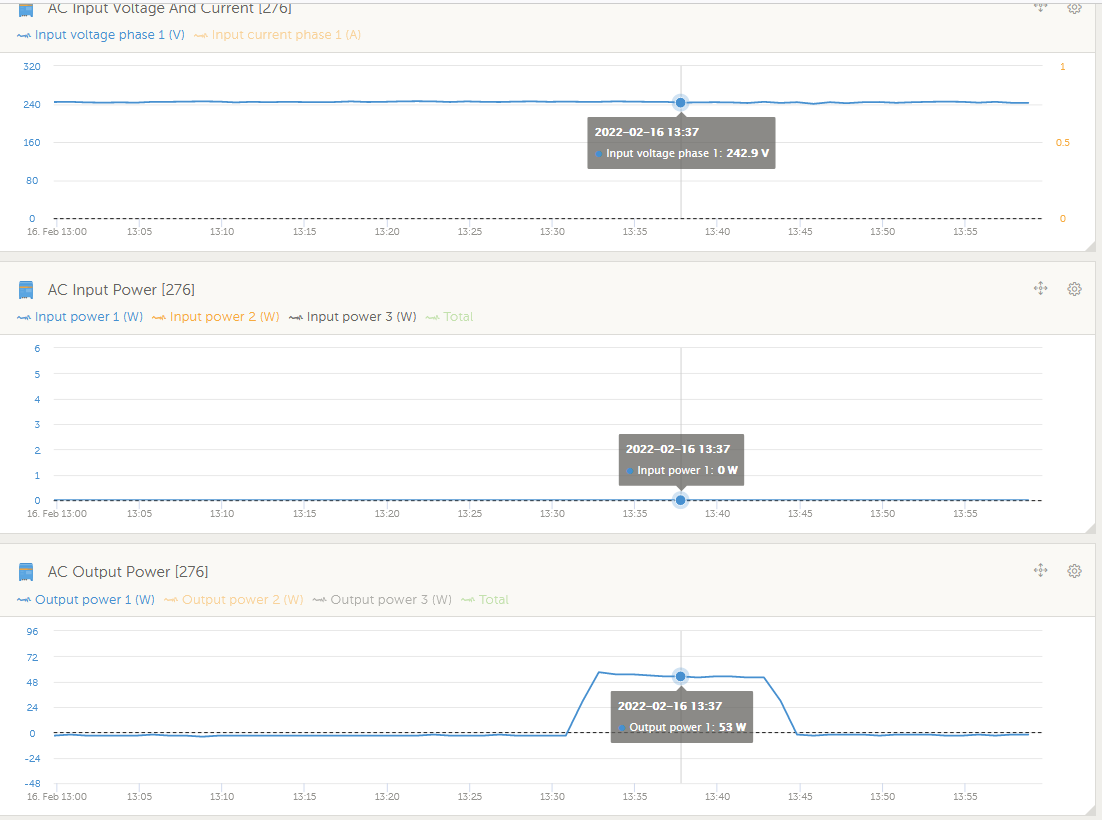A slightly odd issue - and there is a reason why this SHOULD work I think ...
I have an EasyPlus 12/1600/70. I have AES enabled in Search Mode.
If I have the EP switched to "Inverter Only" mode, it only will enter Low Power mode when the Shore Power has no supply coming in.
- If Shore Power is connected WHEN in Low Power mode, it will stay in Low Power until there is a demand, but when the demand goes, the EP stays in Inverting Mode.
- If Shore Power is NOT connected, the EP will switch to Inverting from Low Power when there is a demand, but when the demand does, it WILL switch back to Low Power.
Hopefully this screenshot from VRM with annotations will help? Note that the only change made at any time on the timeline shown until 15:00 at the end was removing and putting back the AC supply. Nothing on the EP output was touched.
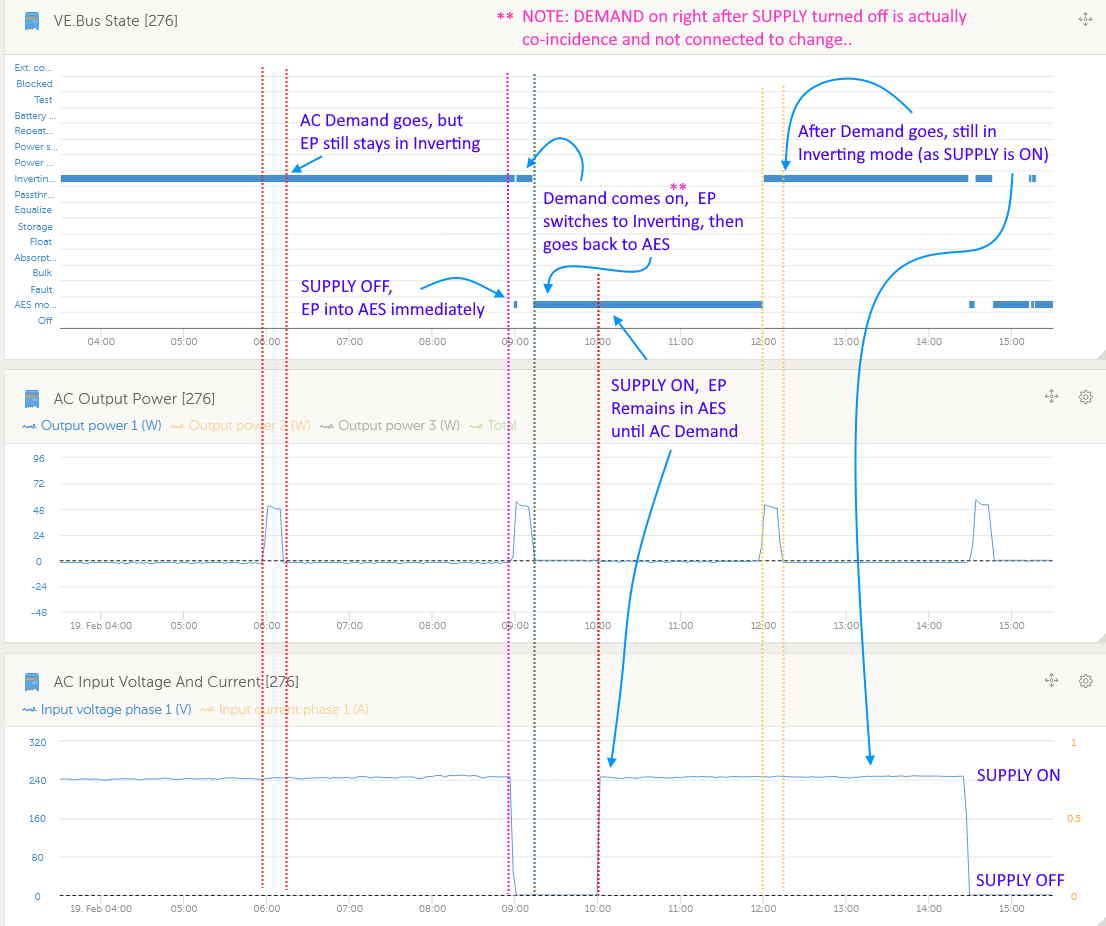
The EasyPlus is running firmware 492.
I want to be able to run the systems off the battery on a regular basis because I do evaluations and testing, and it is useful to be able to remotely (as opposed to going to site and pulling cable/switch) to disconnect the AC Supply to allow me to do this. But the EP not switching into Low Power/AES stops this being an accurate evaluation as it skews the results.
I am sure AES operation should not care if there is an Active AC connection or not when the EasyPlus/Multiplus is set to "Inverter Only", as "Inverter Only" is not using the AC supply in any way surely?