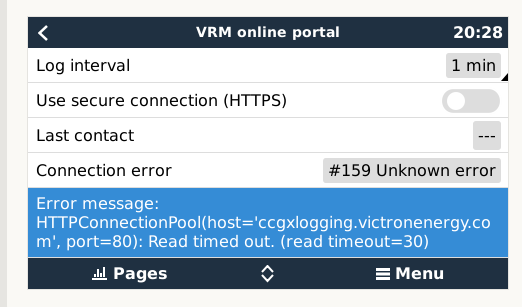Hy guys,
I have a problem. I'm using CCGX to connect to vrm, via ethernet cable. Most of the time works fine, but from time to time it cannot connect to vrm. CCGX is updated to latest firmware. When it is not working it shows error #159.
I checked the Troubleshooting CCGX to VRM connectivity guide and couldn't find an answer.
Thank you for the help!