Cannot seem to pair. Asks for the "code" on the unit. Please ID the "code" on the unit.
- Home
- Anonymous
- Sign in
- Create
- Spaces
- Grafana
- Node-Red
- Unsupported topics
- Questions & Answers
- Modifications
- Communauté francophone
- Deutschsprachiger Bereich
- Preguntas en Español
- Explore
- Topics
- Questions
- Ideas
- Articles
- Badges
The default PIN is 000000 (six zero)
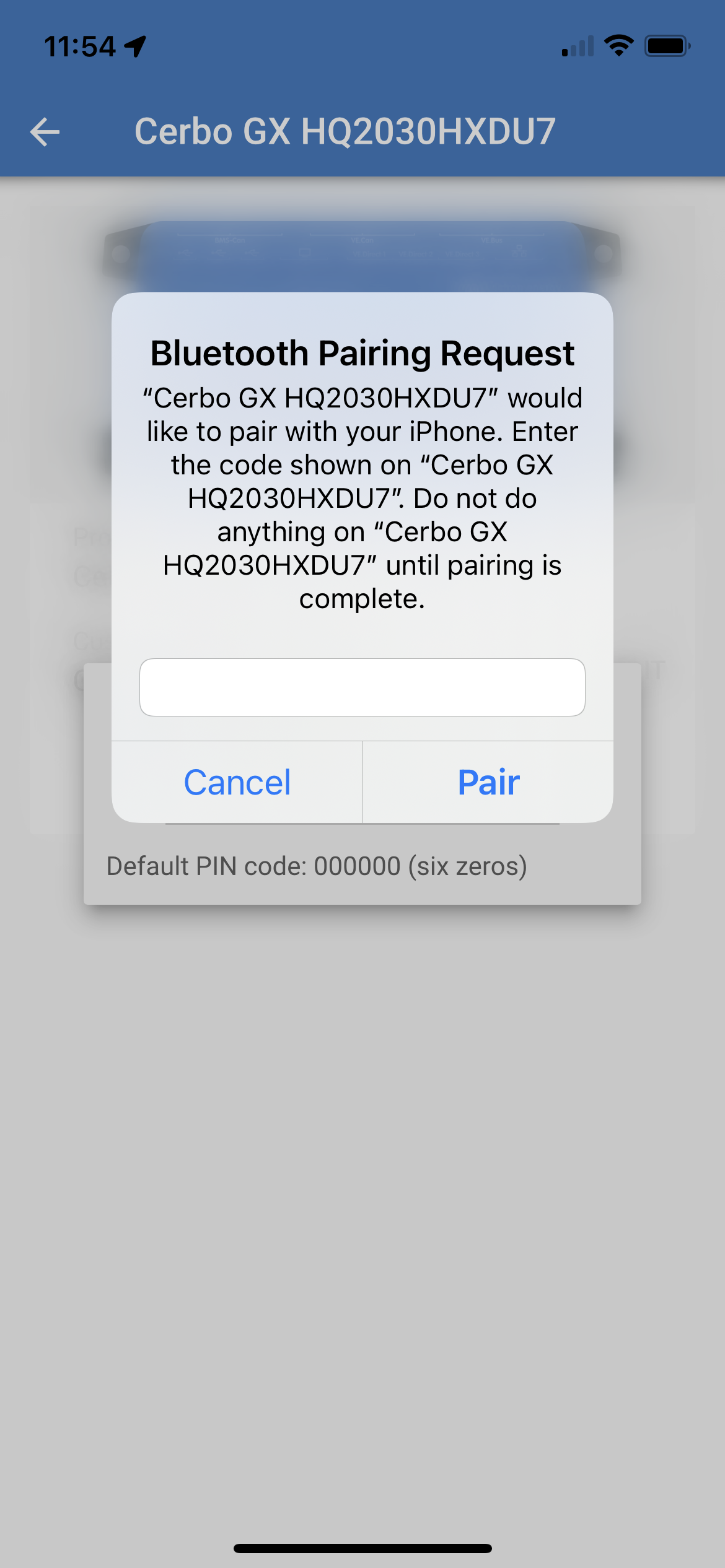
This is the question. Enter the code shown on ... What code? default does not work!
The PUK should be on the sticker on the Cerbo.
The GX device has a place to enter the bluetooth PIN. It may not be set to six zeros.
You may also need to remove the GX device from your phone/tablet bluetooth menu, then relaunch VictronConnect and try again.
Tried all of your suggestions before I ask the question. Is "code shown on Cerbo GX ..." an incorrect error statement?
Victron devices is not like other bluetooth things in that a code does not pop up on the device saying enter this number.
For many Victron devices, there is no way to see the pin from the device. These have a PUK printed on a label attached to the device that you can use to reset the PIN. Cerbo is not like that either.
Go to Settings / Bluetooth. There you will see and Enable on/off and if on a Pincode. That's the number you'd enter from VictronConnect.
Hi
The Cerbo will setup its own Wifi network. You can connect to this network using your phone or laptop. The name and password of this network are available on the sticker on the Cerbo. You should then be able to open http://venus.local in a browser and get the remote console. This is the normal gui of the Cerbo. Using this, it should be possible to set the bluetooth pincode or set the wifi connection.
Kind regards,
Thiemo van Engelen
question details
31 People are following this question.
