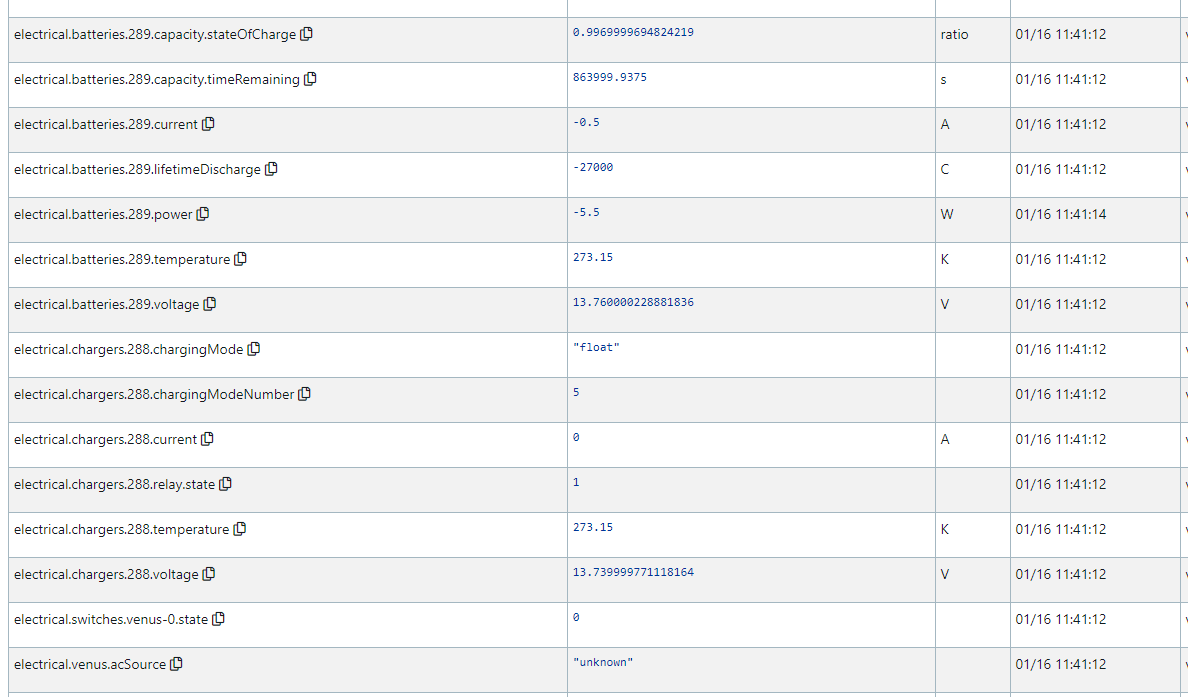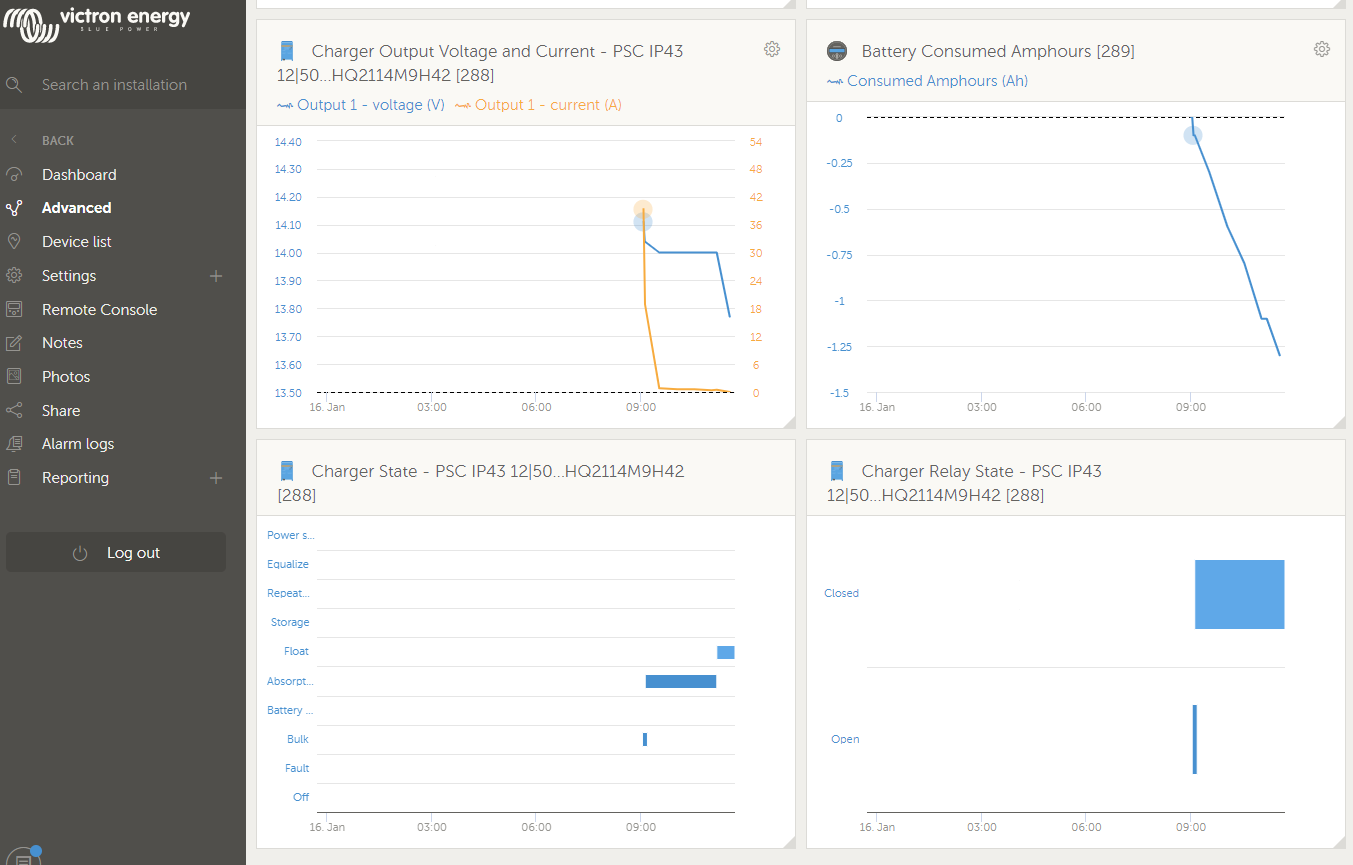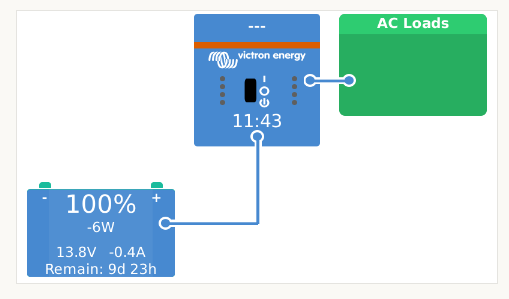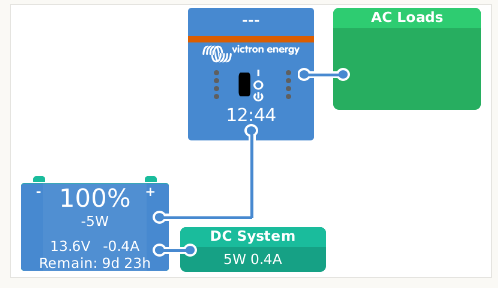Hi all. I'm completely new to this, in the process of setting up a monitoring system for my sailboat. I have set up a Raspberry PI 3 with a touch screen display for viewing the victron system. Relevant devices to this post is: the charger (Phoenix Smart IP43 Charger 12|50 (1+1) ), a smart shunt 500 A. Both connected to the RPI via USB interface cables.
The data flows nicely to both my SignalK data server as well as to the VRM portal (screenshots attached).
My issue is that I'm not able to set up my dashboard on the victron display correctly. I have tried several attempts, including modifications of the config files on the RPI, as well as installing the Gui Mods package. Without any success.
First of all, my charger does not show, with any detail. The battery monitor (smart shunt) is showing. How can i fix this?
Best regards, Leif.