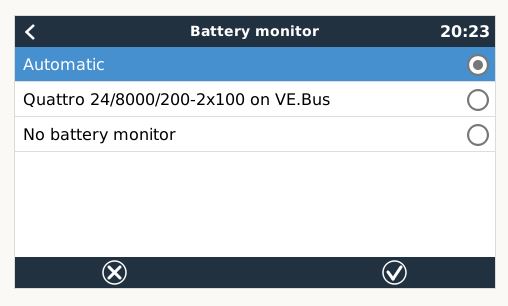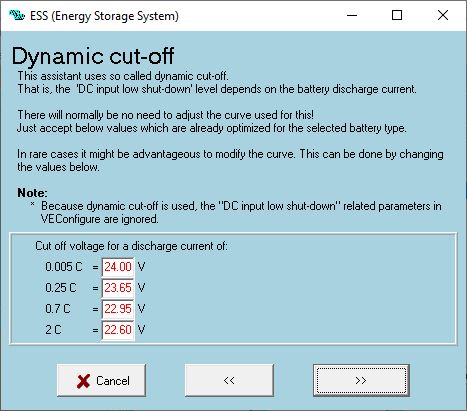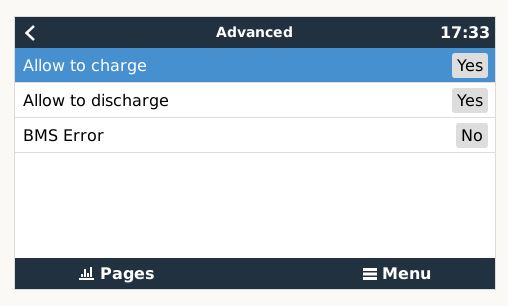I have configured the following components in an ESS solution;
- Quattro 24/8000/200
- Victron lithium battery 25.6V/200Ah Smart-a
- VE.Bus BMS
- Solaredge SE5000 on AC-Out L1
Everything works well, however the Solaredge has not been able to charge the battery in recent days due to too little sunlight and the low battery message is now visible.
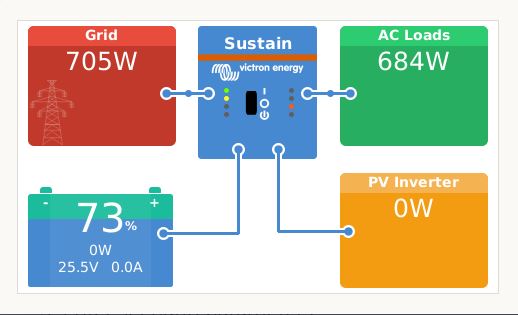
The SOC value is around 73% and when we disconnect the grid the inverter does not turn on, this should not be possible with an ESS configuration when the SOC is higher than the minimum specified value of 30%, see overview of set ESS values.
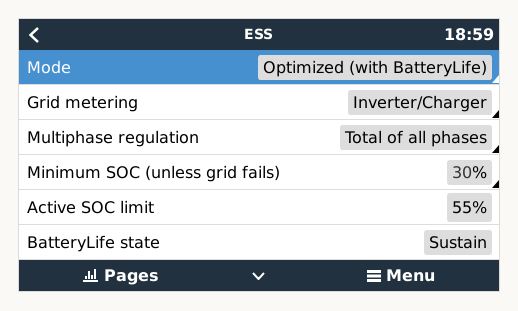
The following values are set in the ESS assistant.
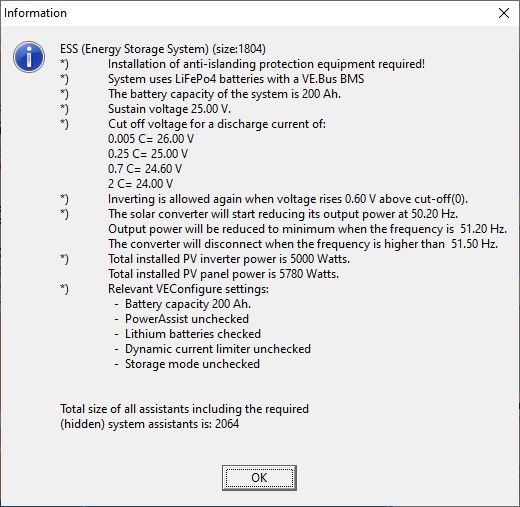
Can someone explain why I get the low battery warning while the VE.BMS still thinks it's all good and why doesn't the inverter turn on when the grid goes down?
Thanks in advance

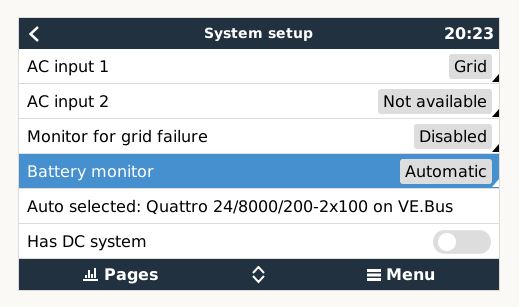
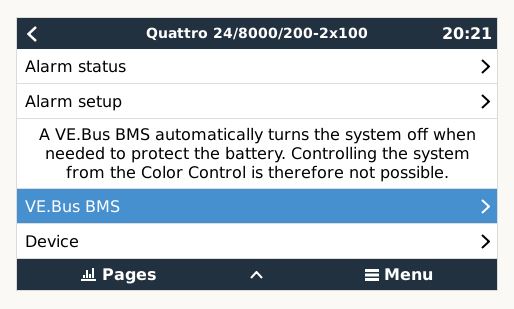 I therefore assume that the battery monitor chosen is the VE.Bus BMS. The following battery overview can be seen from the Victron Connect app.
I therefore assume that the battery monitor chosen is the VE.Bus BMS. The following battery overview can be seen from the Victron Connect app.