I am new in using Victron products and is still at the very beginning of the learning curve. I have started setting up a 48V LiFeP04 battery system with a MultiPlus II 48/5000/70-50. Before the installation, I am now doing various tests to understand all the features and parameters of setting up the MP-II. I encountered a number of problems, and the seller of the MP-II was not able to help at all (I sent them the questions, they said that they have no training on technical support and agreed to forward the questions to Victron…and then no result even after my chasers….) I have to say that I feel frustrated and hope that the community here can help.
One of the problems I encountered is the missing of AC IN shown in the dashboard of VenusOS/RPi and VRM. To demonstrate this problem in a simple and easily repeatable way, I put the MP-II as follows:
- in CHARGE ONLY mode (i.e., with the main switch in II position)
- no connection at AC-Out 1 and 2
- the only connection is the AC IN and the battery terminals
- no virtual switch or assistant installed
- charging current limits were set at 18A AC and 70A DC
(Note: The same problem also occurred in the other settings and the AC IN were also shown as not available in VenusOS/VRM.)
Below are the screenshots of VEConfig, VictronConnect, VenusOS/RPi and VRM during the charging.
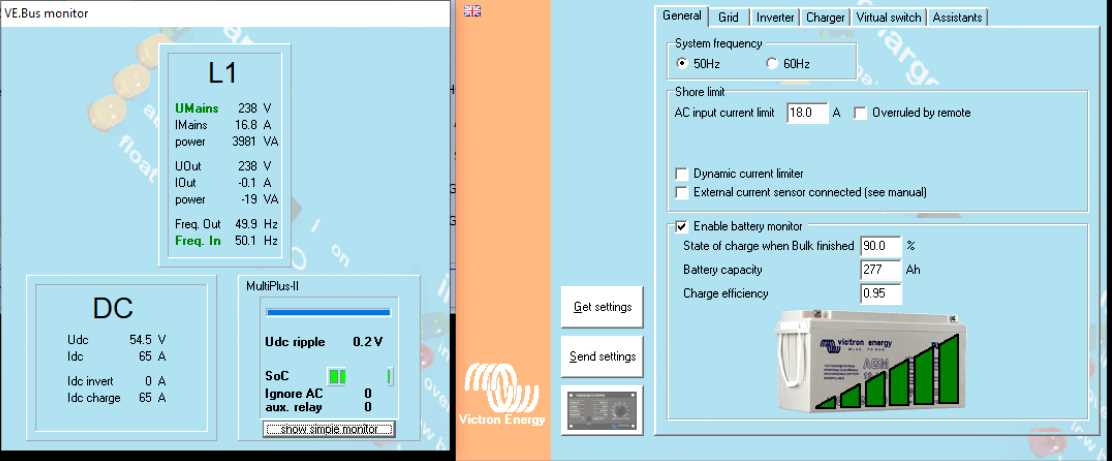
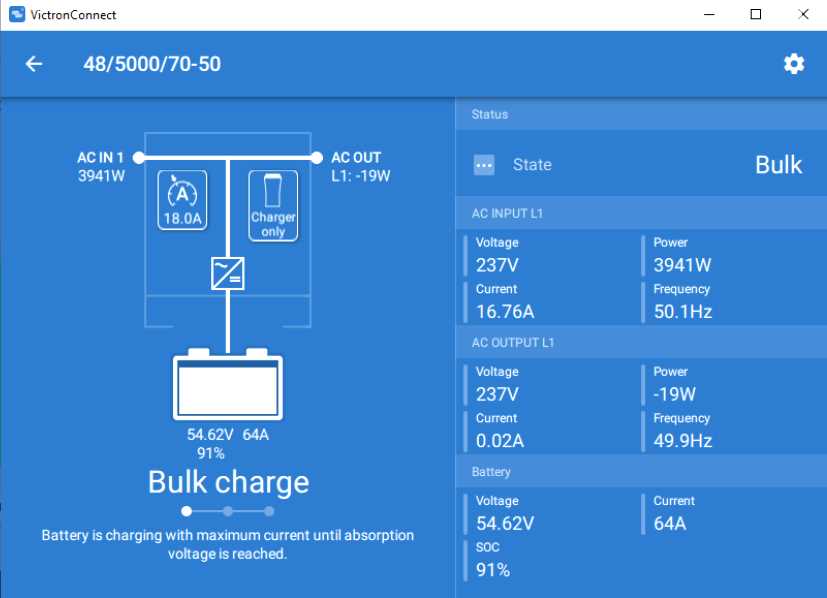
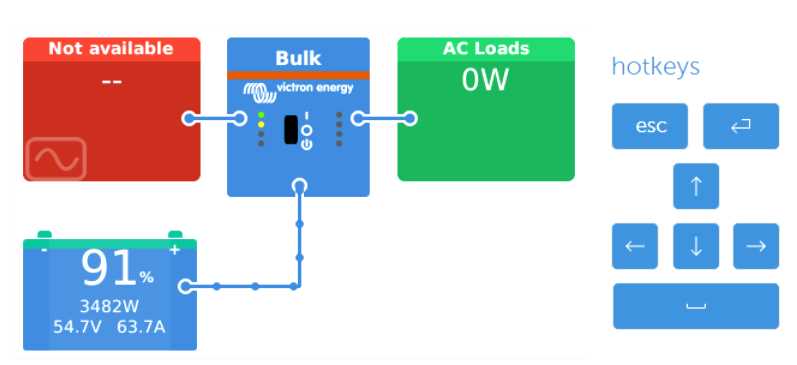
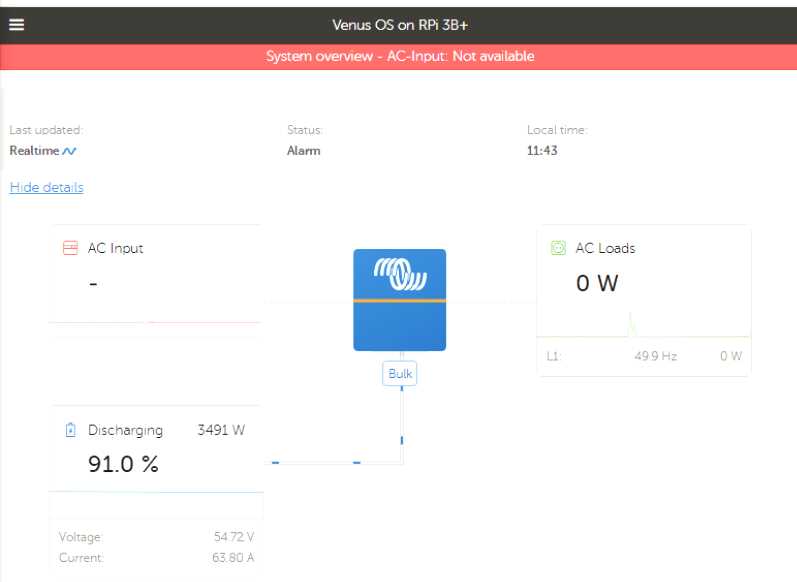
You can see that the AC IN could be shown correctly in VEConfig and VictronConnect. However, in the VenusOS/RPi and VRM screen, the AC IN was shown as not available. The VRM screen even displayed the alert "AC-Input Not available" while it was using the AC-Input to charge the battery pack!
Can anyone help to explain why the AC IN was shown as not available and how the problem can be solved?
