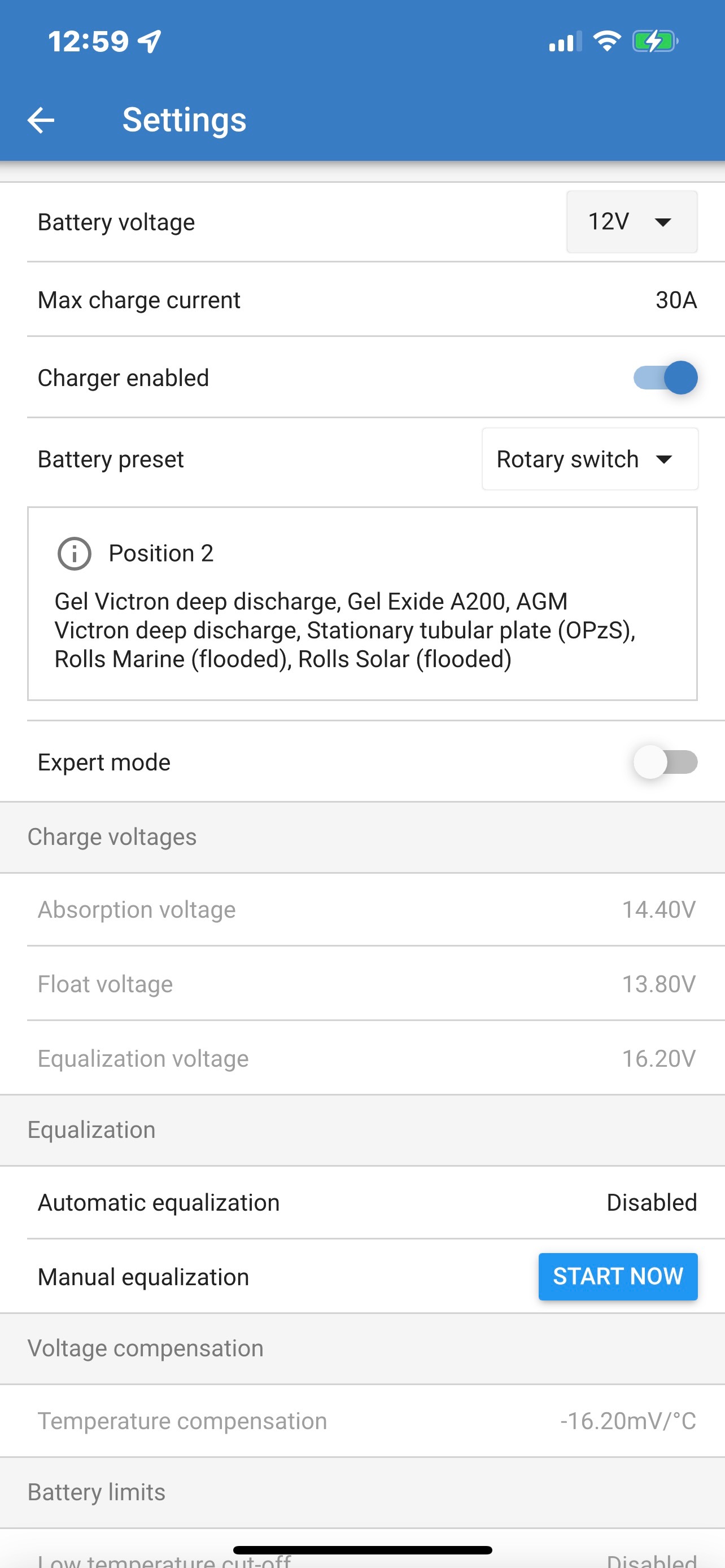System:
System:
3 Victron 100|30 SmartSolar chargers and one 30amp generic cc.
Each attached one cc to one 405W solar panel. (four panels, one charge controller each)
All charging a 12v FLA 4-battery bank connected in parallel for 800Ah
SmartShunt and SmartBatterySense are also all in one VE.Smart network.
Problem:
My inverter was not working properly so I checked battery voltage. The voltage off of the recently purchased batteries was >16V!! Three Victron CCs showed 12v charging, but somehow 16v was being introduced. I disconnected the no-name CC, but no change. I disconnected the starboard 100|30 and voltage into the system dropped to 15.5 (still way over 14.4 charging voltage.) I disconnected the center panel 100|30 SmartSolar charge controller and voltage in the system went immediately to 14.4v. I added the 3 chargers back one at a time with a close eye on the voltages, but no further issues were seen.
I have been using these controllers since 2018 with no issues (panels upgraded 18 months ago, batteries replaced 3 weeks ago (1000 + daily use FLA died as expected)
Help needed:
Anyone have any insight into how this can happen or what I can do to prevent it from occurring? Those voltages could kill a battery pretty fast.
Additional detail:
This was observed as a problem about 2 hours into my charging day, 10am, it could have been going on for up to 2 hours, but no longer. Charging continued the rest of the day with no issues. system shows 6 hours bulk, 3 hours bulk and 1hour float now that the charging day is done.