I have just installed Pylontech batteries and everything is working fine but the Amphour consumption is not being displayed in the VRM Portal
Am I missing a setting?
Config is:
MultiPlus II
Blue Solar MPPT
Cerbo GX
PylonTech US2000C
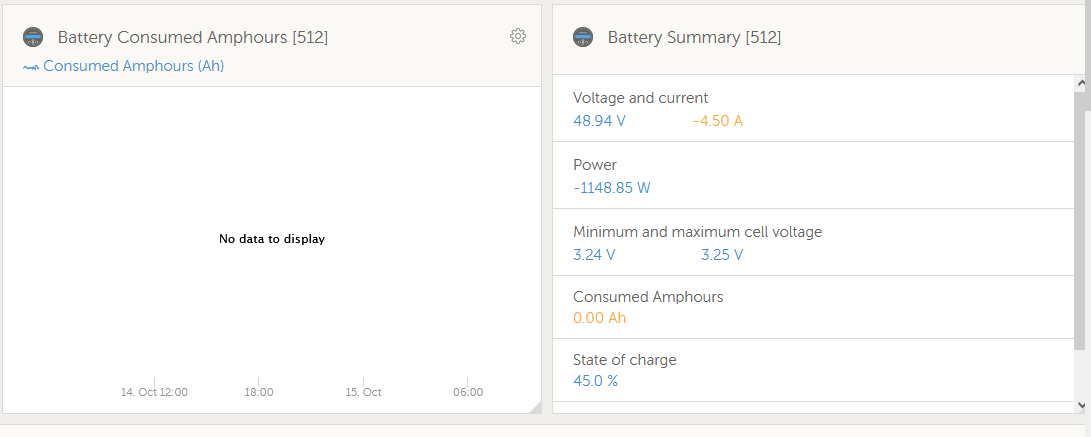
I have just installed Pylontech batteries and everything is working fine but the Amphour consumption is not being displayed in the VRM Portal
Am I missing a setting?
Config is:
MultiPlus II
Blue Solar MPPT
Cerbo GX
PylonTech US2000C
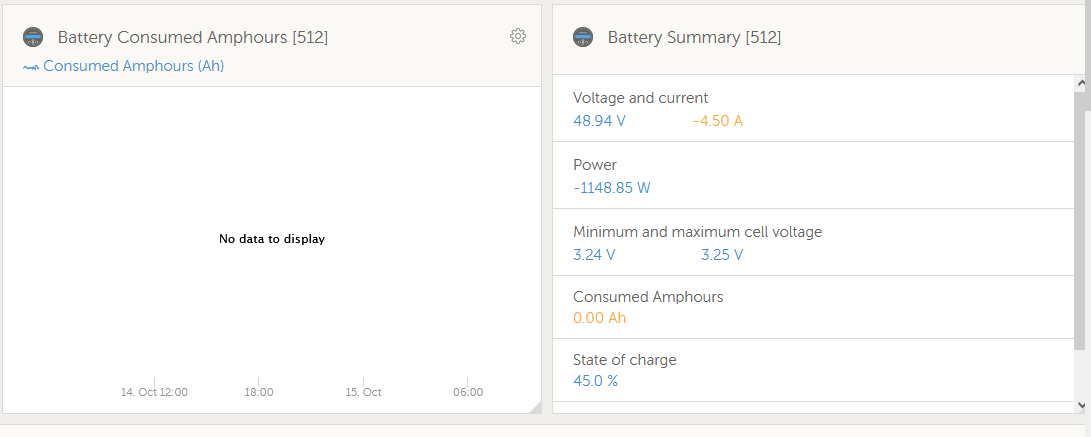
Hello,
my US3000C does not transmit the remaining capacity of the batteries either.
Neither in the VRM nor in the GX device.
My guess is that Pylontech does not transmit this data point.
This is certainly a firmware problem.
Although I assume that my master battery has the latest firmware.
Because I just bought and installed it four weeks ago.
We will probably have to live without this useful value ;-(
Hallo,
meine US3000C übermittelt die noch vorhandene Kapazität der Batterien auch nicht.
Weder im VRM und auch nicht im GX Gerät.
Meine Vermutung ist, das Pylontech diesen Datenpunkt nicht überträgt.
Dies ist bestimmt ein Firmware Problem.
Obwohl ich davon ausgehe, das meine Master Batterie die neueste Fimware hat.
Denn die habe ich erst vor vier Wochen gekauft und installiert.
Wir werden wohl ohne diesen nützlichen Wert leben müssen ;-( ?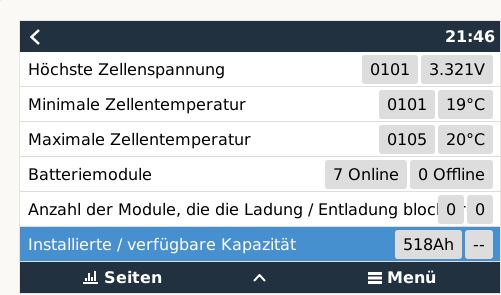
Just looking at this, the values are from the BMV. AFAIK they only start once battery is fully charged.
Why is there no response to this very basic question from all the gurus here, let alone Victron?
If the answer is that, this is not available on Ptech/Victron, then why not tell us.
If the answer is, we dont know why you cant see AH consumed or Time To Go, then please tell us.
@Guy Stewart (Victron Community Manager)
I too have encoubtered the same issue.
The ESS system has a BSL 8.2kW Battery connected to a Multiplus 2 with both a PV inverter on the critical loads output and PV charger attached. No AC output 2 loads connected. The Consumed Amphours are not reflecting. Would it be a simple setting issue or possibly someting in the firmware?
Bump. Same here. Multiplus II 5000 and Pylontech US5000s. Not seen consumed amp hours reported.
Same here.
BMV-712, Globallink 520, some other stuff.
No consumed AmpHours in sight.
Still pretty impressed with Globallink though ...
I’m having the same issue with old Q batteries and new Victrons. I don’t think the issue is with the batteries. I think the issue is with the BMV widget in displaying the consumed amp hours. It seems the data is being transmitted as there is some data points displayed on the graph, albeit very sporadic. That display is not working correctly either. If you touch the graph for a specific time data point, it displays a textual value even though there is no data point showing on the graph. I’m not sure whether that value is an extrapolated value from the few data points displayed or if it is an actual recorded value that wasn’t graphed for some reason.
The issue seems to be either that the Globallink is not transmitting the consumed amphours, except very sporadically or that the BMV widget is not displaying the transmitted data correctly.
Seems like old issue, but still not solved.
I checked also MQTT messages from Cerbo - there is topic of battery/512/History/ChargedEnergy and battery/512/History/DischargedEnergy, but both have null values.
It is strange as the energy is actually flowing, Cerbo reports the volts, amps and watts, but not the watthours.
Would be great to have the value - the home assistent shows 0kWh to and from the battery, which is annoying.
I'm using the combination MP II 5000 + VenusOS (RPi) + 2 x Pylon US5000 and experiencing the same problem, empty "battery consumed Amphours" diagram.
But, if you go to
Advanced => Download Cloud Icon (top right corner) => kWh .xlsx
you will get an Excel file with:
on a 15 minute granularity.
I'm using that to calculate the efficiency:
Battery to grid + Battery to consumers
------------------------------------ = Efficiency
Grid to battery + PV to battery
Not sure, why this is not shown in the VRM diagrams.
I am also experiencing this problem. I don't know for sure if this is really a problem or just a missing nice value and diagram - and so it is only "ugly"...
But I suspect that this missing value is the reason for the values around "consumption" (e.g. "total consumption") are not displayed (calculated) correctly. Any idea, info or hint on that? Does anybody else see this?
It seems to be a simple question of units. I'm using PACE BMS (BSL Batt batteries) as battery monitor but the issue seems to exist with other BMS' and shunts. If you can see loads in watts and consumption in kwh, why not ah?
By the way, this is currently not a major issue for me as I get the updated ah figure in Grafana.
Fideri
Victron Pylontech battery compatibility guide
Additional resources still need to be added for this topic
49 People are following this question.
Incorrect battery temperature displayed on VRM
Pylontech (with needed ESS?) in an offgrid-installation
ESS not using PV power unless Grid setpoint set to negative. Then dumps.
Multiplus pylontech "DVCC" setting on venusXG
Strange Voltage Values and Cut Off ESS System (Multiplus, Pylontech, Smart Solar)