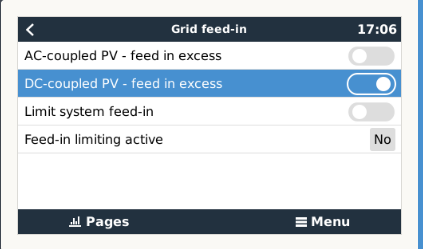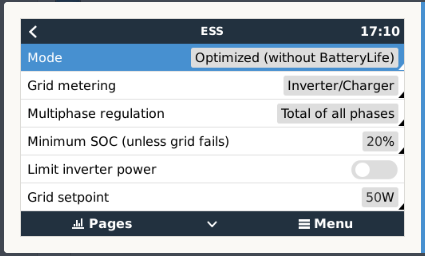I am thinking about replacing and upgrading all the electric stuff in my 1997 mobile home.
I want to add photovoltaik and as the mobile home is also permanently connected to the grid (I am only visiting at the weekends) I am looking for a solution that is charging my batteries mainly from photovoltaik and only uses the grid for charging when there is not enough sun.
My compressor fridge is running all the time, so I need permanent power.
Is it possible with EasySolar (not yet sure which size I will take) to get this PV charging priority over grid charging so I do only have to pay for grid power when there is not enough sun to power my fridge while I am away over the weekdays.
Thanks for your help!
Jochen