- Home
- Anonymous
- Sign in
- Create
- Spaces
- Grafana
- Node-Red
- Unsupported topics
- Questions & Answers
- Modifications
- Communauté francophone
- Deutschsprachiger Bereich
- Preguntas en Español
- Explore
- Topics
- Questions
- Ideas
- Articles
- Badges
question
Hi @Batterie Strom Waerme GmbH,
yes. As much as the GX device is capable of handling. See GX device documentation.
I have some questions about this. I attempted to reference these two documents:
and
https://www.victronenergy.com/upload/documents/Datasheet-Color-Control-GX-EN.pdf
But they didn't answer my questions.
I have a Color CCGX (Retail) Sticker shows v2.11
I have 2x 100/50 MPPT (currently) connected via VE.Direct, using both the CCGX slots.
I believe my Multiplus is connected via one of the two USB Ports with a VE.Direct to USB Adapter.
I'm in a position to need to be able to add two different wattage solar panels (a 350w and a 400w), so I would just purchase two more MPPT, rather than lose power off either. However, to connect these to the CCGX, right, is to use a USB Hub with VS.Direct/USB adapters to the USB hub and then a single connection from the hub to the CCGX.
I'm not clear on whether or not the Color CCGX would accept the USB hub connection, if there are particular details I need to know about doing so, and if 4xMPPT would exceed the limit of the Color CCGX support.
Notes: 12v system. 4x190w panels on roof, 2x each to an MPPT 100/50. New MPPT would be 100/30. (I already have one, not yet installed, didn't expect to have yet another solar panel available.)
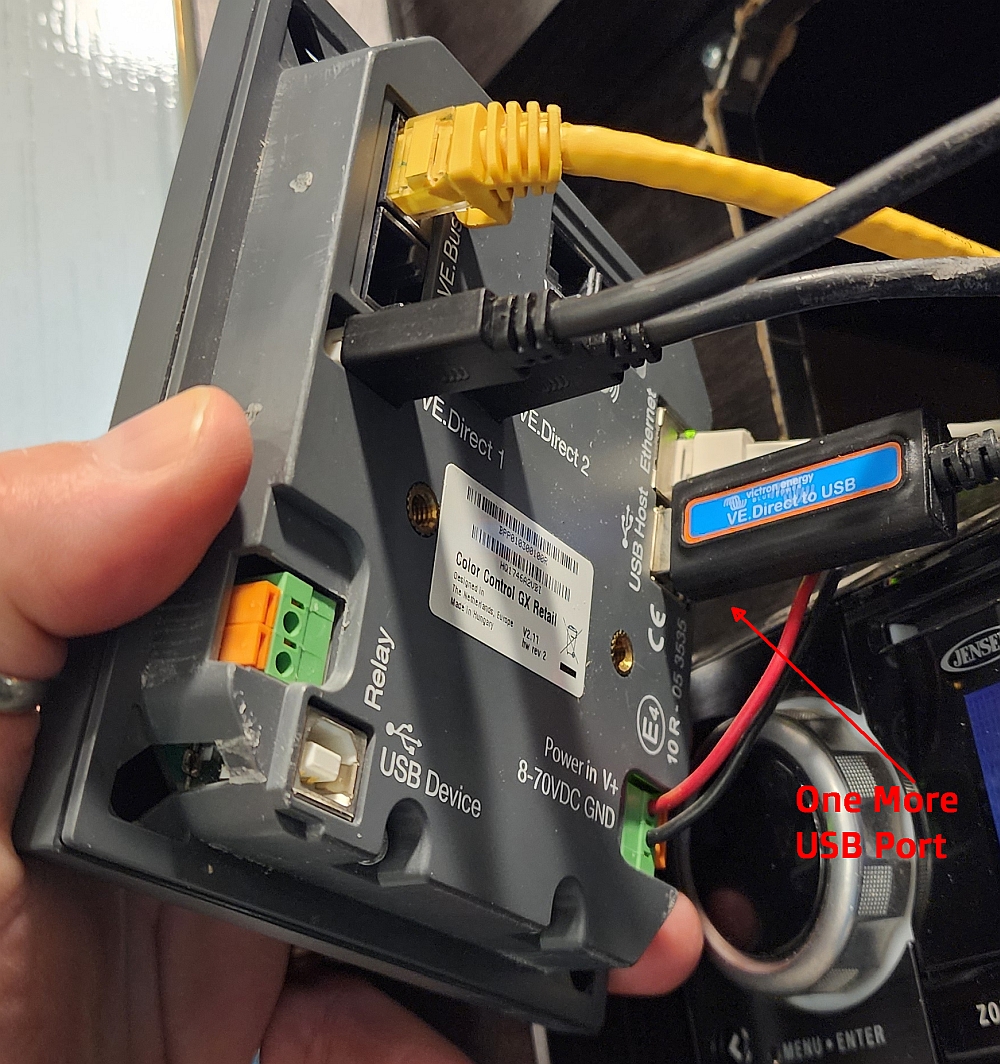
You MultiPlus is connected to VE.Bus.
What is connected via VE.direct to USB converter?
Why you want to switch the two VE.direct connections to a VE.direct to USB converter? Just let them connected there and only use the USB hub for the new one.
The CCGX isn't very powerful you will notice a bad performance if you add more devices.
Hi see this comparison view for specs on the ccgx, max ve direct devices is 5, direct and with usb hub, so you can add another 2 not 4… ( you already use 3 i understood)
I got the connectors like this for max flexibility: 
Related Resources
question details
42 People are following this question.
