The newly installed EV Charging Station had 1.23 installed, so I tried to update it via the VRM. This failed. So I downloaded the firmware and installed it directly via the web interface. Ran up to 100% and reported success. However, at the station itself the screen is black and it says "system data error". However, I can address and operate the station via the web interface, but the display doesn't work. The web interface says v1.27. Does anyone have an idea?
- Home
- Anonymous
- Sign in
- Create
- Spaces
- Grafana
- Node-Red
- Unsupported topics
- Questions & Answers
- Modifications
- Communauté francophone
- Deutschsprachiger Bereich
- Preguntas en Español
- Explore
- Topics
- Questions
- Ideas
- Articles
- Badges
question
EV Charging Station "System data error" after Upgrade
Hi, can you try pushing the firmware again? There are 2 stages for the update process, first one is the main board, the second is the screen. Do not restart the device until both are restarted. If you still have issues, you can write me an email and I can have a look.
Hi Lucian,
after a loop on the screen for several minutes/hours with "Check Data... 100%, Update Failed:check Error!" I decided to turn of the power to restart the station.
Then I tryed to install the 1.27 again and the result was "system data error".
So I decided to try the C024, same failure.
After another restart I tryed the C025 again and know it works perfectly.
The Display shows also the 1.27 and works again :-)
Thanks for help!
restart does not help either.
System data error means the screen is not programmed. That's usually happening if the firmware updated is interrupted.
Was the Bluetooth enabled on that unit?
If you search for wifi Access Points with your phone, do you see the EVCS?
If not, there is a restore defaults button inside the unit.
It's nowhere to be found in our company network either. So press the DEF SW3 button once or hold for a few seconds? and then start from scratch?
It never started up when it was connected to our WiFi for the first time, so yes this looks like a corrupt update.
Is the LED ring on? If yes, the firmware should be there.
I have same problem with the display, showing only System data ERROR. Otherwise the wallbox works fine.
I tried to downgrade the firmware and upgrade, I tried the DEF reset, but to no help.
Is there anything I can try more or just send it to reclamation?
So after the main board is undated, then it is doing the same for the screen.
Can you try again to send the latest fw?
If it's not working, contact me.
I have tried several times and no change ...
Hynek
I also have this problem with a new EV. I updated to V0.128 C025 two times. The update worked well, but the display still shows "System Data Error". Everything else is working fine including WiFi and programming via Web-Interface. Any ideas what to do?
Salve Lucian
anche a me dopo l'aggiornamento del firmware della Ev Charge il display va in errore "System data error."
come si può risolvere?
ho già provato a resettarla tramite il pulsante interno !
Grazie per l'aiuto!
@giuseppe coraggio I will tell you the story here, we have some LCD screens that consumes more than it was initially measured. So to fix this issue, we have developed an external driver for the screen, that starting today is available.
You can contact the company that sold you the EVCS and ask them to arrange for that driver. The part number is SPR00103, and it looks like this: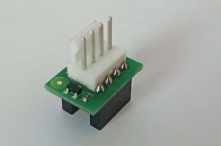

If you have any issue with receiving it, you can contact me.
Lucian
Def button. But if you don’t see the evcs acting like an access point, it means it is already connected to your wifi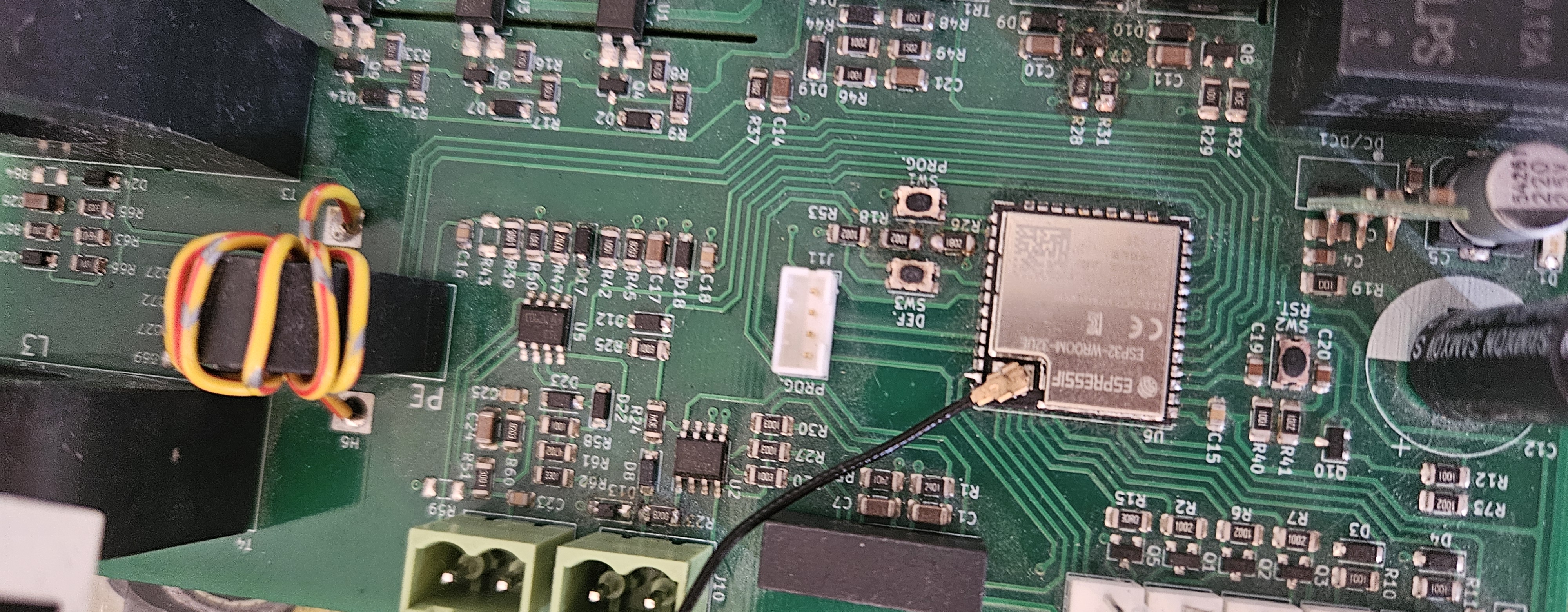
Hello Lucian,
the update makes me crazy. Victron says everything is OK but I just can't get rid of this “system data error” message. I have already tried many downgrading and upgrading. Also installed the firmware twice in a row. None of this has helped, I can't get a colored display. Is there possibly another procedure? If not, I will probably have to claim the new wallbox (with display) as defectiv
Auch ich habe das gleiche Problem. Die Wallbox funktioniert grundsätzlich einwandfrei. Nur die Anzeige startet alle 3 Sekunden neu. Weißer Bildschirm dann die Meldung Systemfehler… Habe auch die neuste Firmware 128 C25 installiert… Leider kein Erfolg! Bitte um Hilfe… Danke!
hello Lucian, how to write a PM in this portal?
Ben
https://community.victronenergy.com/questions/271305/ev-charging-station-system-data-error-after-upgrad.html?childToView=312180#answer-312180
hi, please check the link above, if you need my help, please write me
Lucian
Updated to v 1.29 the screen always shows "Loading" while powering on and off. Additionally, when I connect the car to charge it does not charge in either manual or automatic mode, I can hear the internal relay of the charger activate and deactivate without stopping.
What is this about? Is it related to the above?
However, if I disable the modbus TCP from the services menu I can load in manual mode
Video attached
Hi, the screen issue is the same as above, so please ask for the external driver
For the other issue, first update to the latest fw (1.29) and tell me if it was solved.
Good morning, they tell me from the store where I bought it: "we are going to send a note to the technical service to see if they can get it since it is not included in the Victron catalogue. Also tell them that if you open or make modifications to the device, it will go to lose the official manufacturer's warranty".
This is true, if I assemble the part can I lose the warranty on the device?
Regarding the warranty, no that's not true, you have my confirmation here.
And to order it, you can give them the part number of the driver - SPR00103
But they have to create an RMA, that part is received from service, not through normal ordering process.
OK thanks. They asked me for the serial number of the device, probably to open an RMA. By the way, where is the serial number? Inside the device?
You can see it in VRM/device list, you can see it on the bottom side of the webpage of the device
Gracias por las respuestas rápidas. Quiero hacerles una pregunta sobre la carga del auto, tengo un MG4 y desde la aplicación móvil puedo parar la carga. Pero cuando hago esto el relé del cargador Victron se sigue conectando y desconectando. ¿Es normal que esto suceda?
Make sure the CP line is calibrated according to the manual!
Hi Lucian, the screen shows 1.29/V4.2. 1.29 is the charger firmware, but what does V4.2 refer to? I've seen other users who have V4.4. On the other hand, is it easy to install the part? Does the order matter? For example, first I mount the part, second I set the firmware to factory state, and third I update to 1.29? Is the ferrite core still necessary? Lots of questions, sorry.
No problem, ask questions, it's ok.
4.2 is the screen firmware version.
The external driver is very easy to install, check document.
Regarding the ferrite core, if you have it installed, leave it, is not doing any harm.
EVCS screen driver.pdf
OK, thanks Lucian. I understand that when I update to firmware 1.29 the screen is also updated to 4.4.
question details
65 People are following this question.
