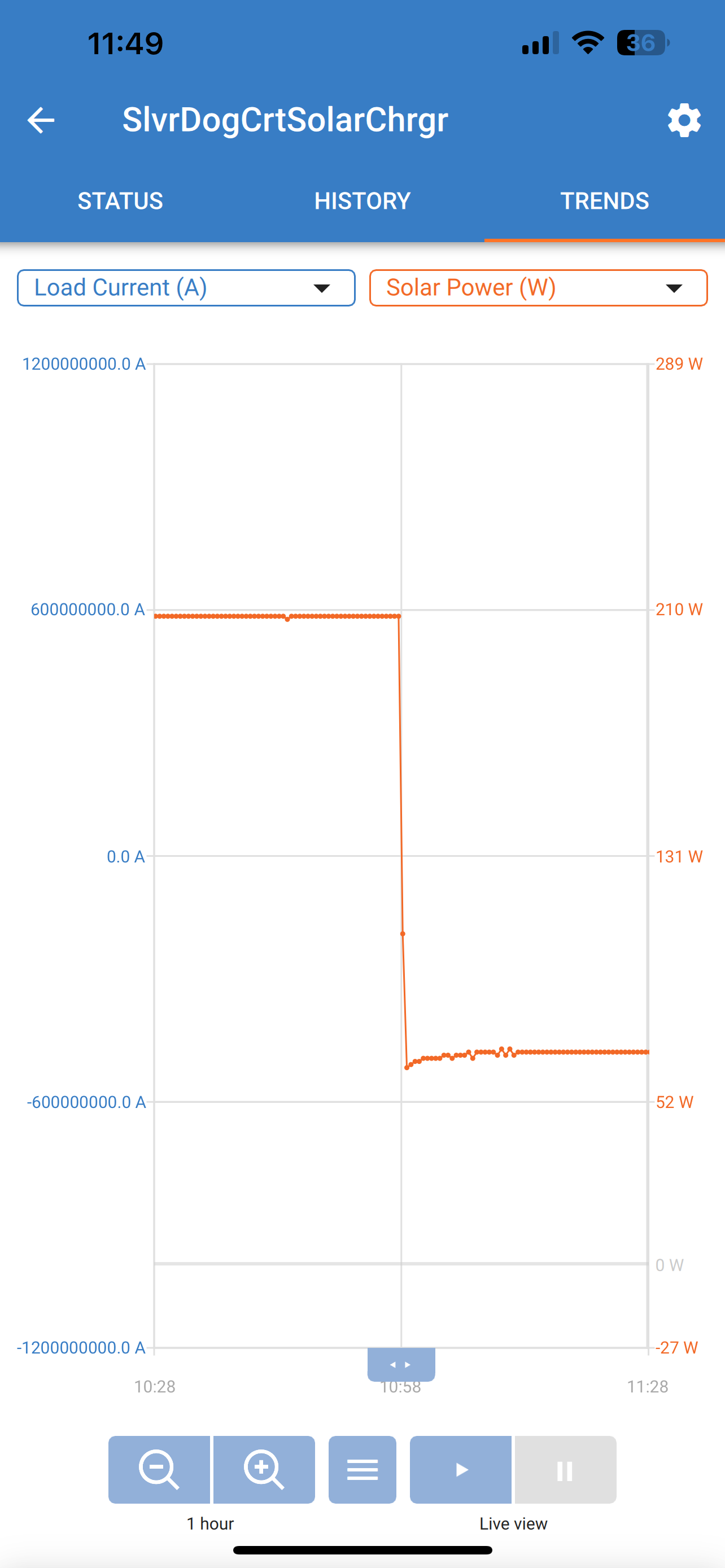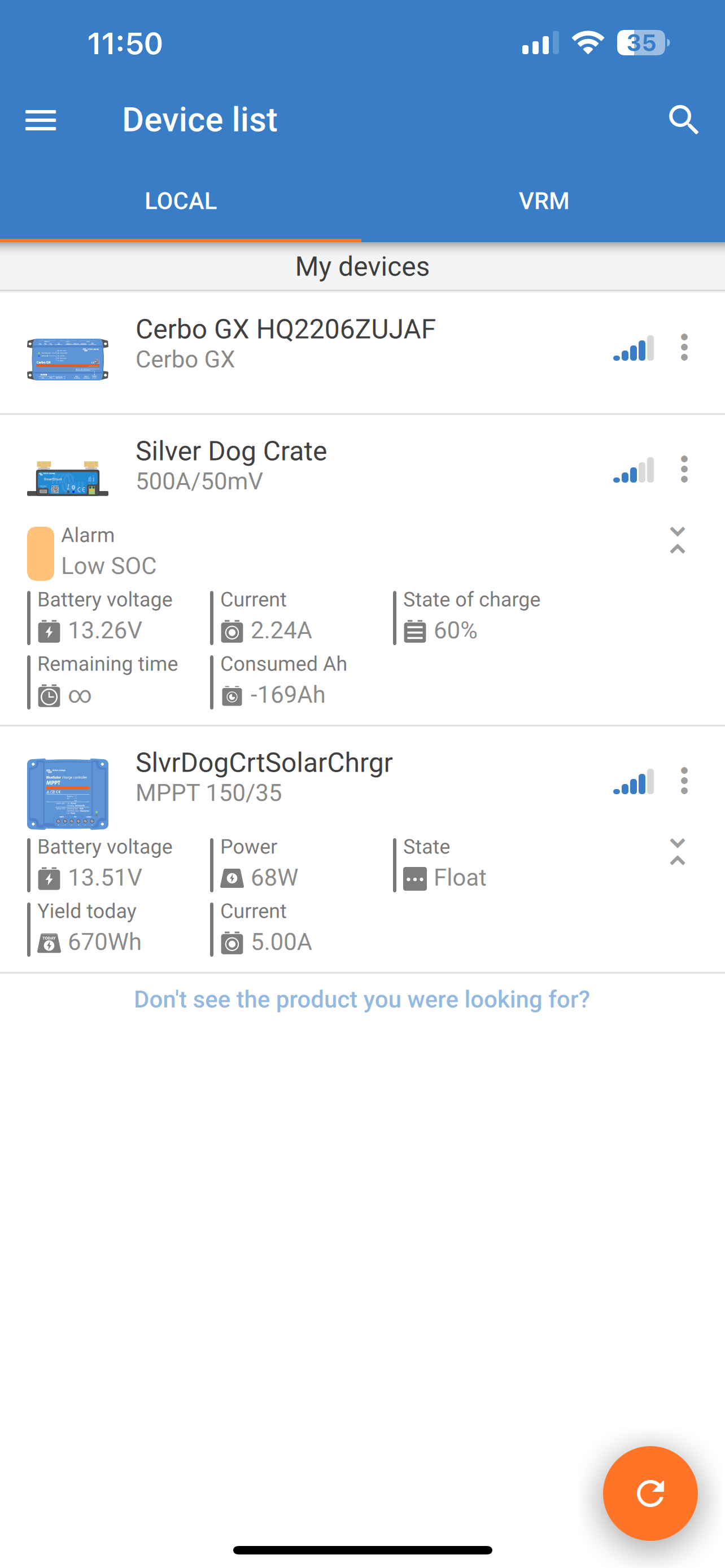4 x 100Ah Battle Born
6 x 100w Merlin SRS100 solar panels
Victron Shunt
Victron MPPT 150/35
Solar provides plenty of watts, but MPPT drops solar use from Absorbtion to Float at 13.5V which is 60% SOC. I know there must be a mismatched setting but am unsure where and then how to change settings so that I can get the solar to provide 100% SOC. Any guidance is appreciated.