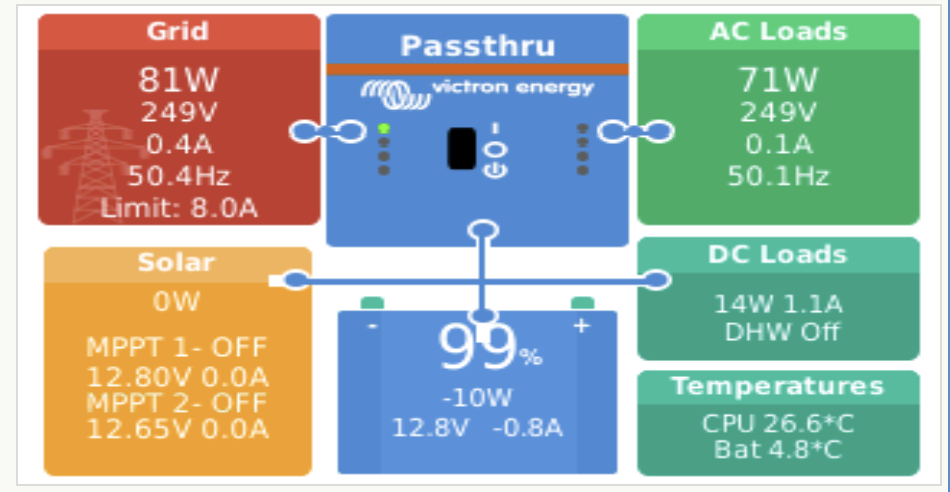Hi folks.
I'm looking for some help getting my venus pi to publish temperature readings from my ds18b20 1wire sensor please.
venus version is 2.66
I have installed the relevent files from Rikkert-RS on Github manually, (not using setup helper)
I have used gpio6, set the overlay to use gpio6 in config.txt and removed gpio6 from venus gpio list as it was previously set to be digital input 2.
The overlay seems to be working fine and I can read the temperature by opening-
nano /sys/devices/w1_bus_master1/28-01203936a635/w1_slave
this gives me the following-
15 01 4b 46 7f ff 0c 10 f7 : crc=f7 YES
15 01 4b 46 7f ff 0c 10 f7 t=17312
so it looks like the temperature is 17.312*C so far so good
but dbus-i2c.py is not publishing the temperature reading on the bus, it publishes the ID, status etc fine, i can see the service using dbus-spy, but it shows the temperature as "-"
I have tried changing the path in dbus-i2c.py from-
fd = open('/sys/devices/w1_bus_master1/'+ id +'/temperature','r')
to
fd = open('/sys/devices/w1_bus_master1/28-01203936a635/w1_slave','r')
but still no joy.
the rpi cpu temperature is publishing ok and yes, i have un-commented update_W1()
Any help would be great. TIA.
Bob.