Can someone explain why some devices have the possibilities to make setting, "Keep SOC" after the unit is switch off.
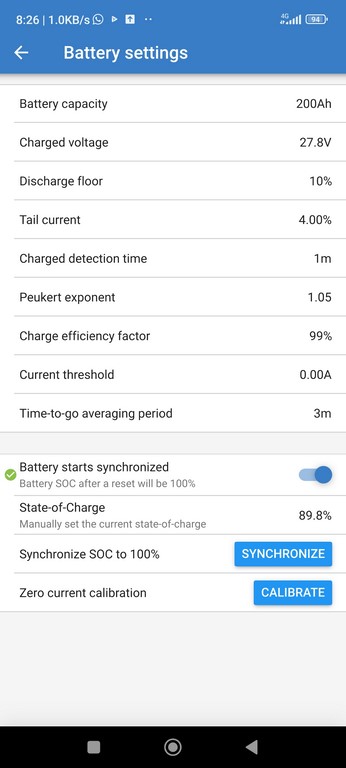
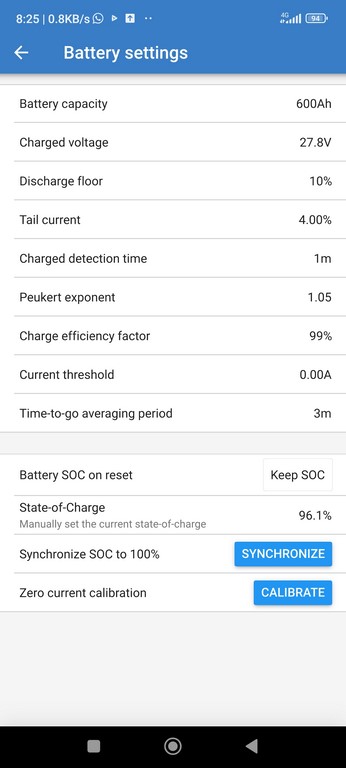
Some BMV can make this setting.
HQ2101RC2E7 firmw?
This BMV not
HQ1932MB2JN 4.12
HQ2216AZDN3 4.13
HQ2218YEW9H 4.12
Some Smartshunt I can make this setting
HQ22083YTE3 4.14
This smartshunt not.
HQ2208QEVT7 4.14
HQ2218YEW9H 4.12
All devices are update and run the latest firmware as show in Victron conncect.
How do I get this setting working on all devices?
