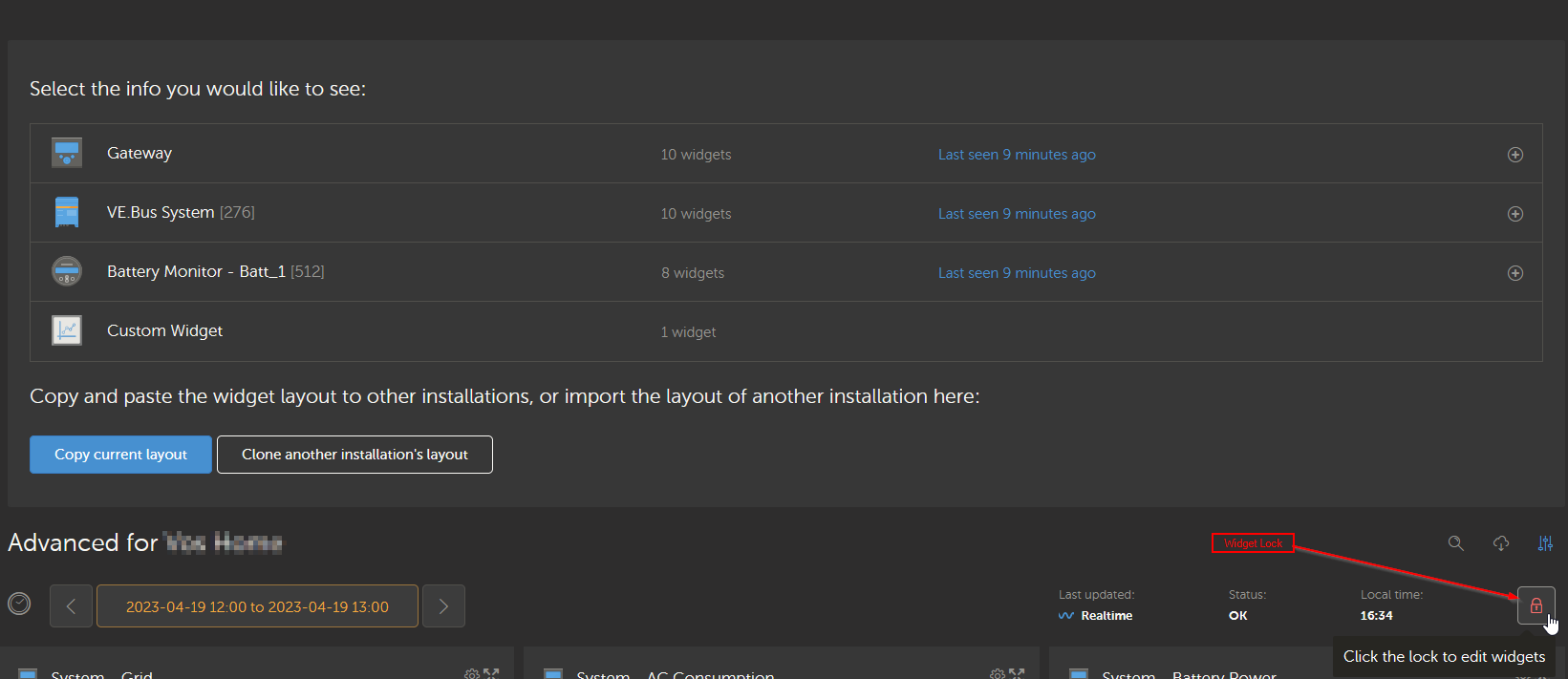Good day,
As a user, I have full control to VRM to my installation
How do I enable widgets in the Advanced tab, When I click the widget tab, I cannot edit the VE.BUS System widget to enable the VE.BUS states and warnings.
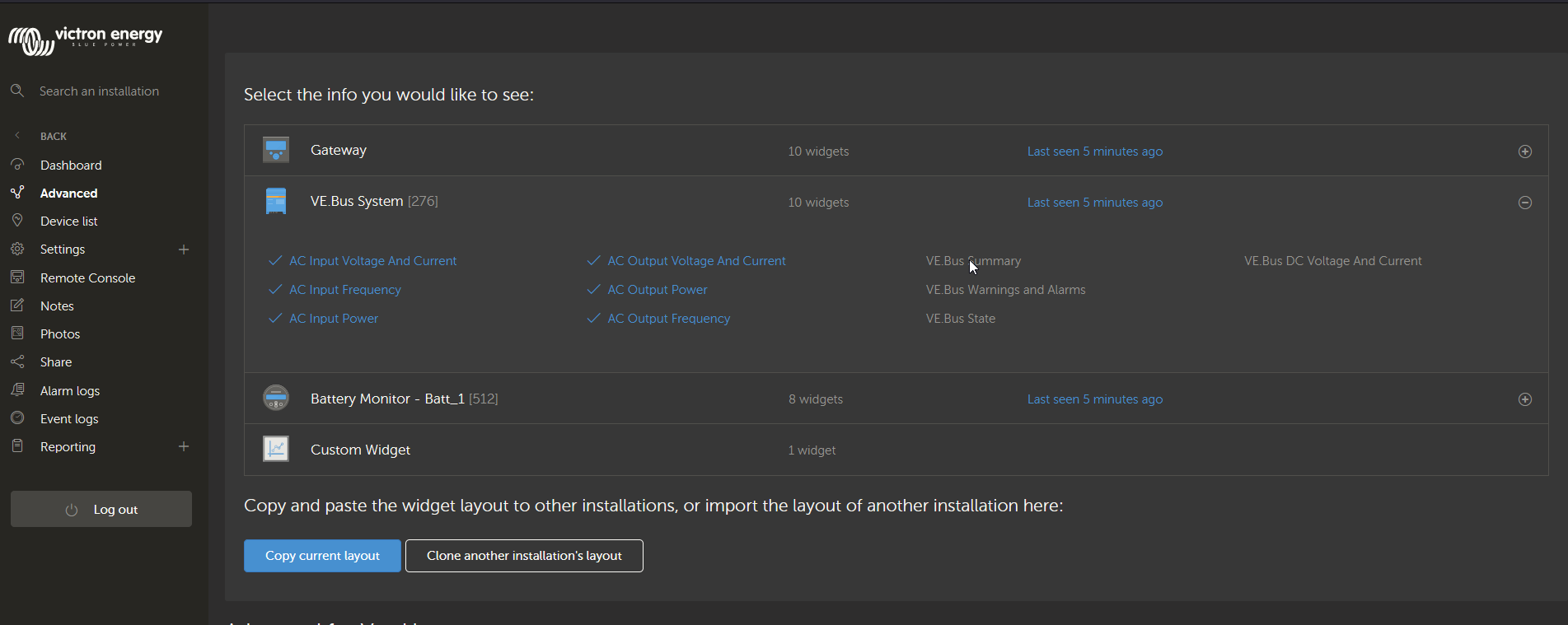
Please assist.
Also when trying to add a custom widget, there is no VE.Bus State on the list
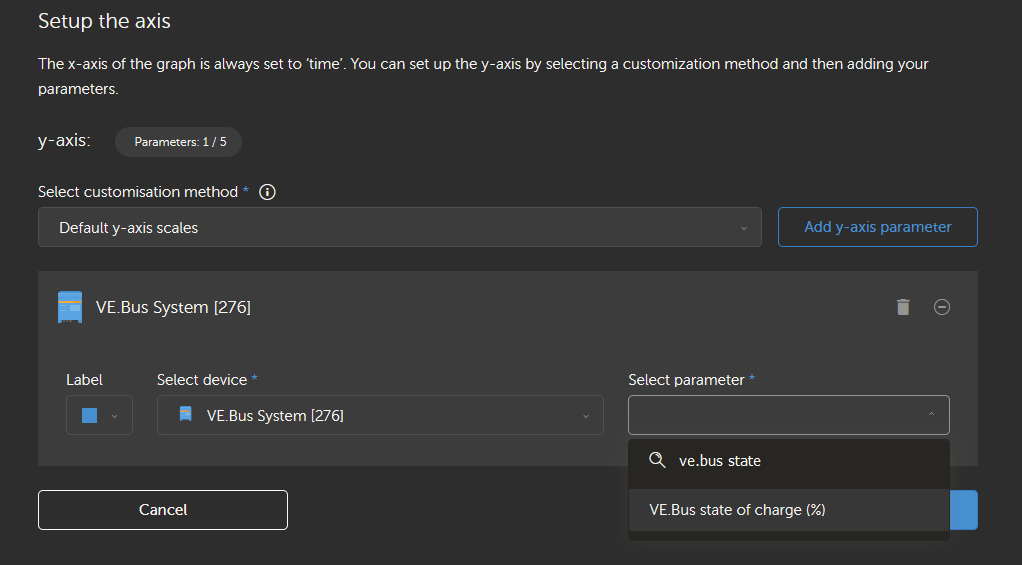
I would be great if I can add this.