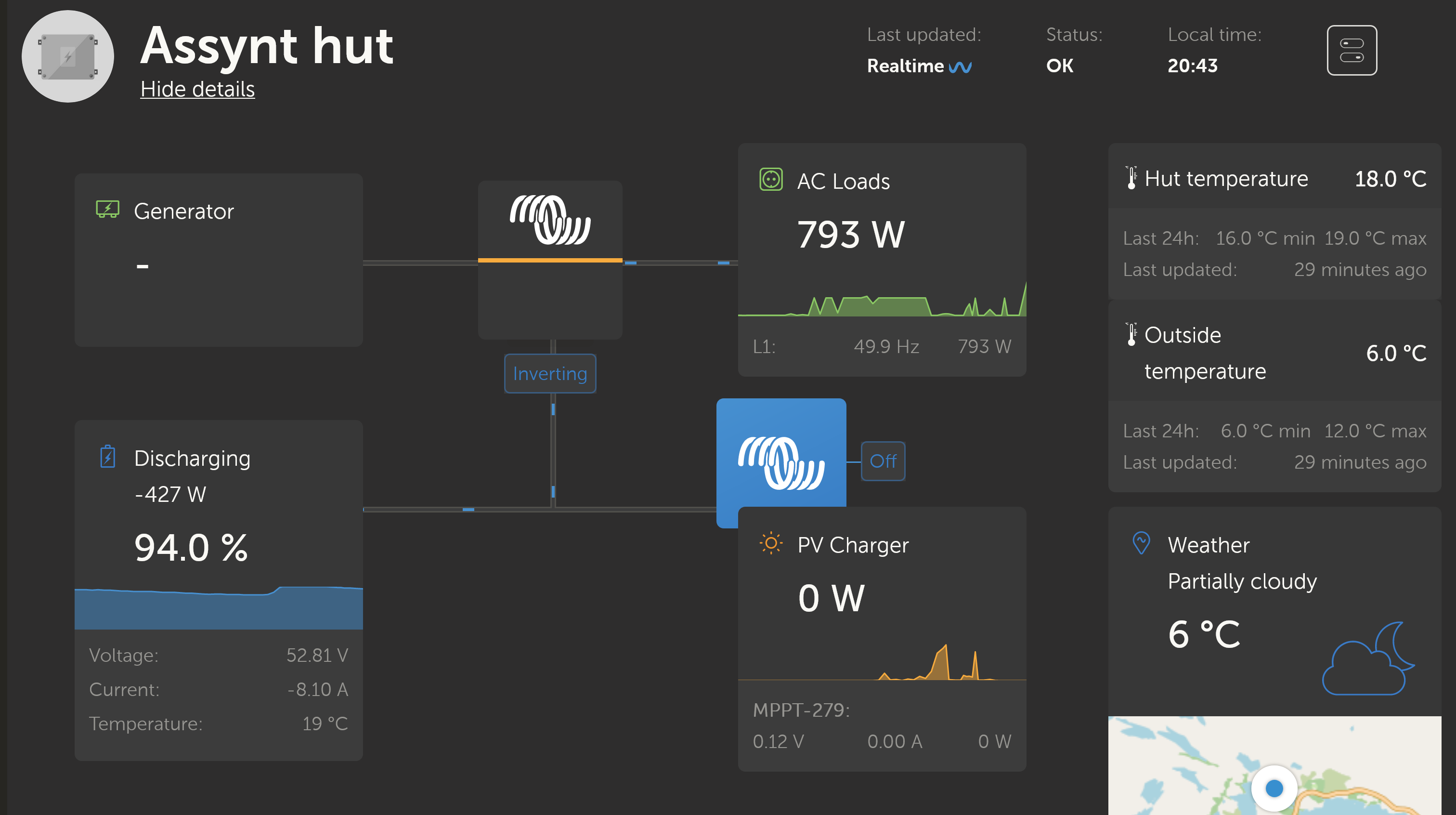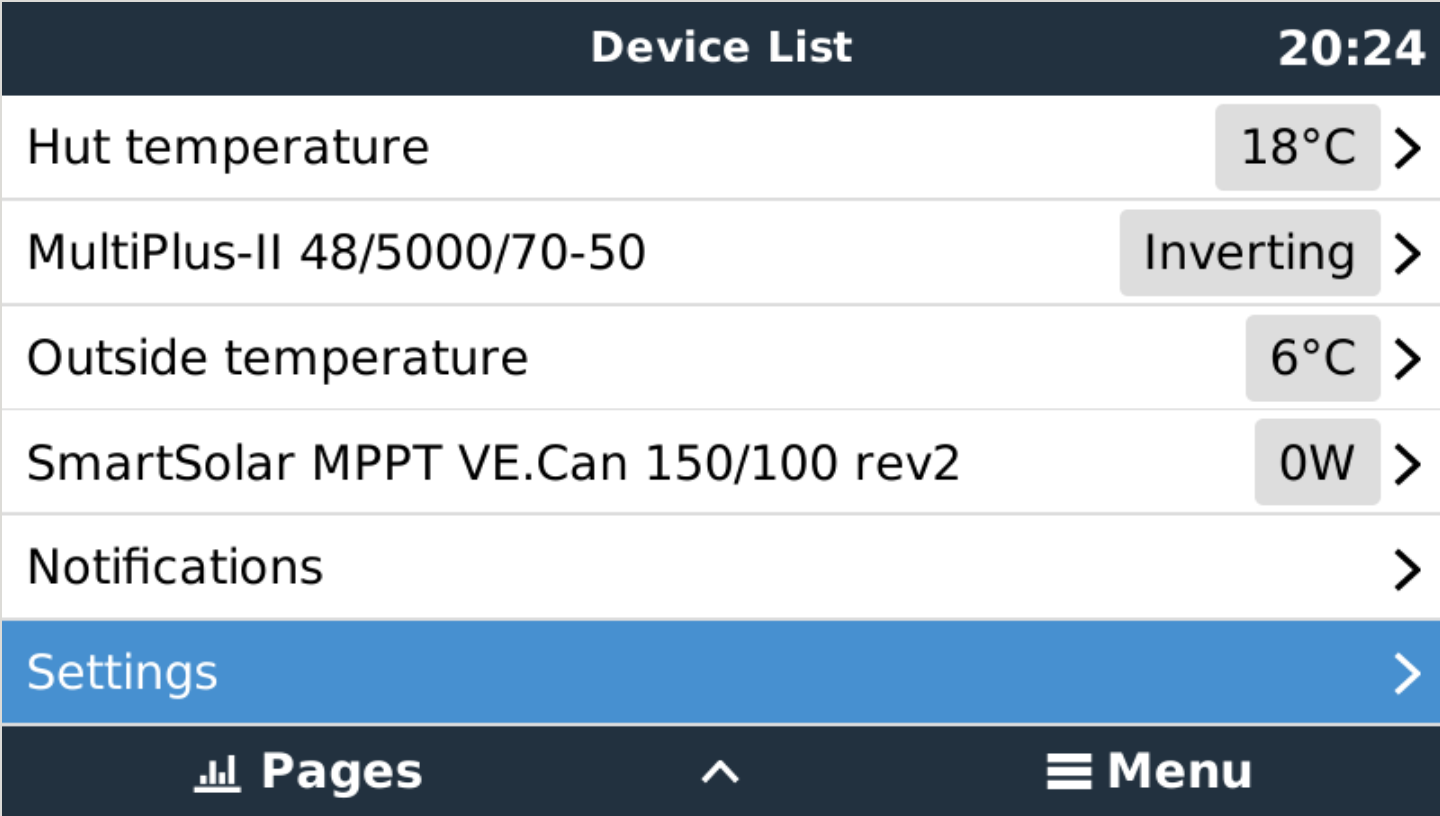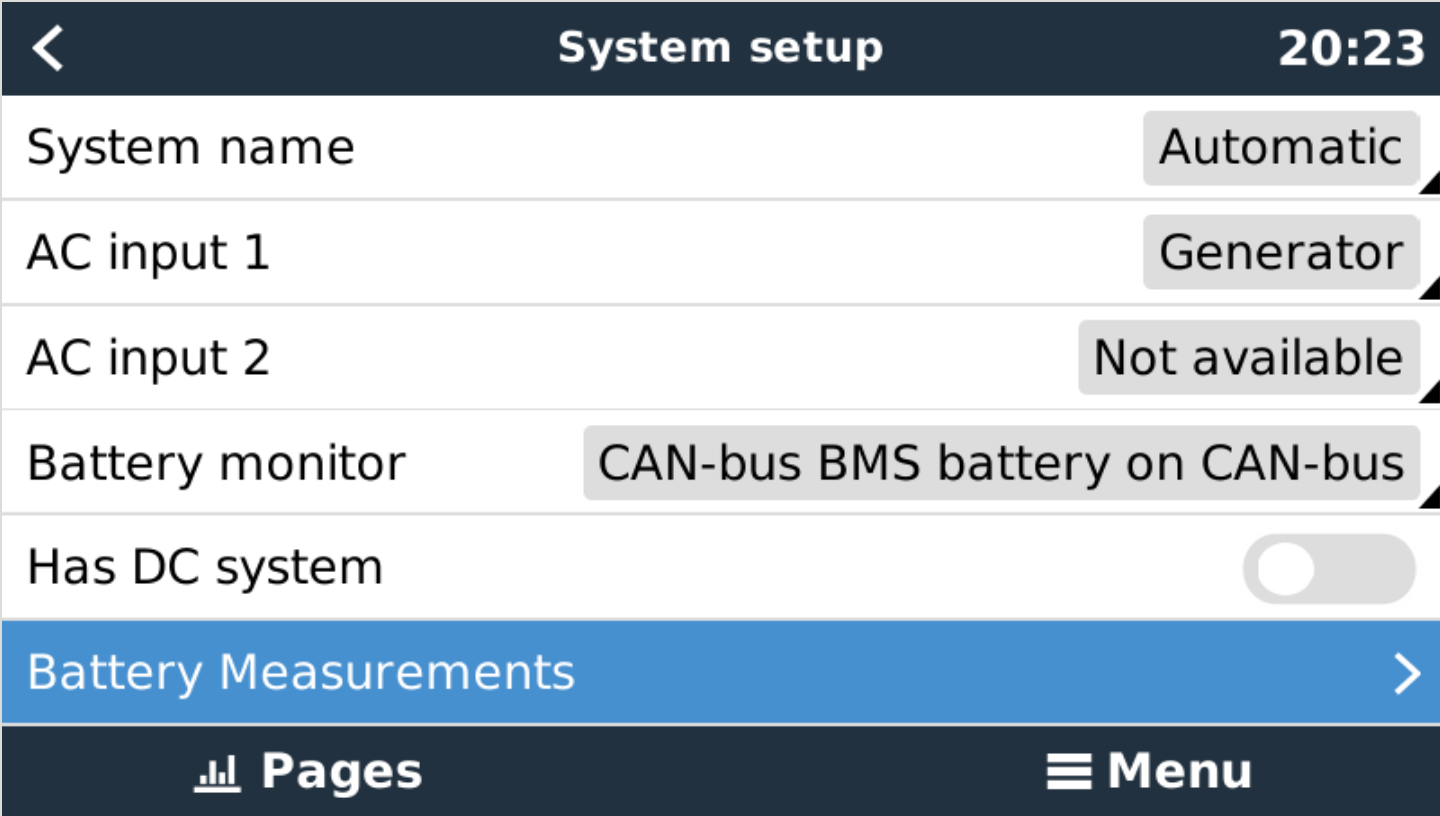The vrm dashboard display of V, I and W for the PV Charger and the Battery show a power value for the charging battery roughly 40% to 45% of the PV charging power (allowing for a base load of 16W). This is considerably lower than I had expected. This observation is true over all typical charging conditions in the north of Scotland, with the slightly higher efficiency observed with higher PV Charger power. Can anyone confirm if this is normal or suggest what to change.
The set up has 4kW PV array, Multiplus II 48/5000/70-50, MPPT150/100-MC4, 2x4.8kW LiFeP04 batteries, CerboGX, GX Touch.
Charge efficiency in VEConfig is set at 95%.
Thanks in advance for any advice.