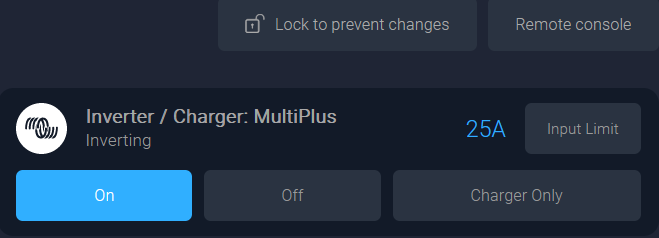I am starting up Quattro 5kVA 48V for first time and if I have the Victron RJ45 cable cable connected to the Cerbo GX in the VE.Bus port the Quattro does not turn on. No LED lights are displayed. If I disconnect the cable then the Quattro immediately will turn on when flipping the switch to "on". Firmware on Quattro is 49X (need to verify exact version but is 49 something) and Cerbo GX is also updated. Batteries are fully charged.
Strange part is if I connect the VE.Bus cable AFTER the Quattro has already started up it then properly shows up even in the VRM. If I turn the Quattro switch back to off and then on again after this it does not turn on.
Things I have tried:
- Other VE.Bus port on Quattro and Cerbo GX
- Another Victron cable
- In Venus OS it shows Quattro not connected so even when I try clicking on the button to change the state to "on" in Venus OS it reverts back to off after leaving that screen.