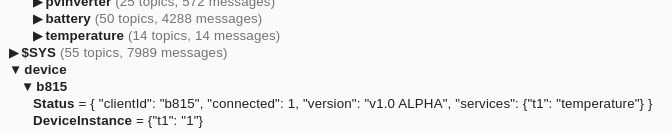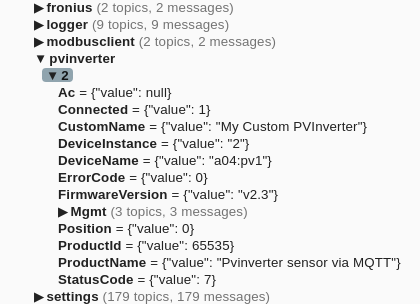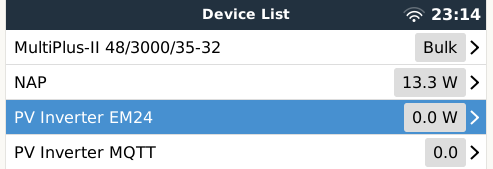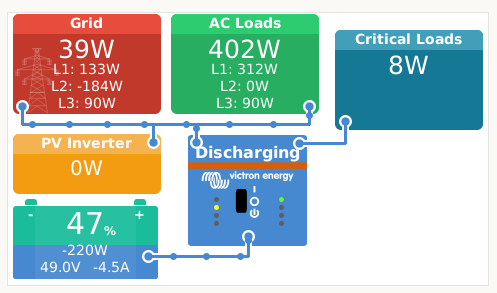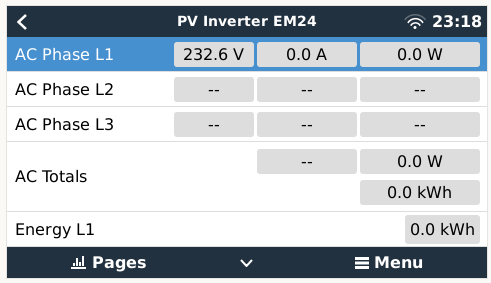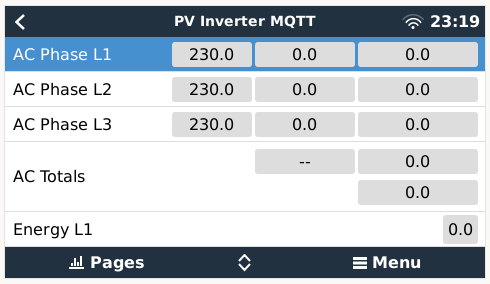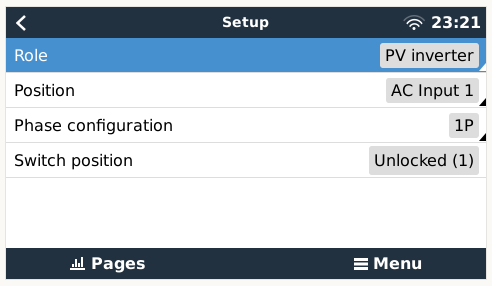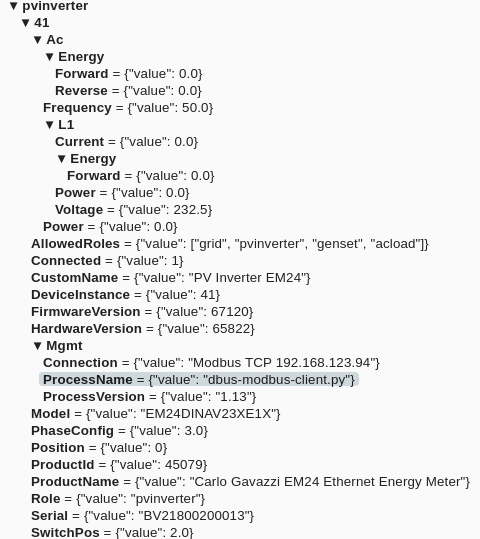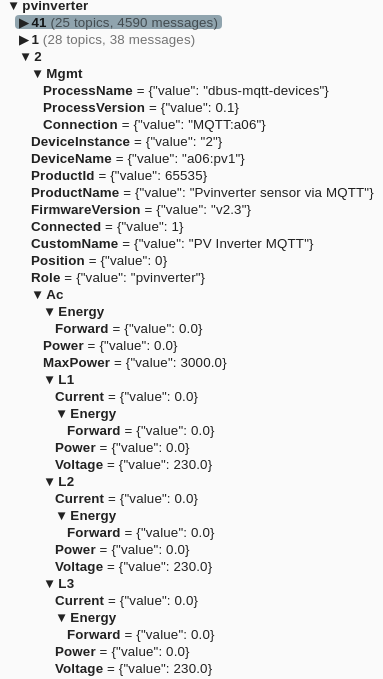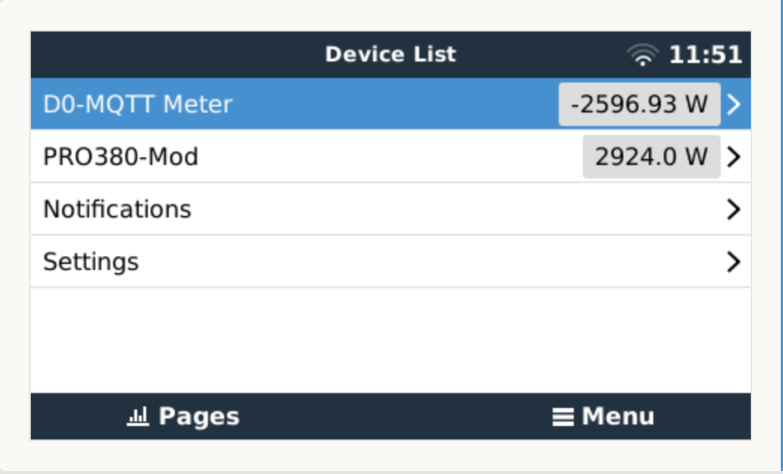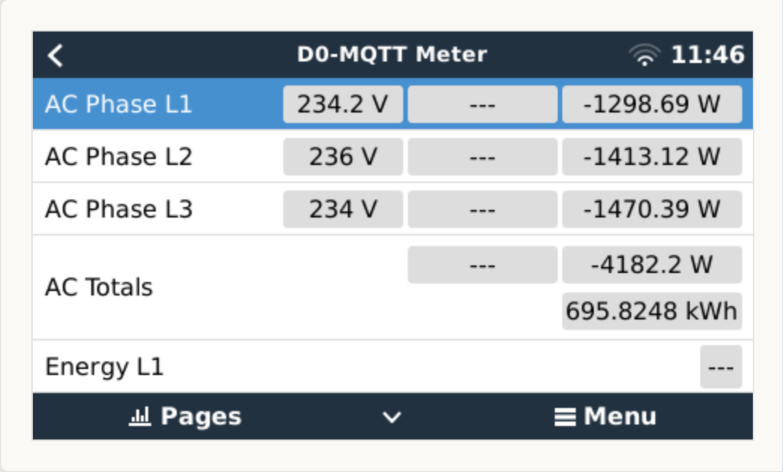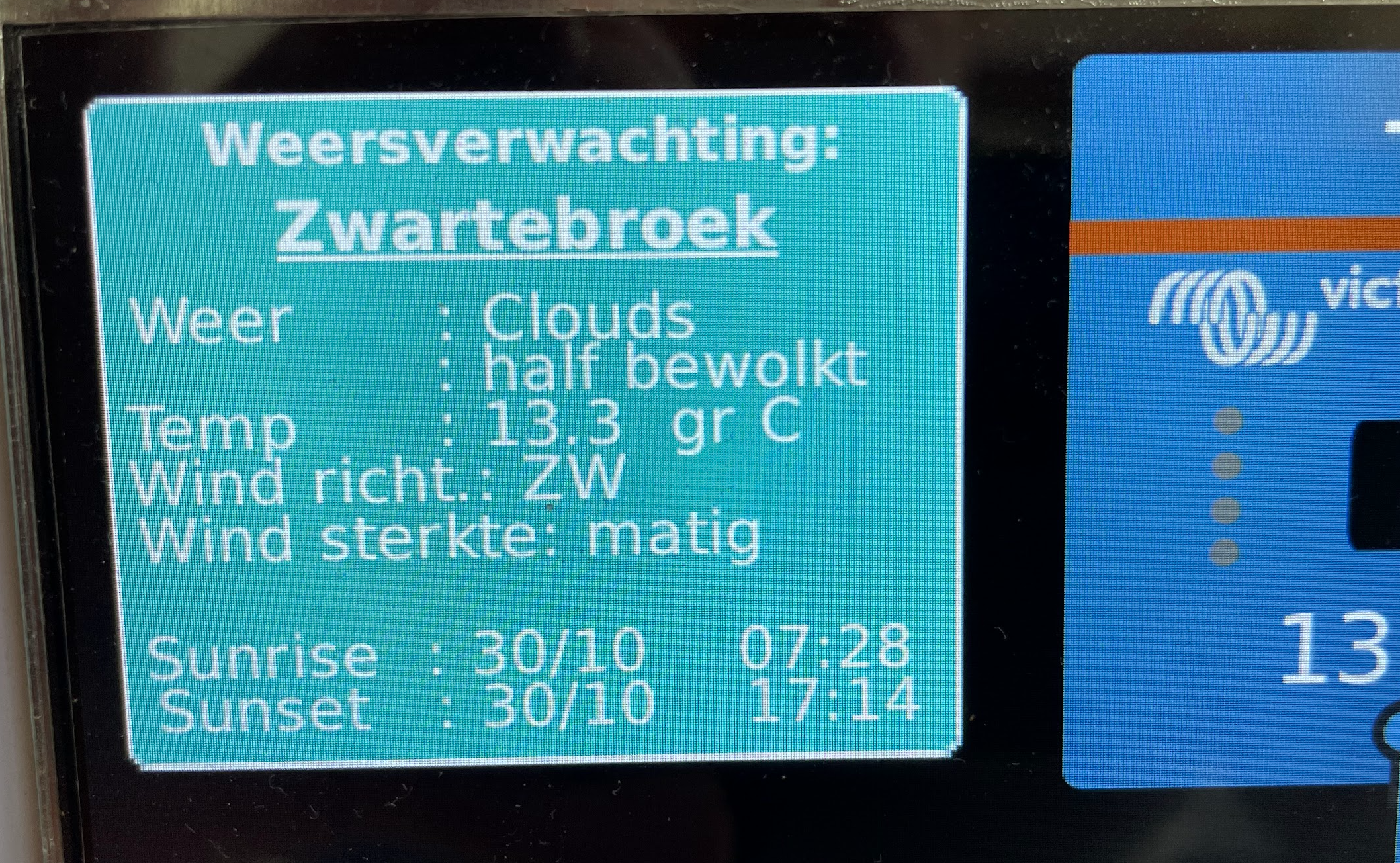Hi All,
I thought I would share a little project I have been working on.
I have made a simple WiFi temperature sensor using an Arduino. The Arduino sends the data to a Venus GX device using MQTT and Victron's dbus-mqtt. I wrote a simple device driver (based on the dummyservice.py) to register the device with dbus so that the data it sends is displayed on the GX device screen and is sent to VRM. In this way it was quite easy to piggy back on the new Ruuvi support in the dbus.
I plan to have a few of these Arduino mqtt sensors on my boat and each Arduino will probably end up with multiple sensors in addition to temperature. I decided that writing and deploying a separate device driver for each one was not a great solution. So I have written a generic dbus-mqtt device driver that will allow multiple MQTT based sensing devices to self register to the dbus, then publish data for multiple dbus services and subsequently send that data over the existing Victron dbs-mqtt api. This will make creating new MQTT based sensors much easier as no extra drivers will be required.
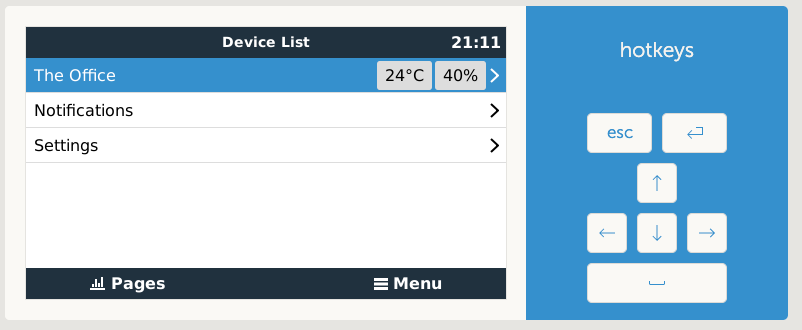
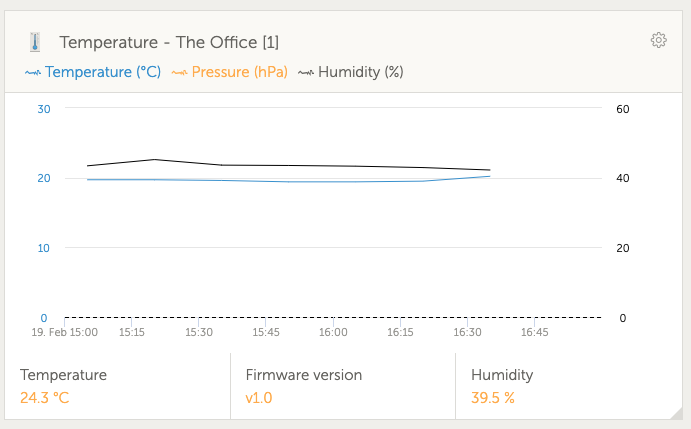
If anyone is interested in learning more or trying it out for themselves, please go to https://github.com/freakent/dbus-mqtt-devices..
Be sure to read the README for details of the registration protocol.
My Arduino project is also available at https://github.com/freakent/mqtt_wifi_sis but this is still work-in-progress.

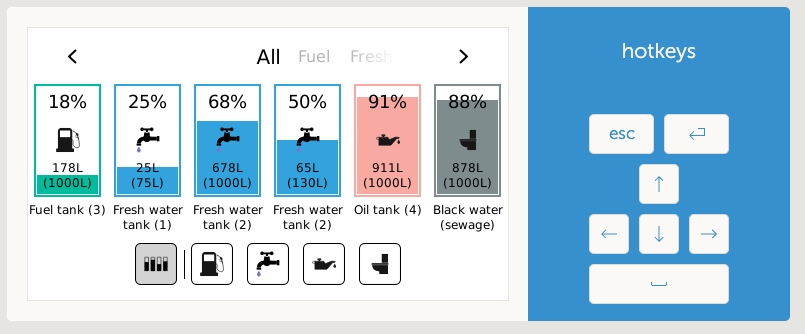
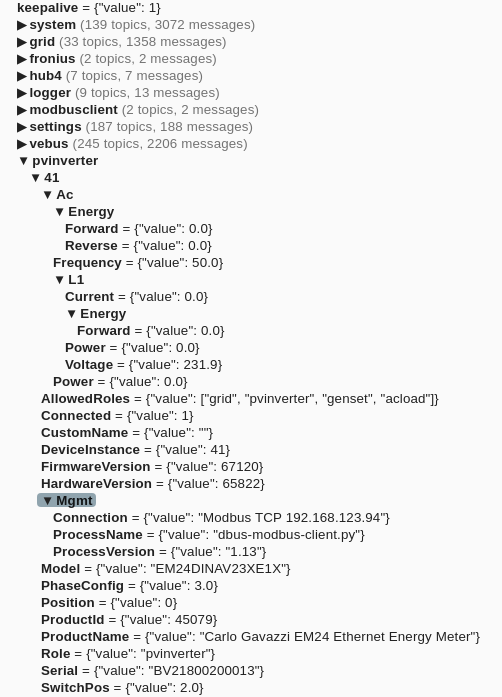 Hope this is helpful.
Hope this is helpful.