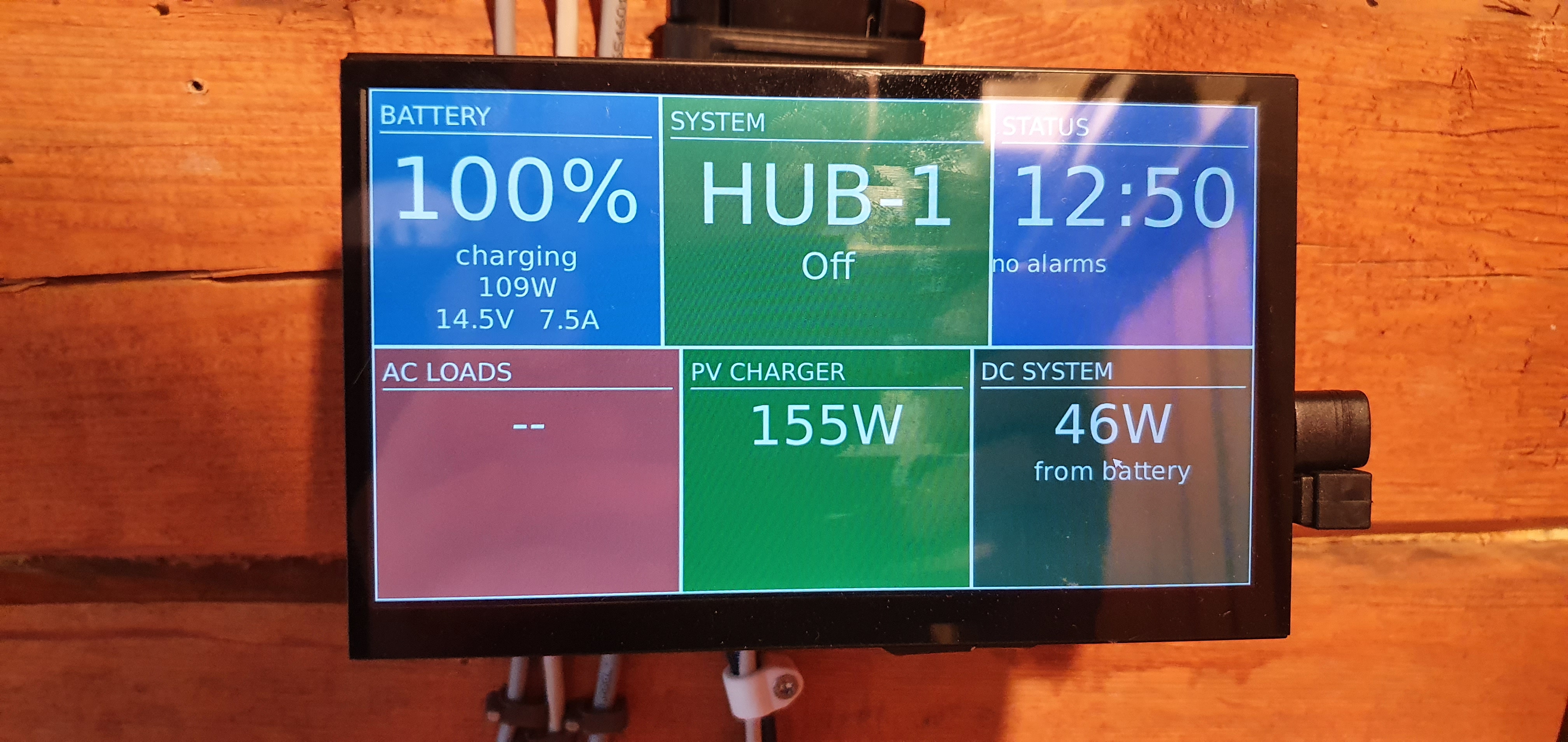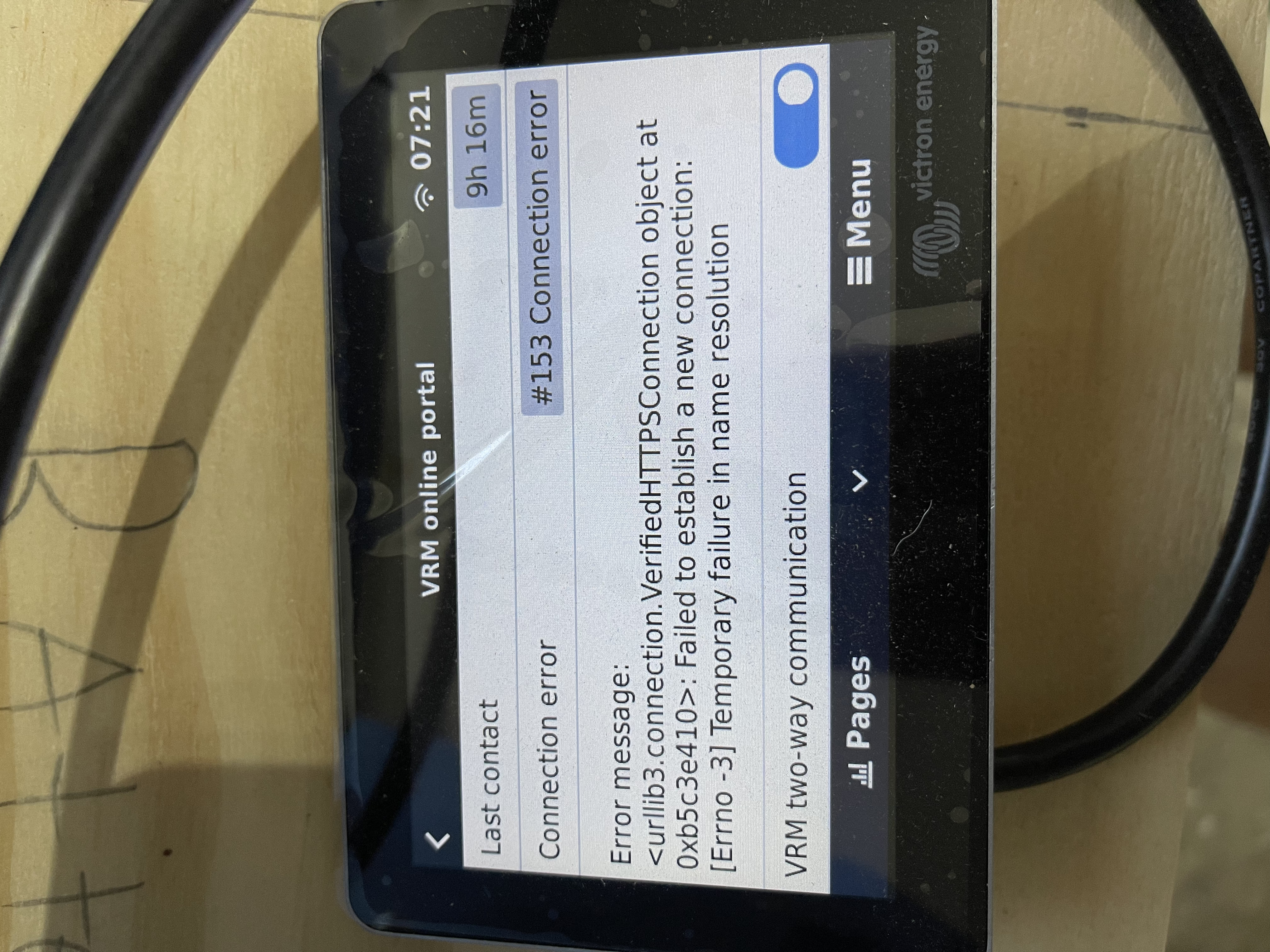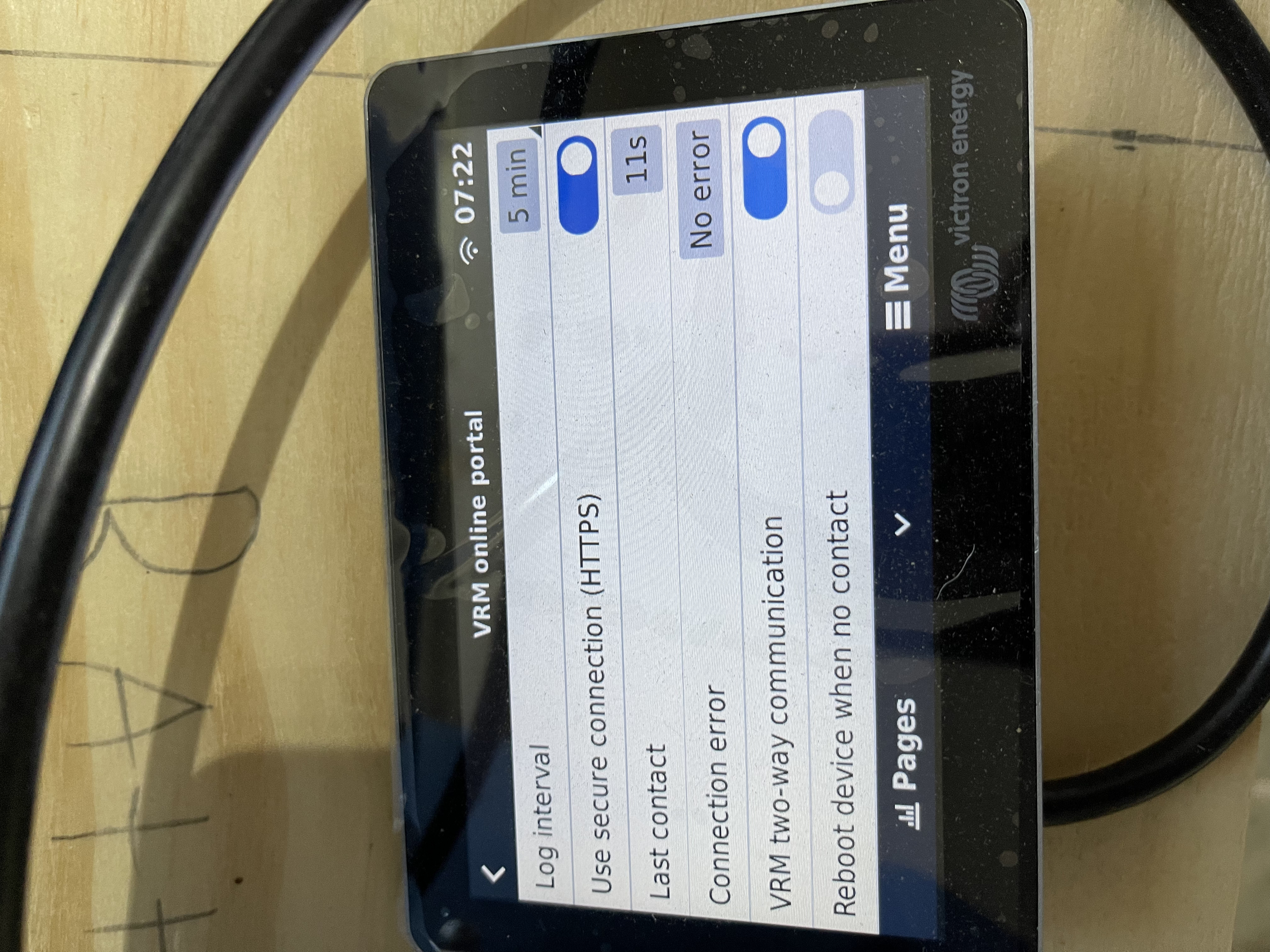Good morning/evening!
Early this week we released v2.70/v2.71, read the details in the blogpost.
And just now a newer version was pushed to be available as a Release candidate.
It has only a few small changes; and the aim is for v2.72 to be a short release cycle.
Looking forward to your results. Details and instructions below.
Have a good weekend!
Matthijs
What is this about?
This post is intended for all people participating in the Venus OS Beta test program. Read that link for more information about the program.
How to report?
For new issues, add a new answer below. If you see the same as someone else, or know more or an answer for him / her, use the comment feature. Careful: adding a new comment versus adding a new answer are really different things, and you need to look closely to know which button to use for what.
Change log
- PV Inverter read-out: fix regression introduced in v2.70: connection could be lost to PV-inverters when PV-inverter is connected through both Wi-Fi and Ethernet connection, or PV-inverter IP address changes and then changes back to the first value.
- DVCC: Stop charging (of Solar Chargers and VE.Bus Inverter/chargers) when a Lynx Smart BMS reports a charge current limit of 0A.