Using VEconfigure and the MK3 attempting to connect to Multiplus 3000 I occasionally see a "Range check error" window appear and the connection attempt fails. What is "Range check error"?
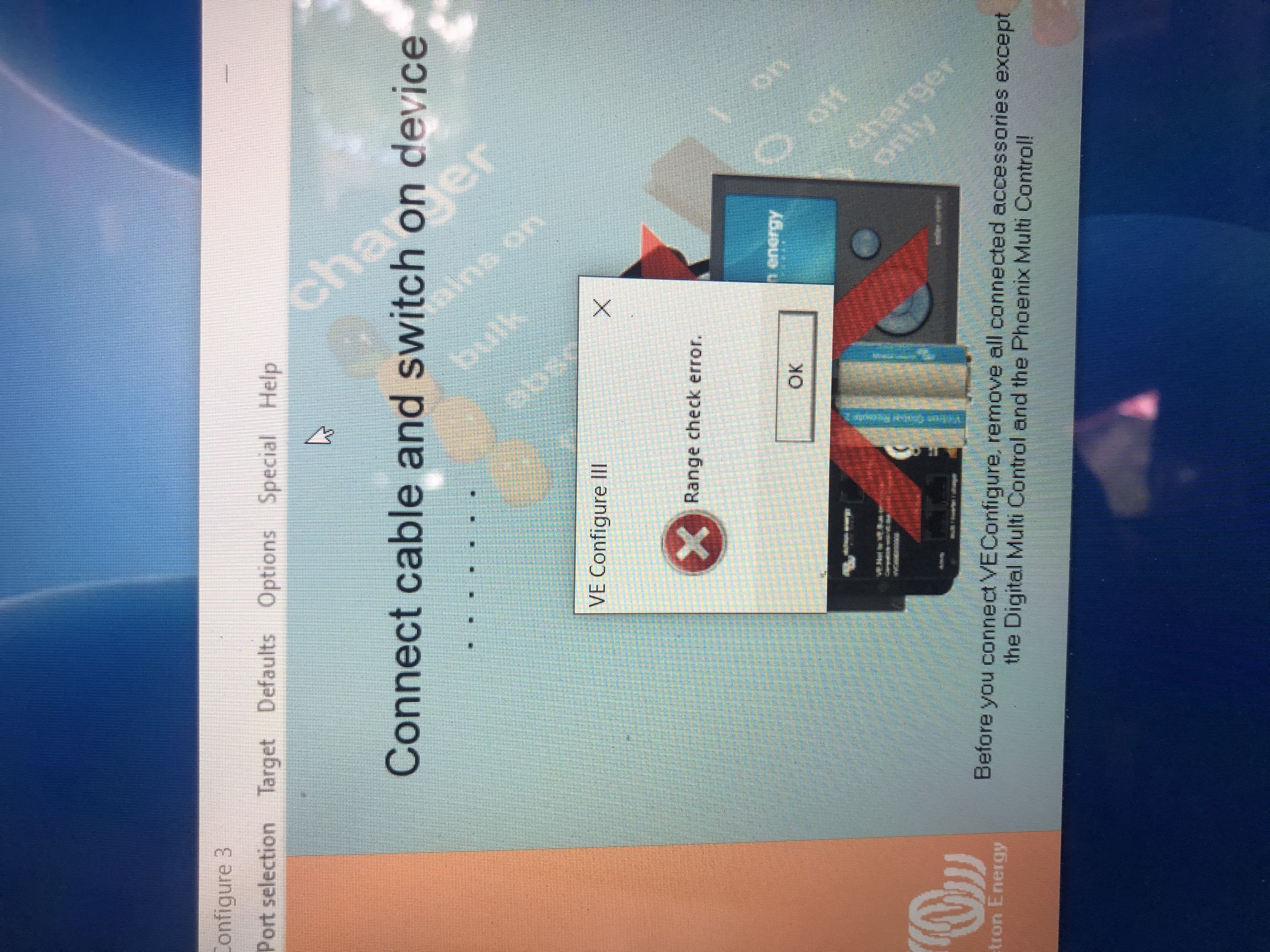
Using VEconfigure and the MK3 attempting to connect to Multiplus 3000 I occasionally see a "Range check error" window appear and the connection attempt fails. What is "Range check error"?
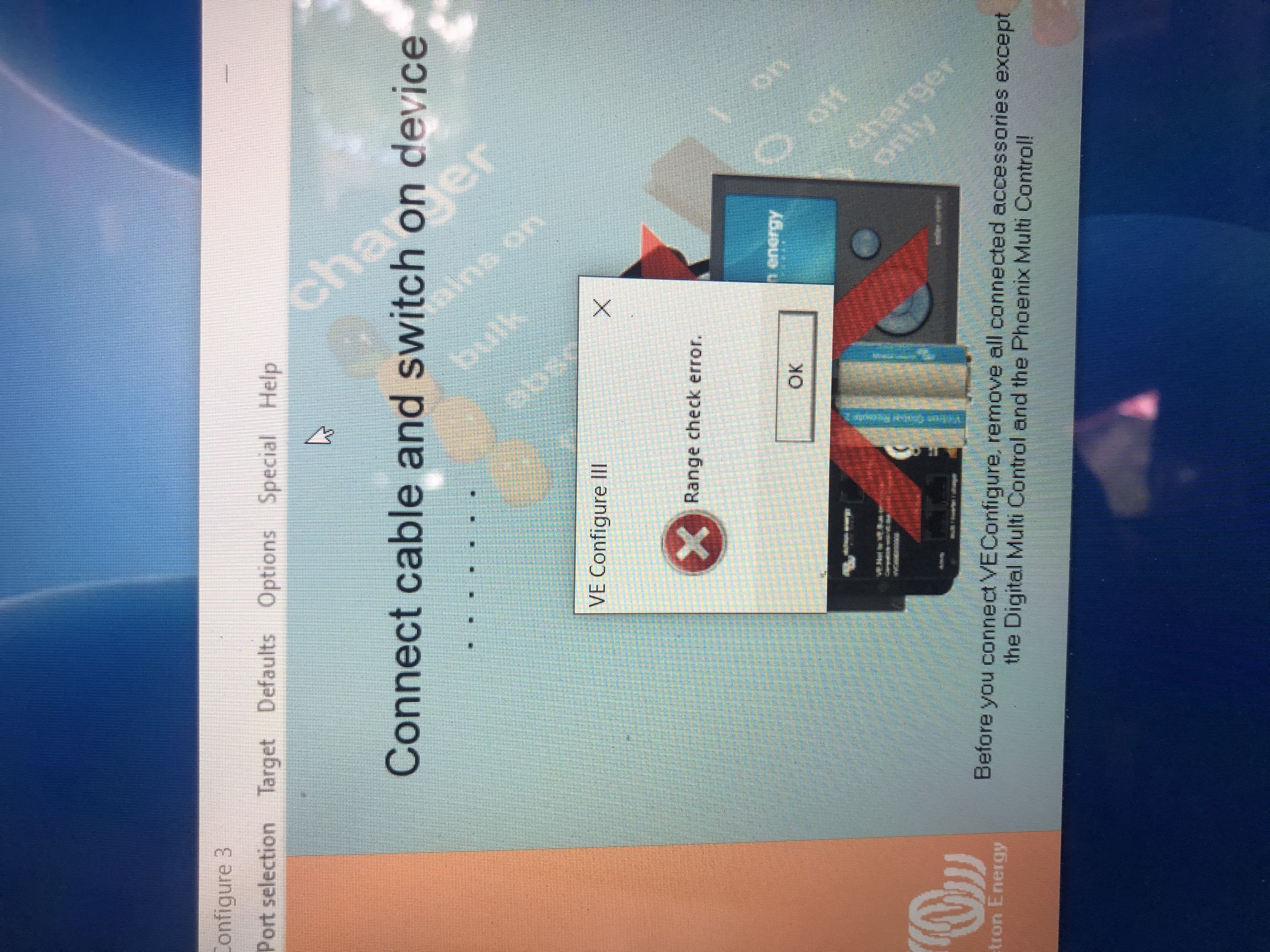
For anyone looking at this in the future - probably not super helpful but I ended up getting it to work. Solution was approximately 1 hour of randomly installing / uninstalling the software, unplugging/plugging back in the mk3, and then File > exit and reopening the software a couple times. It was strange - I kept trying the same things and randomly it just worked. In my case after going through the prior actions, I manually selected COM3 and nothing happened (tried this a few times based on Matthias' comment below to no avail). The 3rd or fourth time of doing this in combination with File > Exit it gave me a message saying the MK3 was out of date / needed to be updated. After updating it everything is working as expected.
So same symptom, different cause.
Do you have a GX device connected? If yes, try to disconnect it during the process of configuring the Multi.
You can also try to select the correct COM-port manually instead of using the auto detect.
Hi, what I did was uninstall the VE configure, and installing again, plus, I disconnected all sensors and accesories. It Worked.
30 People are following this question.