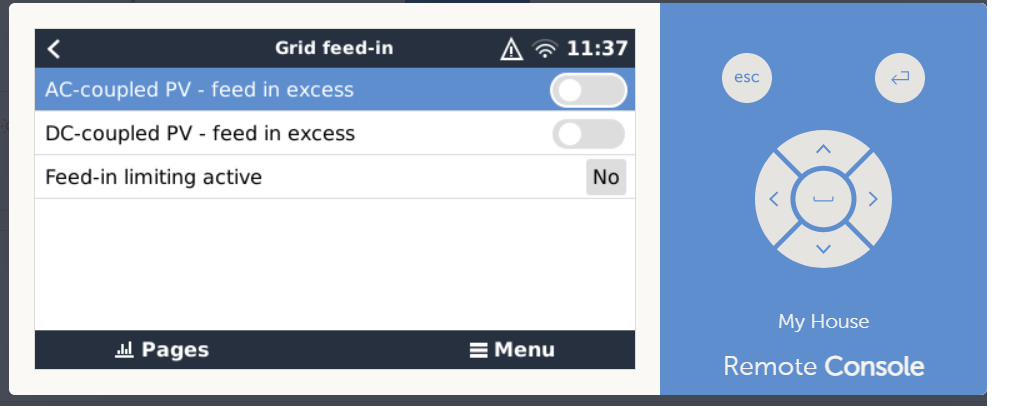***UPDATE*** Fixed this by rolling back Ve-Bus firmware from 482 to 433. All settings the same. Worked straight away. Must be something up with the 482 firmware? See reply post for more info. I managed to roll back using the new remote firmware update too which I wasn't sure would work but it did***
Hi guys. Weird one this. Fully working Multiplus 24/3000/70-50 with 1500ah battery bank in AC coupled ESS setup. No issues for the past few years. Grid monitor and AC current sensor for PV inverter. All connected to AC IN. Raspberry PI as the Venus device with a MK3 USB attached
Updated yesterday to 482 using the new remote firmware system. Restarted all my assistants so ESS and AC current monitor. All seemed to go fine. All appears to be working on the portal as before. The AC current sensor didn't work until I restarted the assistance, connected to the temp sense inputs. Multiplus started up in Bulk mode (was about 11am good PV gain). I did notice that it restarted at 100% charge but this didn't affect charging and the voltage and current curves were what I would expect.
However, after the sun went down, it did not switch to ESS discharge. It remained on bulk all night. It did not take power from the grid to continue charging. I checked the settings on ESS. Everything is normal. Min SOC set to 70%. No errors or warnings. Tried switching between keep batteries charged, batterylife and no battery life but doesn't affect it. I tried total power down of whole system, also system redetect and system reset. If I cut the AC to the multiplus, it switches over to inverter and will power a device on the essential AC output fine so happy nothing is broken.
This morning, good PV again, its put some more charge into the batteries but again, I tested it by turning the PV off and it still will not discharge.
I can remote in as normal to the venus device. I can switch the inverter on and off, it sees the battery voltage and current fine so the comms link appears ok. I can't see anything obvious which would prevent discharging. Any ideas? I can roll back to the older firmware just interested to know why it might not be working.
Cheers, Si