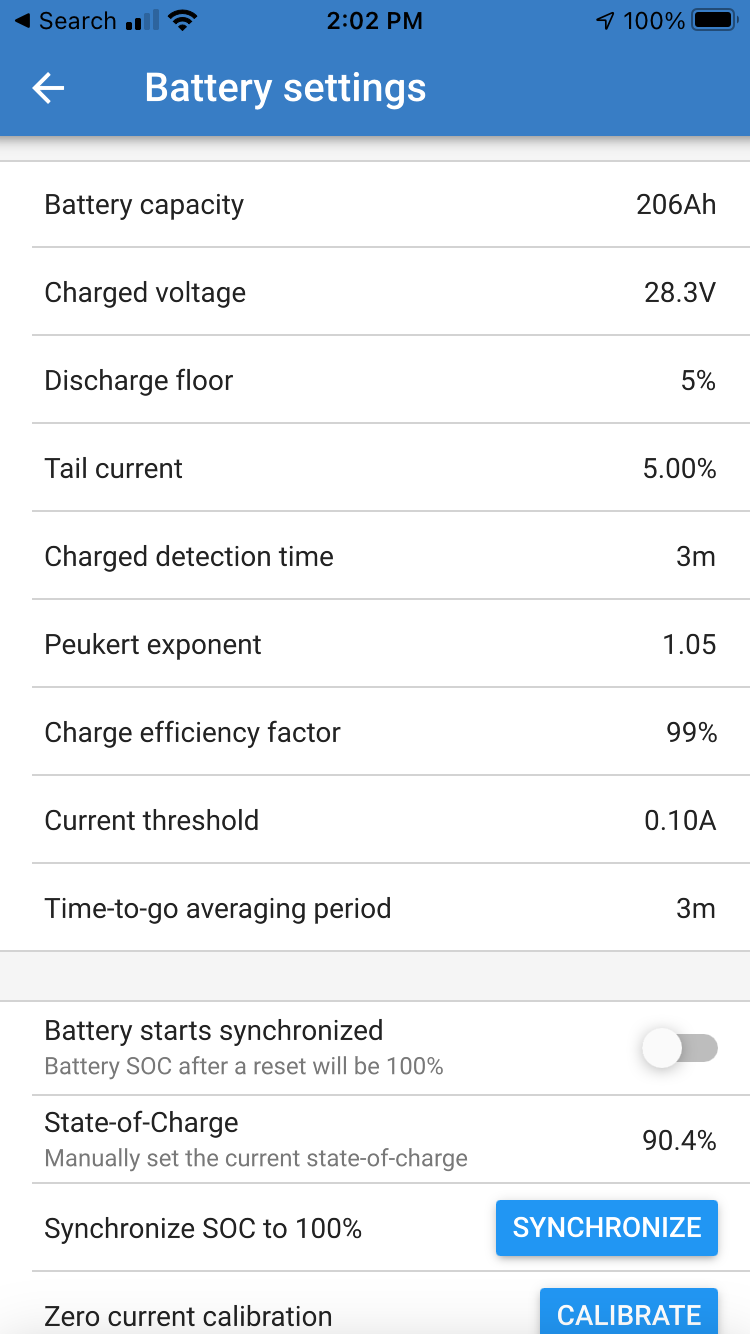Hello Everyone,
I am installing a Multi-plus Compact 12/2000/80-50 120 v into a camper. I have 2 new 200 ah SOK Lithium batteries connected in parallel. I used the (interface USB) to connect to my computer and adjusted the Multi-plus for Lithium batteries. The charge voltage should be 14.4 volts but when I measure the voltage with a meter it never goes above 13.64 v. The Smart Shunt confirms this. Is there something wrong with my Multi-plus, or have a missed something in the setup?
After adjusting the charge voltage in the software I turned off the system and restarted it to make sure the settings actually took place. Everything showed good and seemed to reflect the new charging voltage of 14.4, but it still does not reach that level.
After letting the batteries charge for a few hours, I tried to see if the inverted would power my microwave oven. The smart shunt shows that it was drawing slightly less than 1500 watts and then the inverter shut off after just a few seconds. The battery voltage was dropping down to about 10.5 volts before it tripped off.
Did I get a bad Multi-plus, bad batteries, or just miss something in the setup?
Any advise you can give me would be appreciated.
Thanks,
Roger Lilly