Hello,
I am using several Cerbo GX (HW Version 02 and 03). I've installed the node red venus-swu-einstein-20210416100626-v2.70~5-large-18.swu via usb-stick, how its described here to do:https://www.victronenergy.com/live/venus-os:large
Installation and so on is working without any problems. After reboot just sometimes I can connect to the node red interface via venus.local:1880 or IP:1880. And sometimes via VRM Remote with the ID of the Cerbo.
1) Unfortunately sometimes I can open the node red interface, and sometimes not. Then I get the notification that node red isnt installed. But it is installed and activated in the menu.
2) When its working, then just sometimes I can ad my flow (its about temperature to switch on the fans when system is getting to hot) and deploy/send to my Cerbo. Unfortunately here just sometimes happens that there will a notificatin of "connected" and sometimes not. I dont unterstand why its just sometimes working. When I change the Cerbo GX and try exactly the same procedere, its working. But then I get the next system with another Cerbo and its not working again. Attached you can find 2 pictures, how its looking like when not working (missing "connected") and when its working.
sometimes like this:
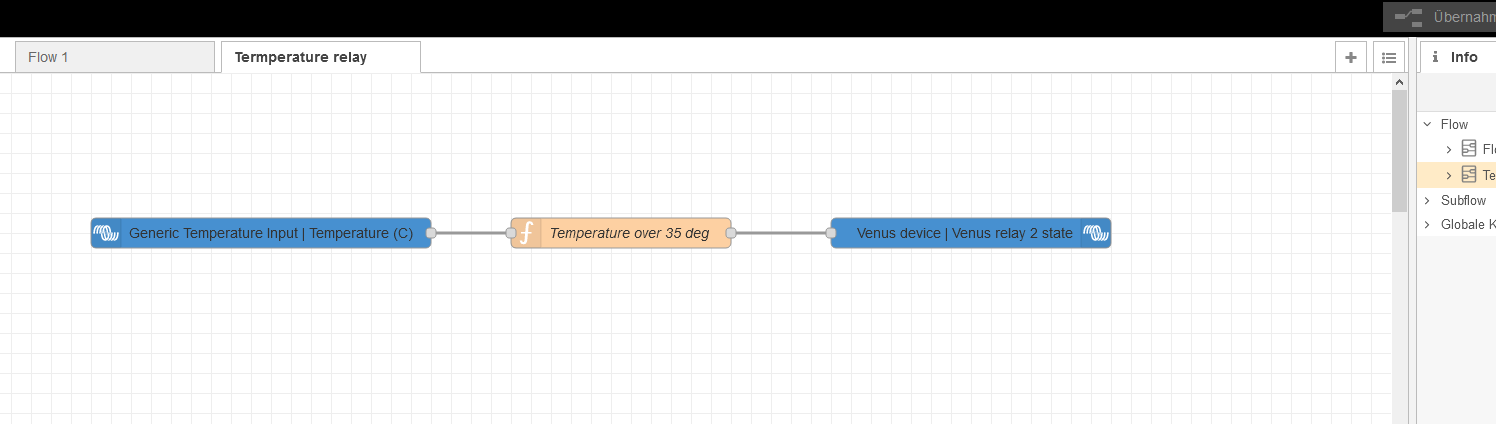
and sometimes its working like this:
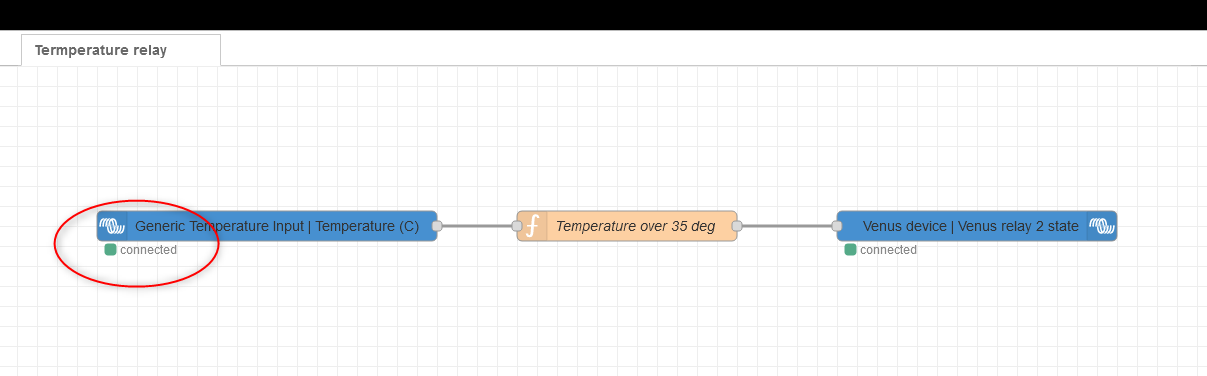
Is there a dependence to the version of node red and Hardware version? I've tried also older versions of node red (16, and 10 and 12) and sometimes its working, sometimes not. Can't figure out whats wrong.
What I did after installing node red via usb stick:
1) Firmware -> online updates -> Auto update -> OFF
2) Remote control -> disable password check (do double click)
3) Remote control -> Enable on VRM -> ON
4) Remote control -> Enable on LAN -> ON
5) DVCC -> OFF
6) VRM online portal -> VRM two-way communication -> ON
7) Ethernet -> check if connected to network otherwise connect
8) I/O -> Analog inputs -> ALL OFF but temp input 1 (depends where connected)
9) I/O -> Digital inputs -> ALL OFF
10) Venus OS large features -> Node Red -> ON
Do a reboot (General -> reboot (double click)
I hope someone could help me with my 2 problems, which maybe related to each other.
Thank you.
Regards
Markus

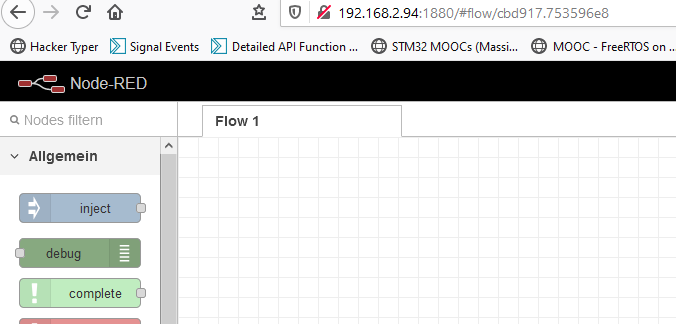
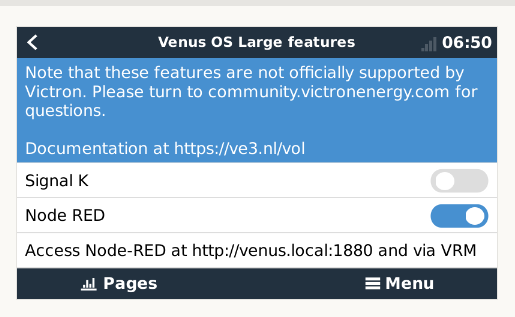 I've tried to connect via VRM Remote and via IP:1880 and not possible
I've tried to connect via VRM Remote and via IP:1880 and not possible