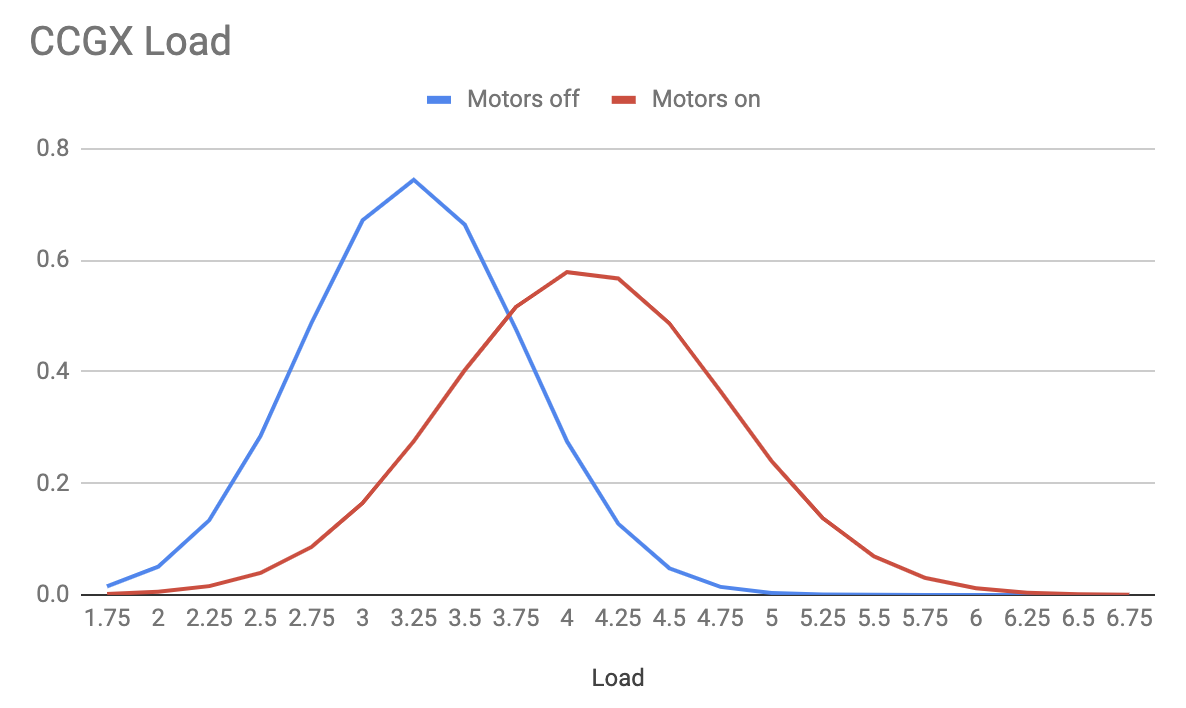I live on a boat, and my CCGX crashes when underway because the load is too high.
When I'm underway, I have the following devices connected to the CCGX:
- Via can bus:
- Oceanvolt Motor, Starboard
- Oceanvolt Motor, Port
- Valence BMS (48V battery BMS)
- Victron BMV (24V battery)
- Victron MPPT (24V)
- Victron MPPT (48V)
- Victron Quattro
- DMC (for Victron Quattro)
- Ethernet connection (connected to router, but no wifi)
- GPS Antenna
I'm trying to figure out why when I'm underway the CCGX crashes repeatedly. Logging in, I see the following in /var/log/messages.1
Apr 27 12:03:41 ccgx daemon.err watchdog[488]: repair binary /usr/sbin/store_watchdog_error.sh returned 253 = 'load average too high' Apr 27 12:03:41 ccgx daemon.alert watchdog[488]: shutting down the system because of error 253 = 'load average too high' Apr 27 12:03:41 ccgx daemon.err watchdog[488]: /usr/sbin/sendmail does not exist or is not executable (errno = 2) Apr 27 12:03:51 ccgx syslog.info syslogd exiting Apr 27 12:04:16 ccgx syslog.info syslogd started: BusyBox v1.24.1
[I'm amused it attempts to send an email with its dying breath.]
I've been trying to rule out what might cause this.
- When not underway (motors powered off, not reporting to CCGX), there is no crashing
I can identify the crash because when the CCGX starts up after the crash, the menu bar (Pages...Menu) is visible on the bottom of the screen when displaying the "Overview" page that comes on at start-up.
root@ccgx:/var/log# cat /proc/loadavg 4.22 3.77 3.75 6/250 26842
I've seen both repeated crashing (I'm defining this as crashing before the GPS picks up the satellite, thus it's clearly visible on my GPS tracks) and sporadic crashing (I'm defining this as one or more crashes during a 4 hour period).
Update: I ran the above command once every 5 seconds for a period of 20 minutes with the motors on and the motors off. So the two graphs here are a distribution plot of the average loads. Granted, Oceanvolt wrote their own module for monitoring their motors on the CCGX. [Caveat: The data sampling period might include other things such as cronjobs, though I didn't run over an hourly boundary.]
I'm a little concerned about the load being this high in either configuration. I'm not sure what is normal for a CCGX, but I expect there is only a single CPU (though sadly I see all the real-time monitoring is written in python).