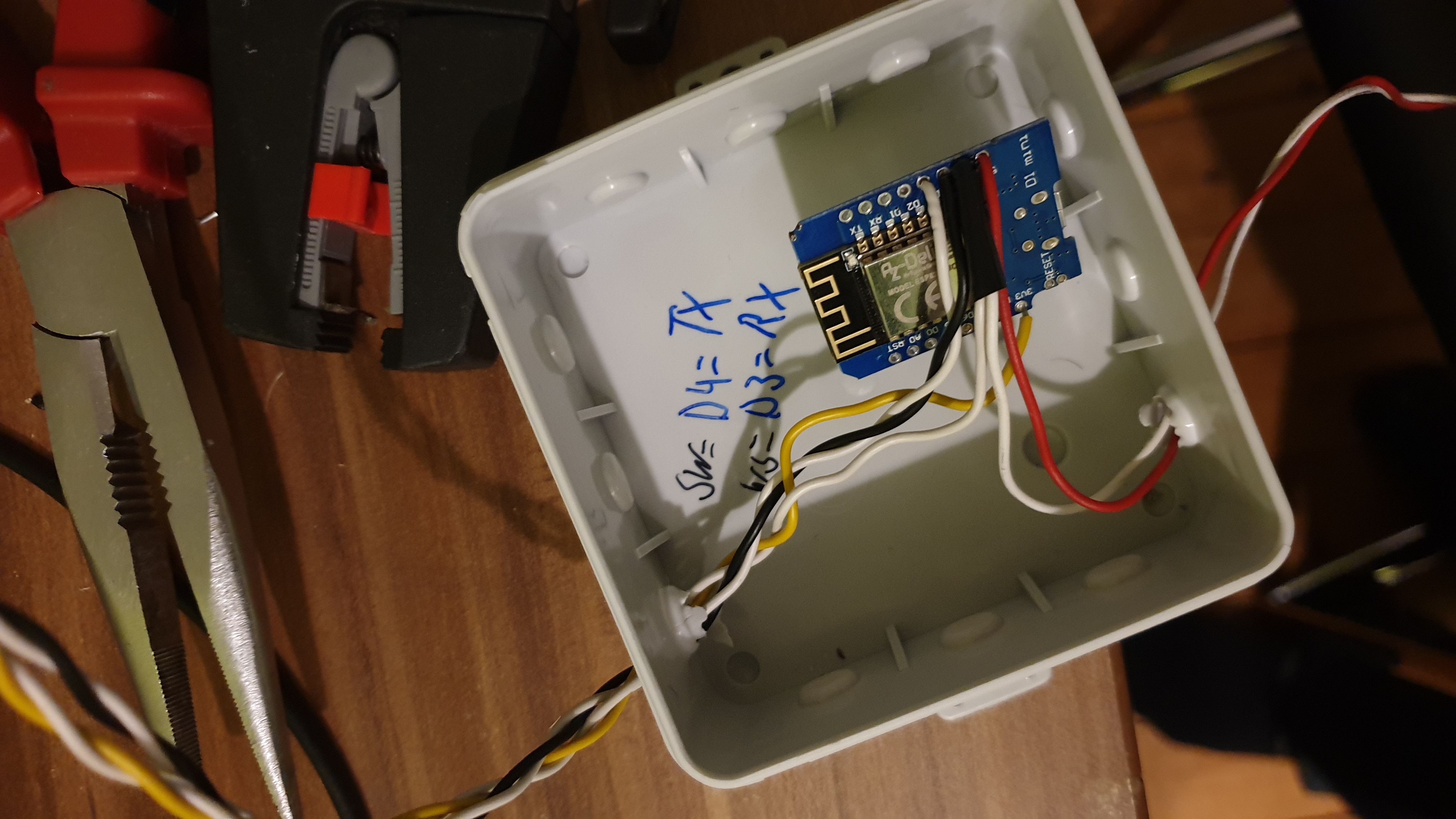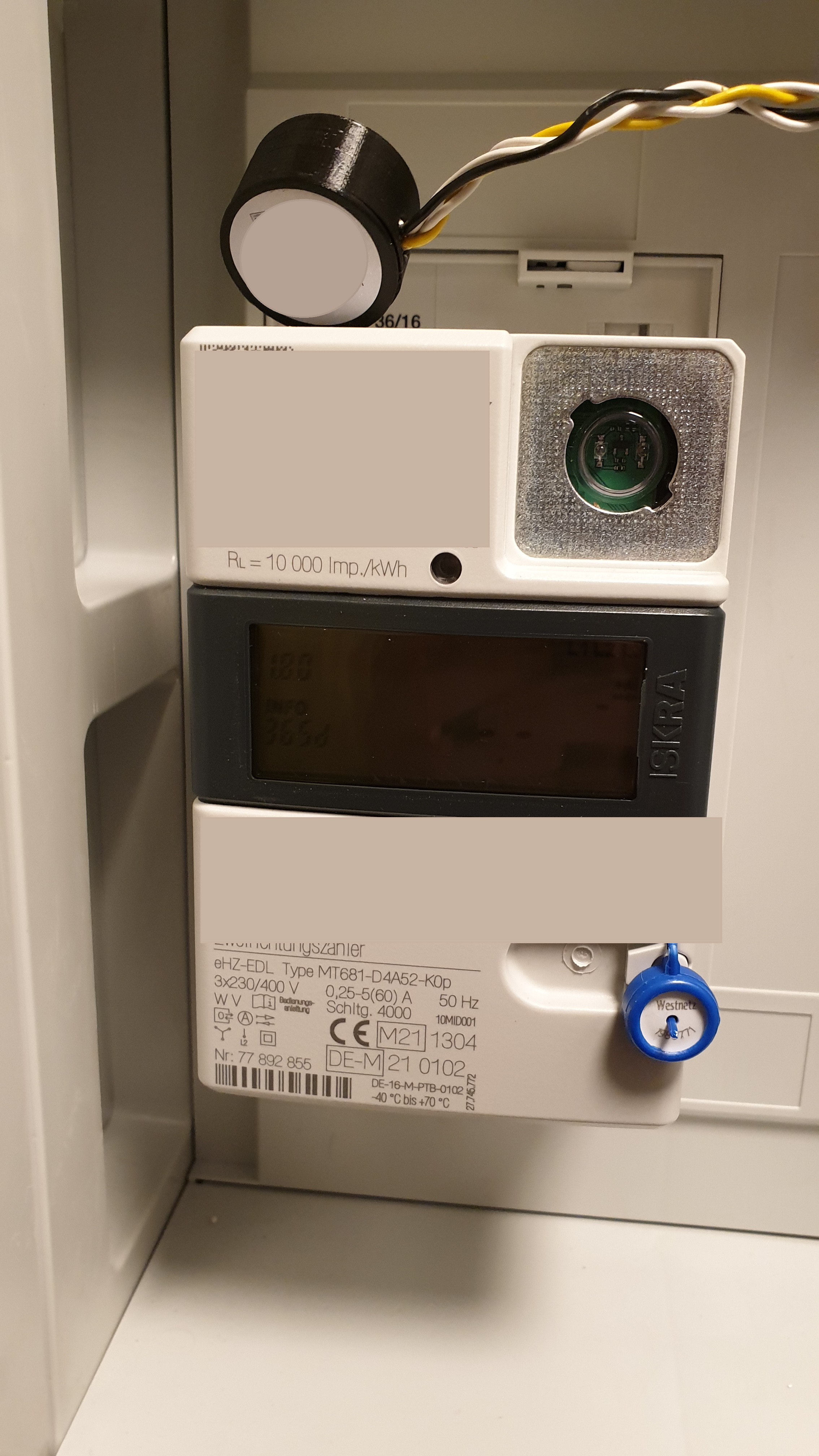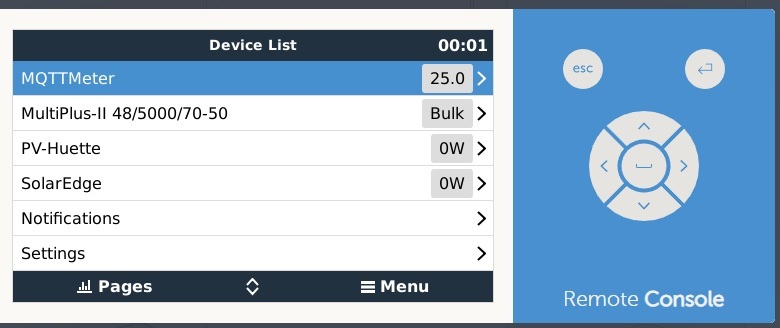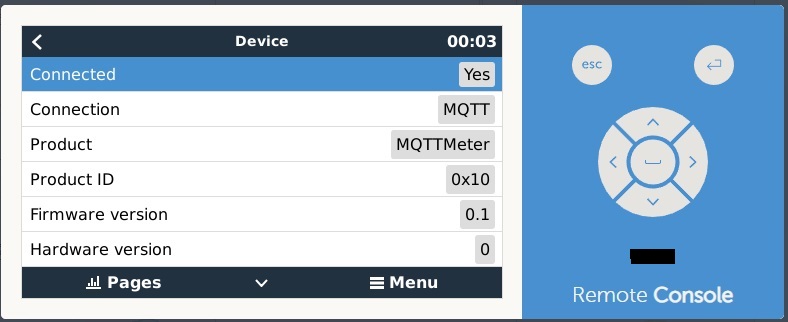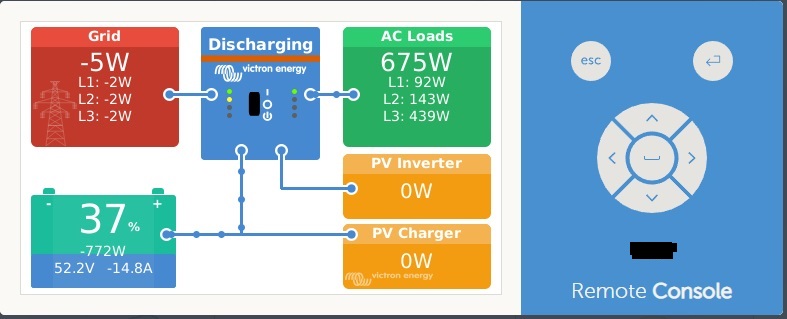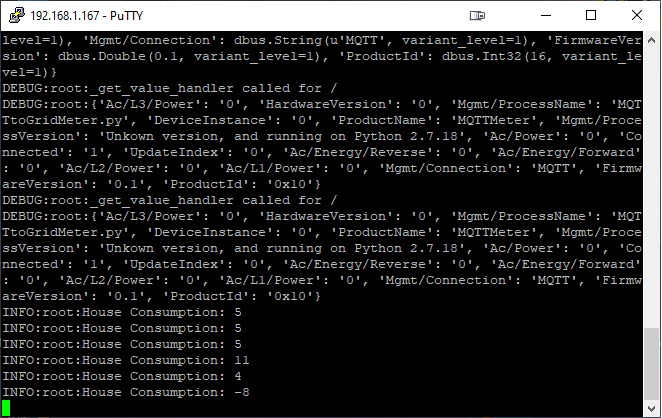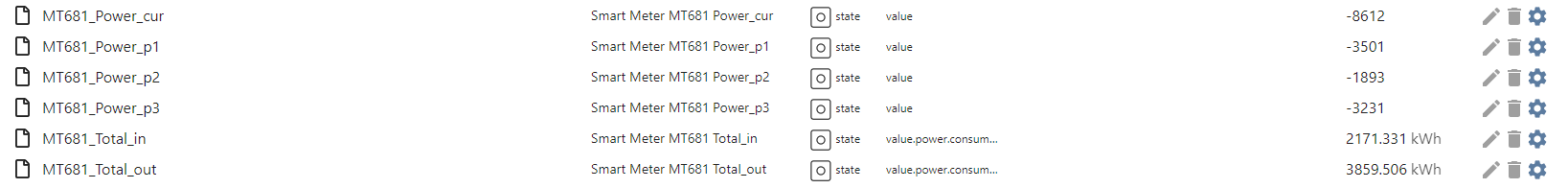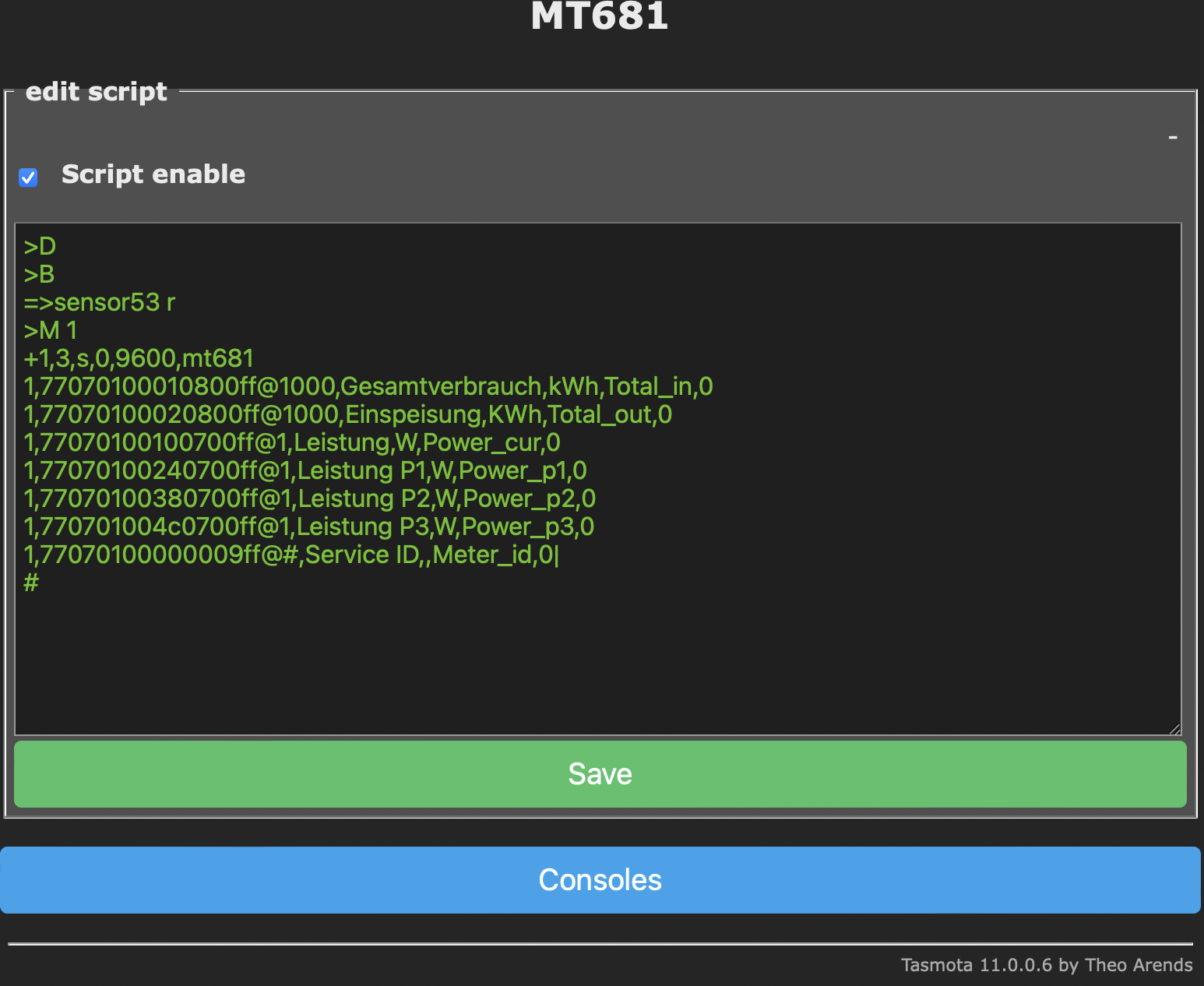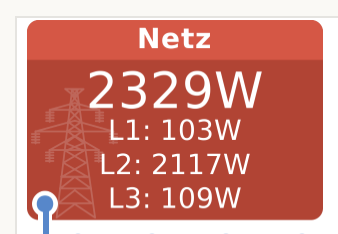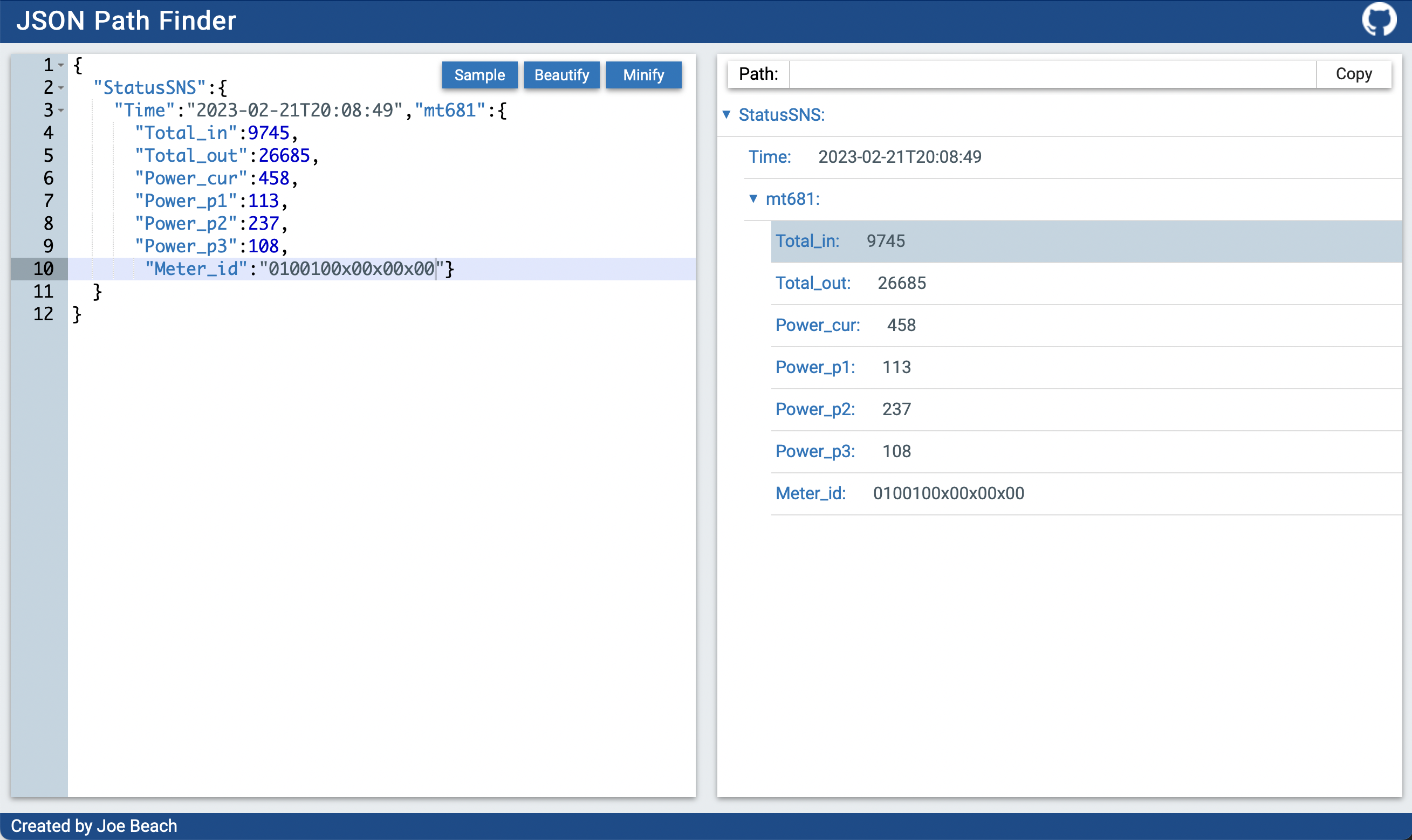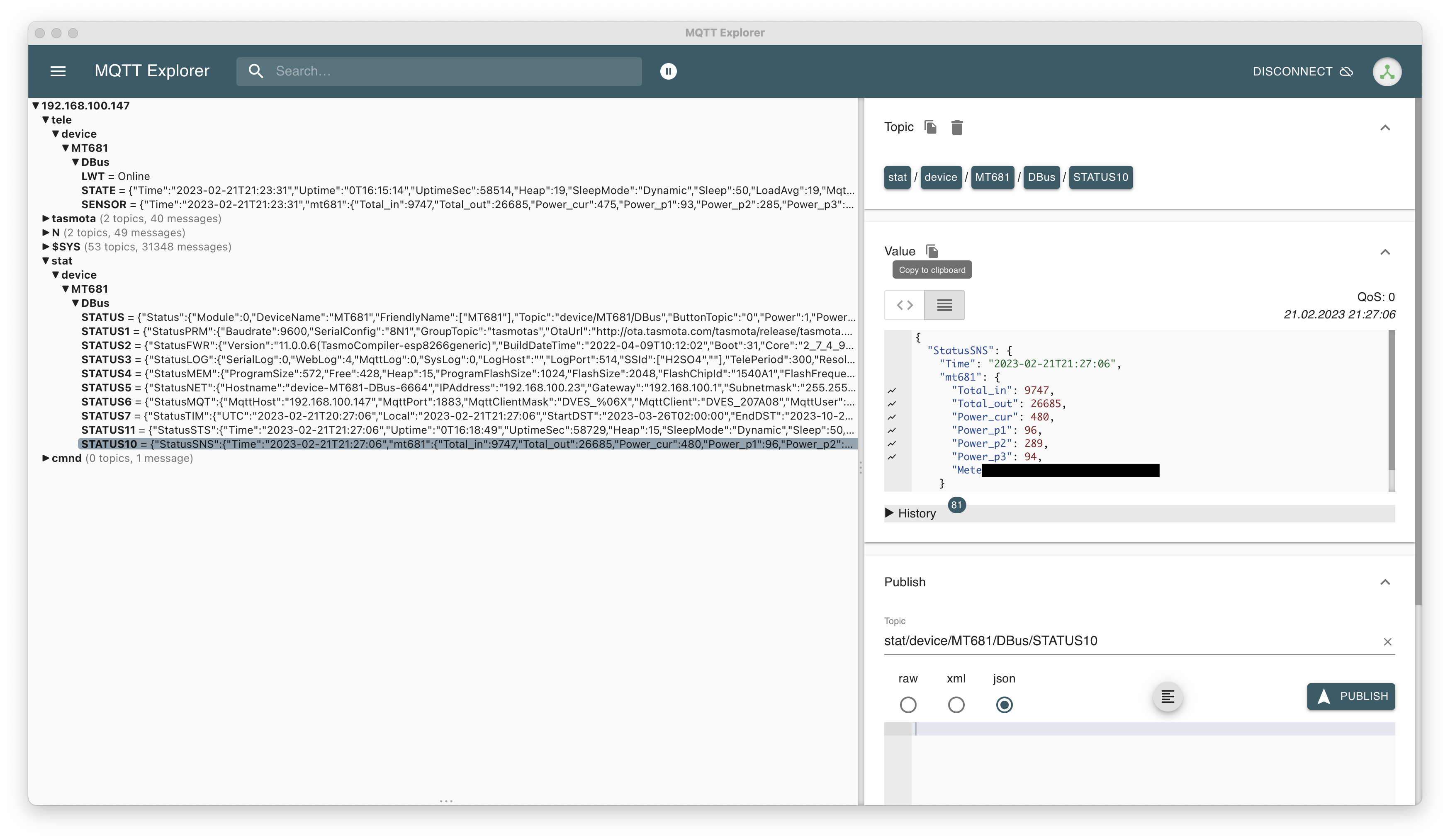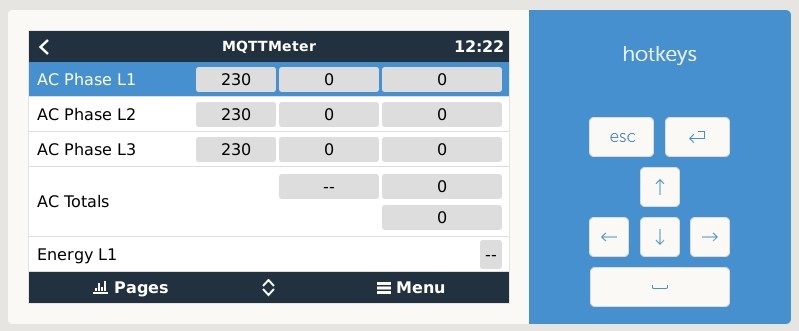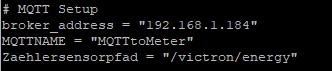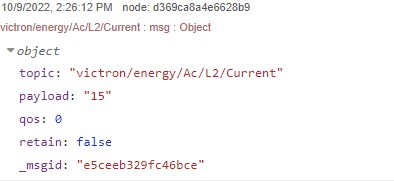Hi
I'm building an ESS. I have 10 kWh of batteries, Victron Cerbo GX, MultiPlus, etc, etc. So far so good. What I'm missing is the AC-meter.
I already have grid meters in my house, which are fed into MQTT. It would be pretty useless to buy a EM24 Ethernet meter just for the Cerbo, while I already have the data available.
My question is simple: Can I write (publish) meter values (such as grid consumption and grid feed-in) to the Cerbo's CX MQTT broker? And will this work as ESS AC meter in the ESS Assistant?
I tried setting eg. N/X/system/0/Ac/Grid/L1/Power, but this gets overwritten quickly.
Any help is appreciated!