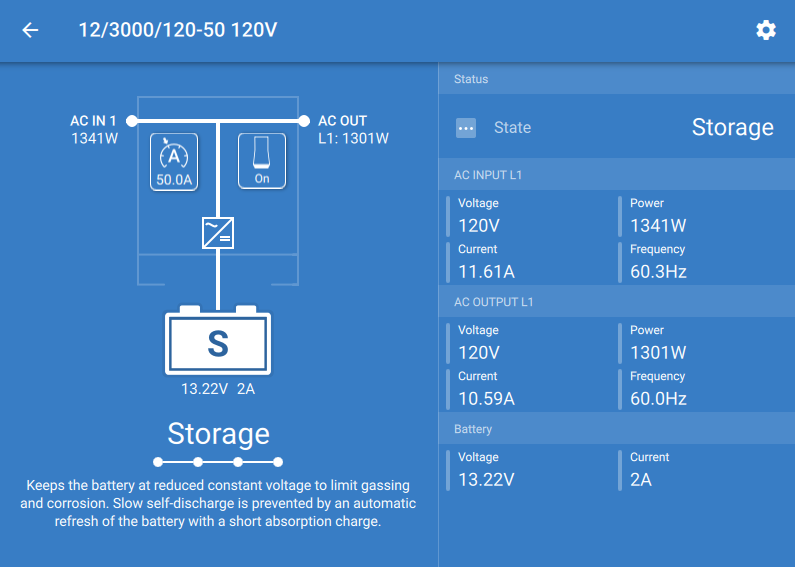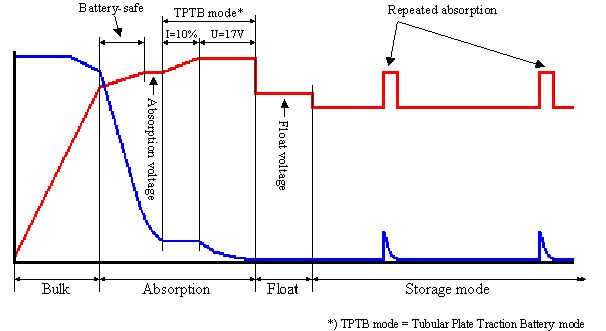Multiplus 12/3000/120-50
Four Battleborn Lithium cells
Smart Solar
For a year, everything worked great... then, it didn't.
I've had an issue for months now and I finally have some idea what is happening. The Multiplus is switching to Storage Mode. This does NOT keep my Battelborn Lithium cells charged beyond 79~80%. They never receive a full charge... They sit at 13.03v it should be at 13.4v (as I was told)
To charge the batteries to 100% I switch off the inverter. It goes back to Bulk Charge Mode, then Absorption.
36 hours later, back to Storage Mode!
This does not seem right at all to me. Why would the Multiplus switch to Storage Mode??? These are Lithium cells!
Am I correct about this???
If so - How do I switch off Storage Mode???
I've been chasing this issue for MONTHS! Surely someone knows something about this and has an answer!