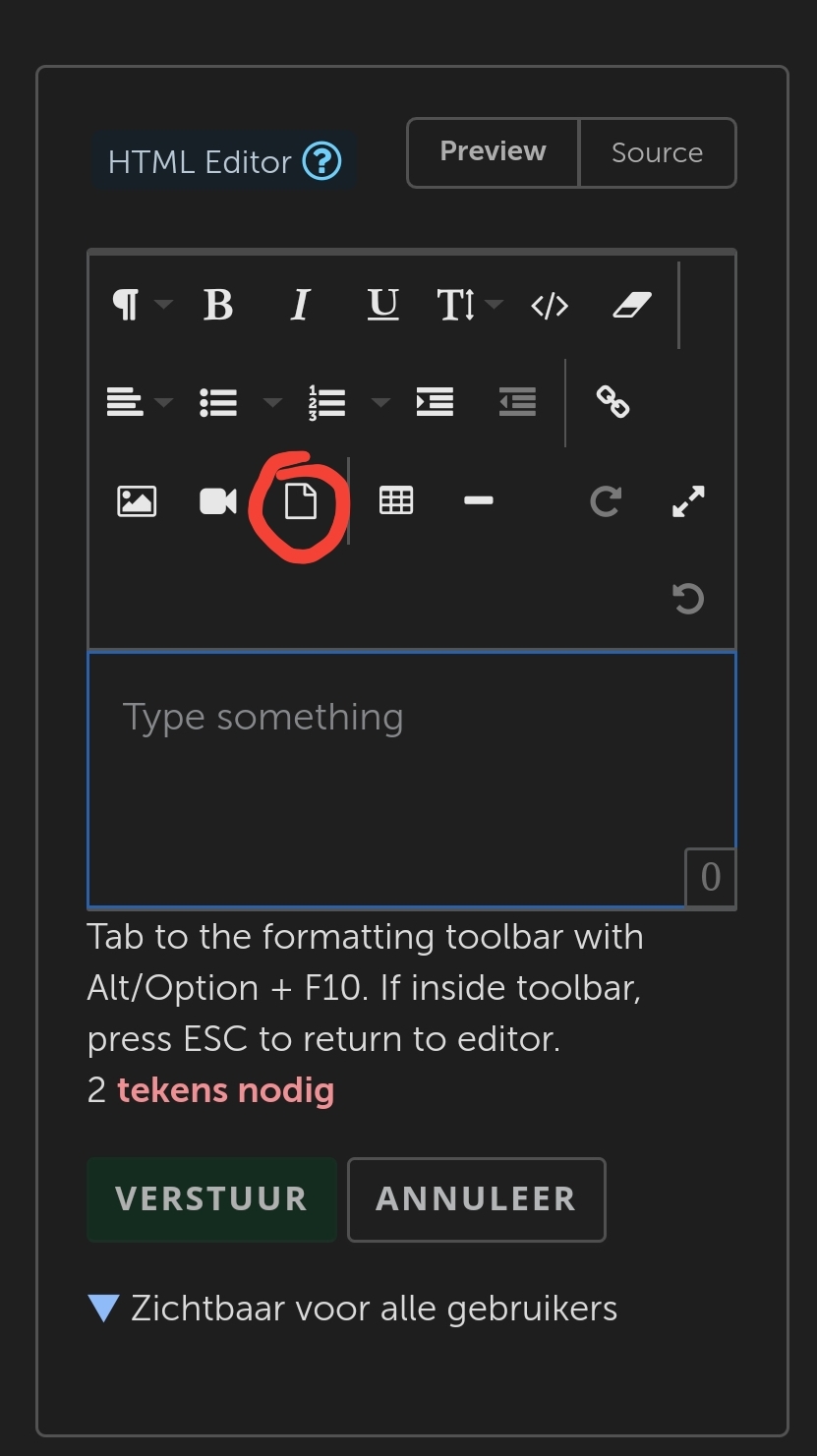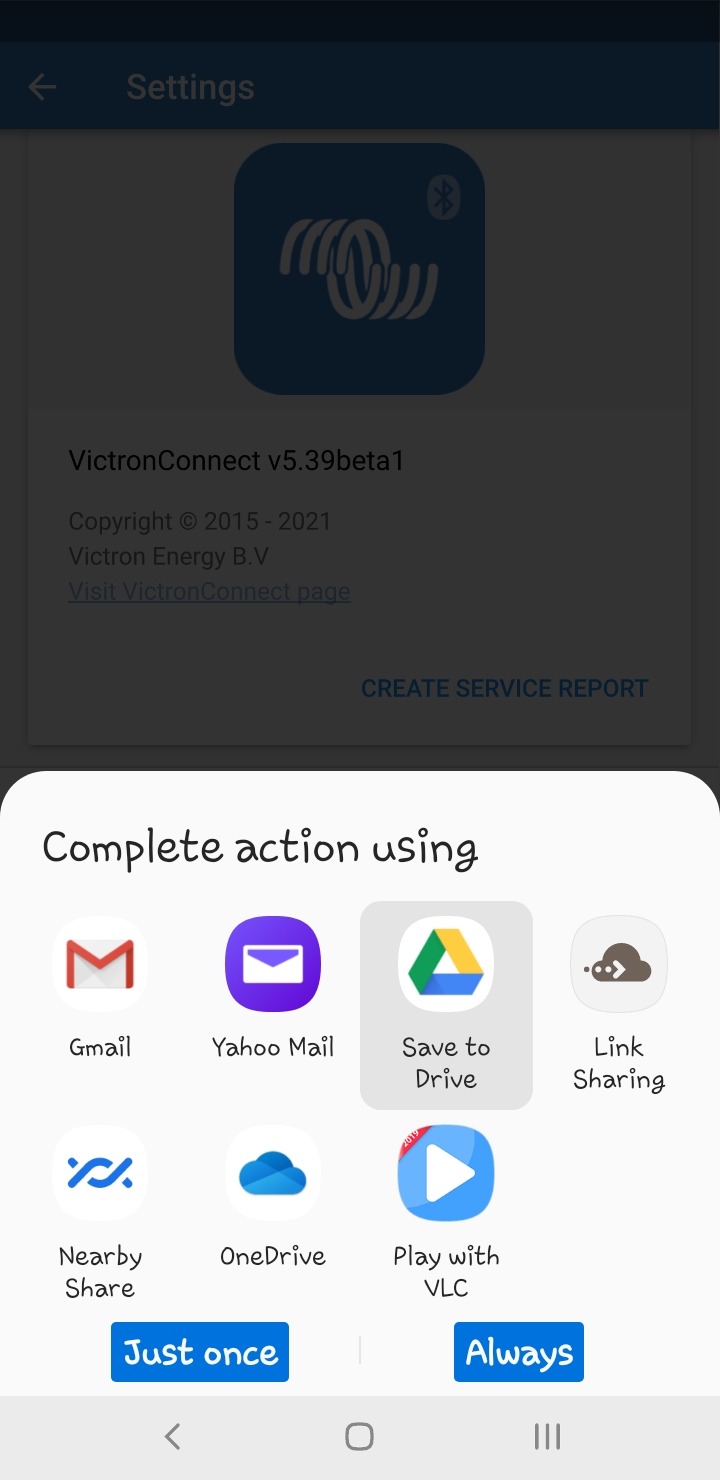I have the above solar controller. My caravan is connected to the load, the most I've had on the load is 10amps, so it's not that causing the disconnection BUT.......
When the sun fades and the input from the PV drops, the charger switches off, at this point the load is switched of for a split second and reconnected, it does this every day.
I've just downloaded the latest App for Android, and I've installed the latest firmware for the 100/20.
The problem I have is, when the disconnection/connection occurs, all my lights in my RV come on, so if I'm not there, I'll end up with flat batteries, and if I have to disconnect my battery when I'm away, what's the point of having solar as it won't charge a disconnected battery.
I live in my caravan, so I'm here most nights, to sort the problem out, I thought I was Upgrading when I put this controller in as I only had a PWM controller, wired the same, but this controller seems to be a step back for me.
Can someone from Victron please sort this out for me?
Regards,
Paddy