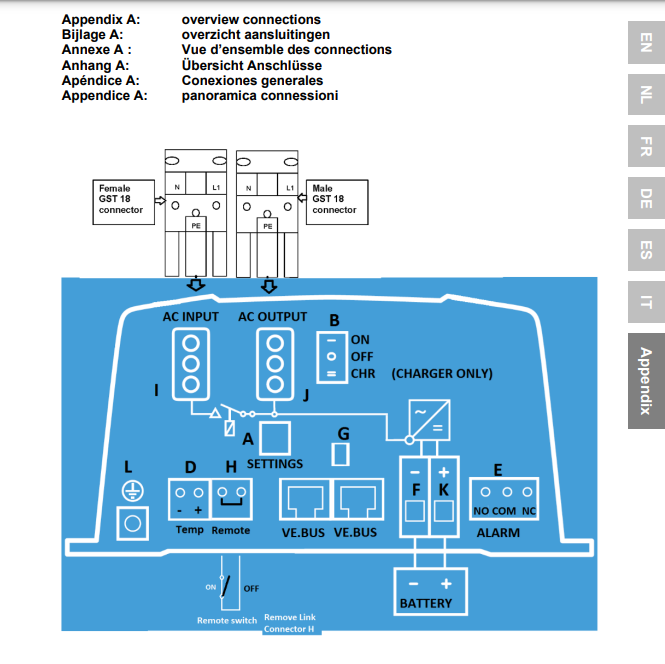I have a Multiplus 12/1600/70 which is one of the new compact models. I've read the manual posted here https://www.victronenergy.com/upload/documents/Manual-MultiPlus-1600VA-EN-NL-FR-DE-ES-IT.pdf but the section on remote switching is very unclear.
Section 4.4.3 should detail the remote switch functionality but it's very light and refers you to section 5.4 for DIP switch settings but there is no mention at all about the remote switch.
4.4.3 Remote Control
The product can be remotely controlled in two ways: -
With an external on/off switch (Remove Link “Remote Switch connector H”) -
With a Multi Control Panel Please see section 5.4 for appropriate DIP switch settings.
What I'd really like to know is do I have to use a basic switch or can I bring one of the pins to 12v and make it work like some other Victron products? If I can it would be very helpful as I can have an LED on the remote switch to make it obvious it's on.
Oddly (to me anyway) the 1600 only has two pins for remote switching but all the other models have 3 with a wiring diagram that shows how to do Off/On/Charger only.