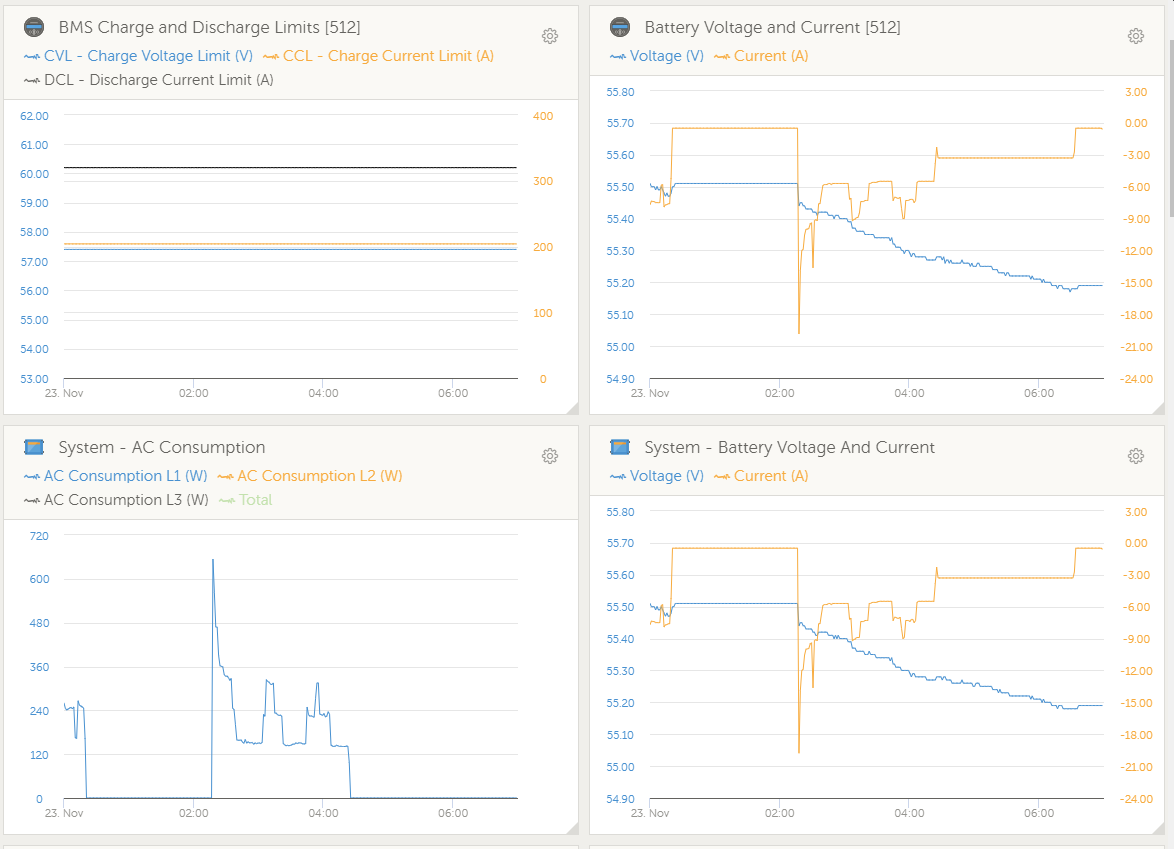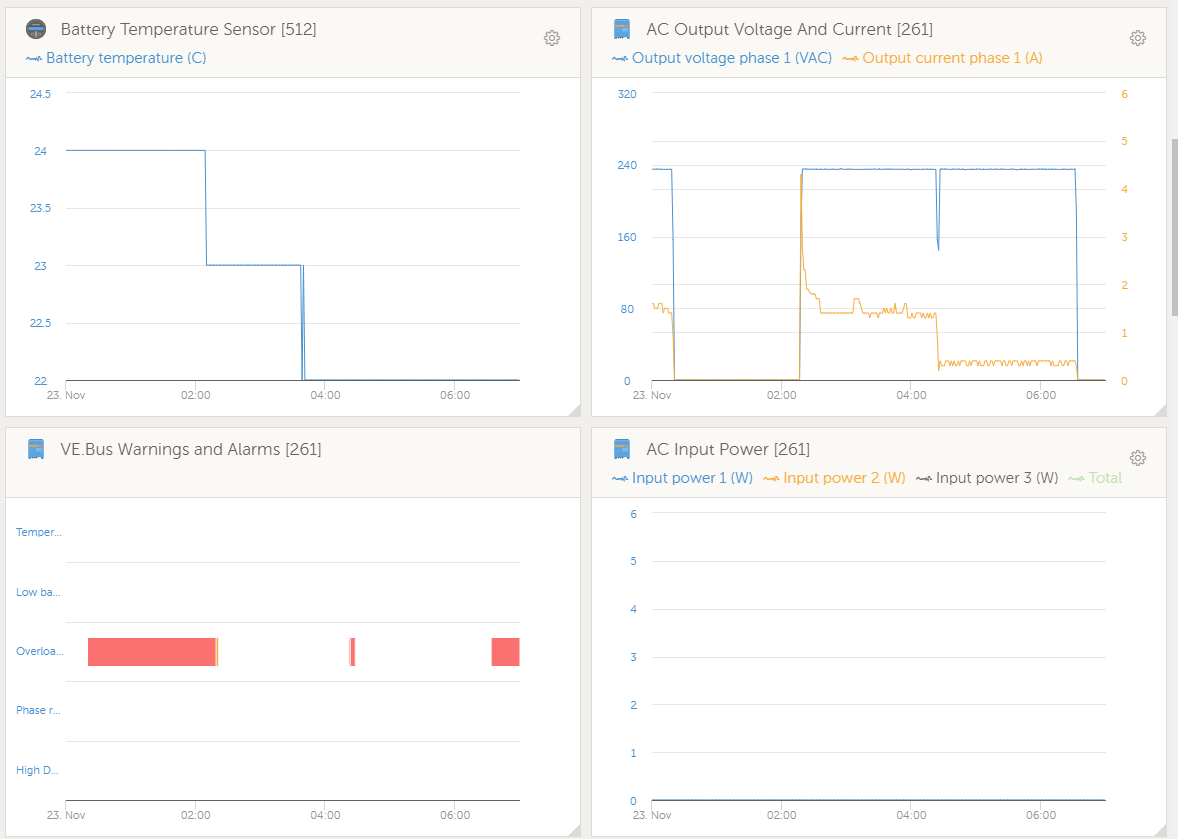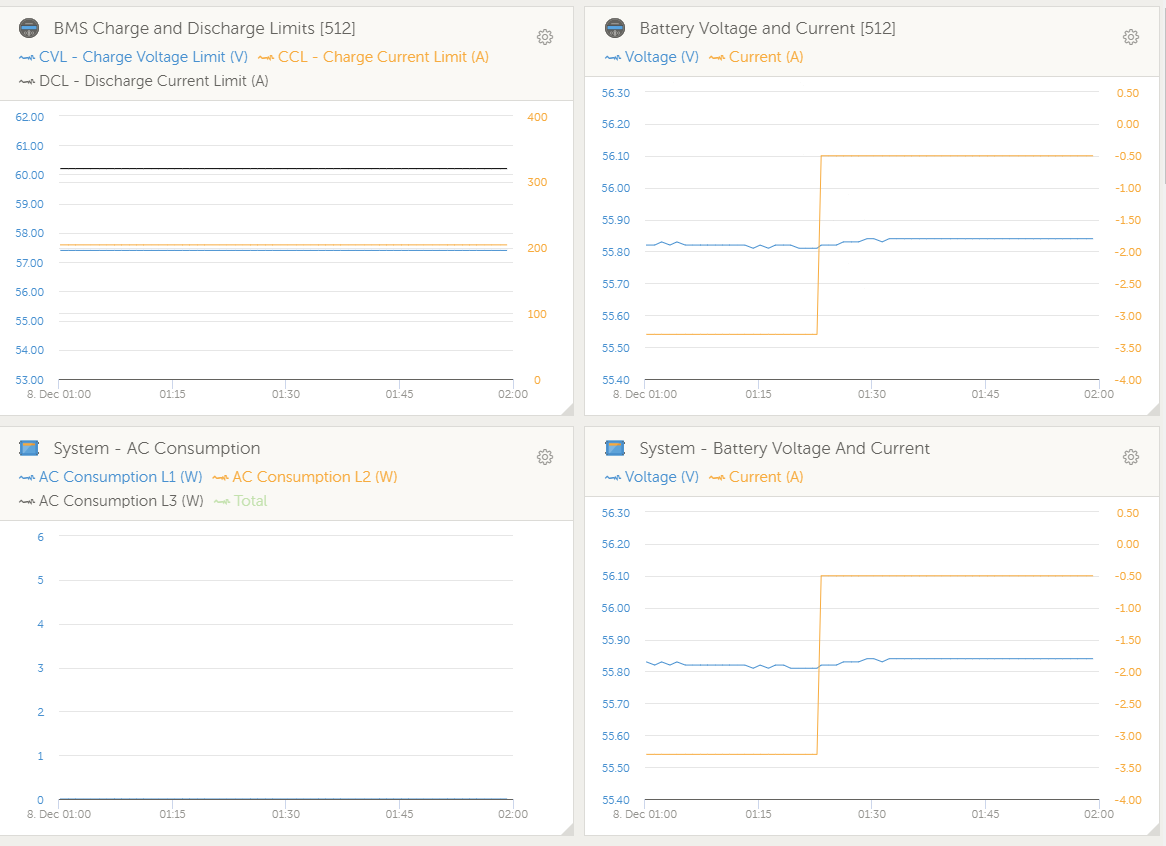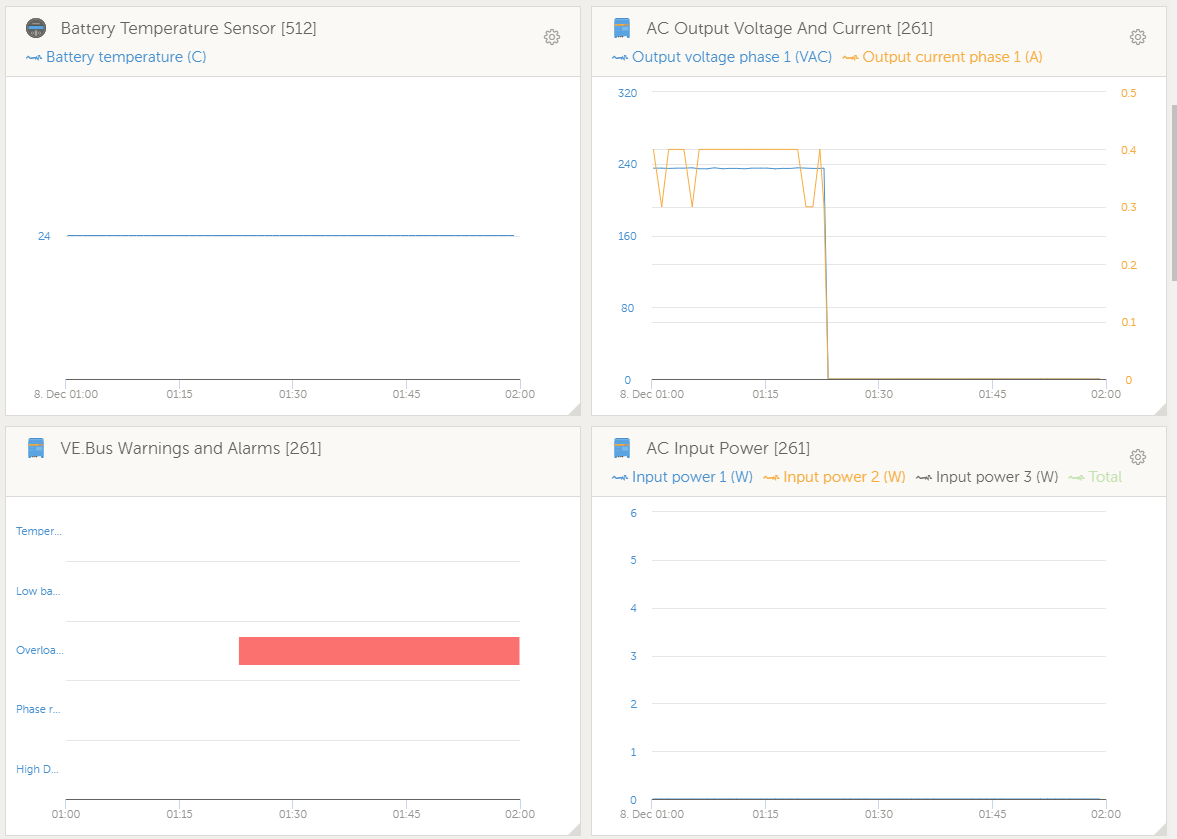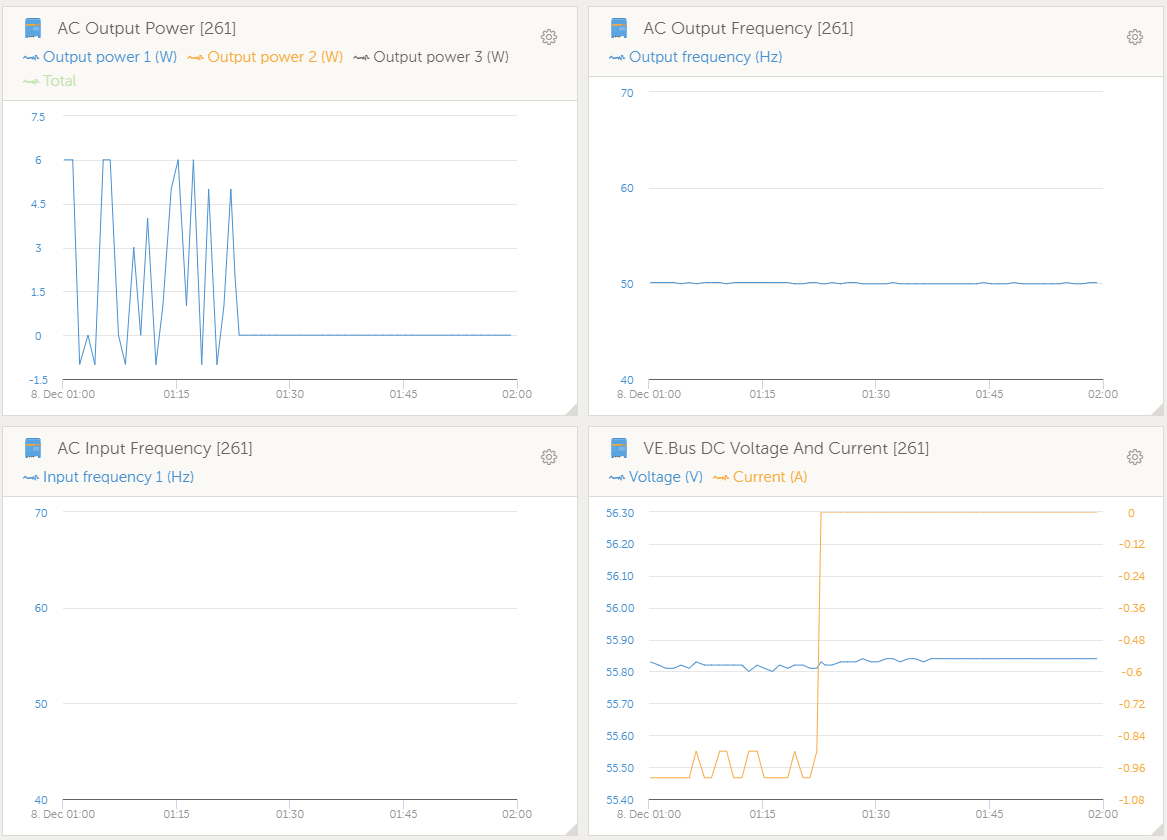Good morning all,
I had several overcurrent shutdowns on my system last night. System is 2x Quattro 8k in parallel, Venus GX, REC BMS. System was running in "inverter only" mode.
the first at 00:20. We were all in bed so there was very little power usage (around 250W). I reset the system and it went into overcurrent shutdown again at around 04:25. This time, when I reset the inverters, I put the house onto grid bypass, so there was zero load on the output of the units.
With no load on the units, they went into overcurrent shutdown again at around 06:35.
We never see overcurrent on this system during the day, when we can have some quite high power usage (it's not unusual to have the dishwasher, washing machine, induction cooker etc all on at the same time)
Anyone got any ideas?