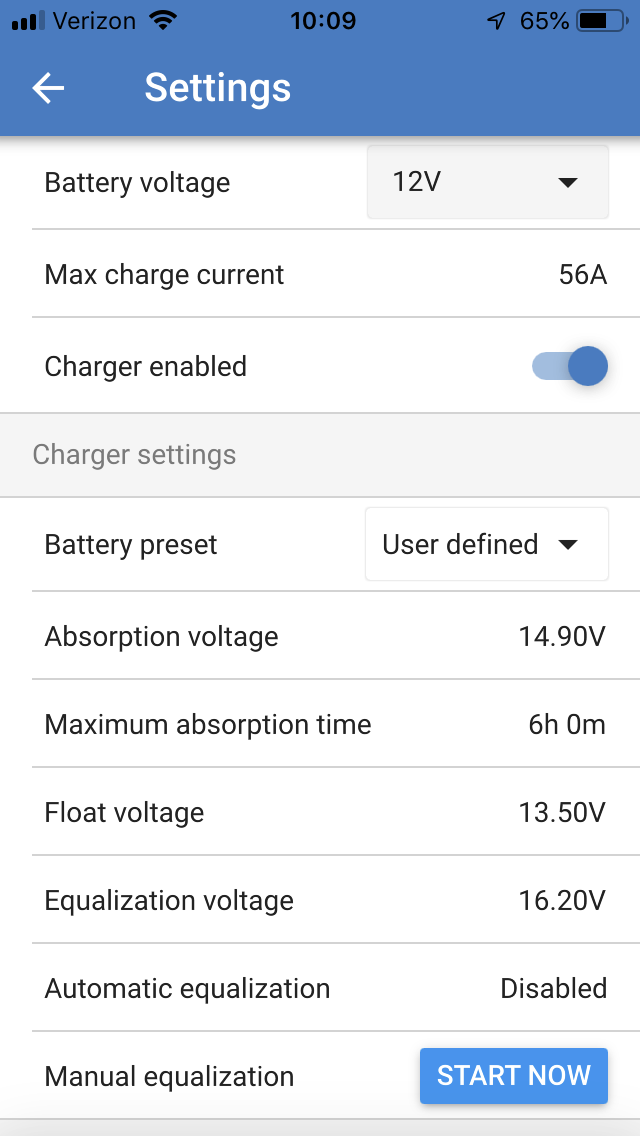I have 1200 watts of solar on my RV roof and a Smart Solar MPPT 150/70 controller. Right now, I have all the panels in series and the controller sees a volatage of 147V from the PV. This is correct. When I enable the controller to charge the battery, the voltage drops to 98V and current shows 2.2 amps in good sun while the solar shows 218Watts. I have two 6V agm batteries in series. I also have a BMV 712 and those number also make sense, although I'm not 100%.
Questions are:
1. Am supposed to see a number closer to the Wattage of my PV array (1200Watts)?
2. When charging in Bulk Stage, the blue LED blinks every 3 seconds although voltage shows 99+ Volts.3. When the charger switches to Absorption, the amber LED blinks every three seconds.
If something is suspected wrong, what steps can be taken to troubleshoot it? I am pretty technical but don't know where to start as I'm not sure what readings I am supposed to be seeing and if the ones I'm seeing are correct or way off.
Thank you.


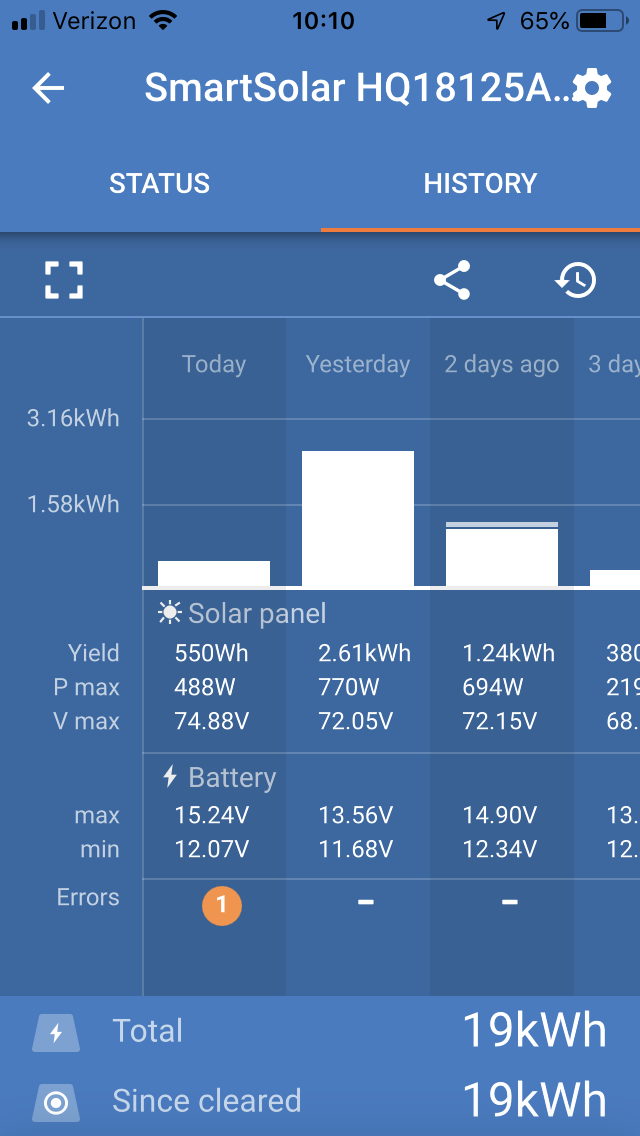
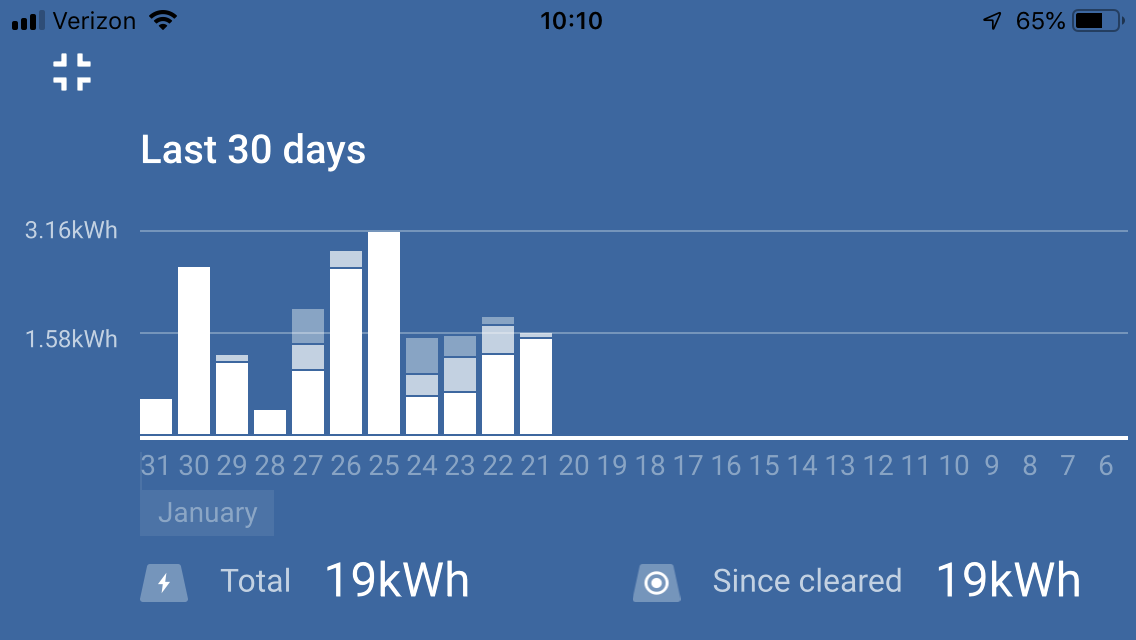
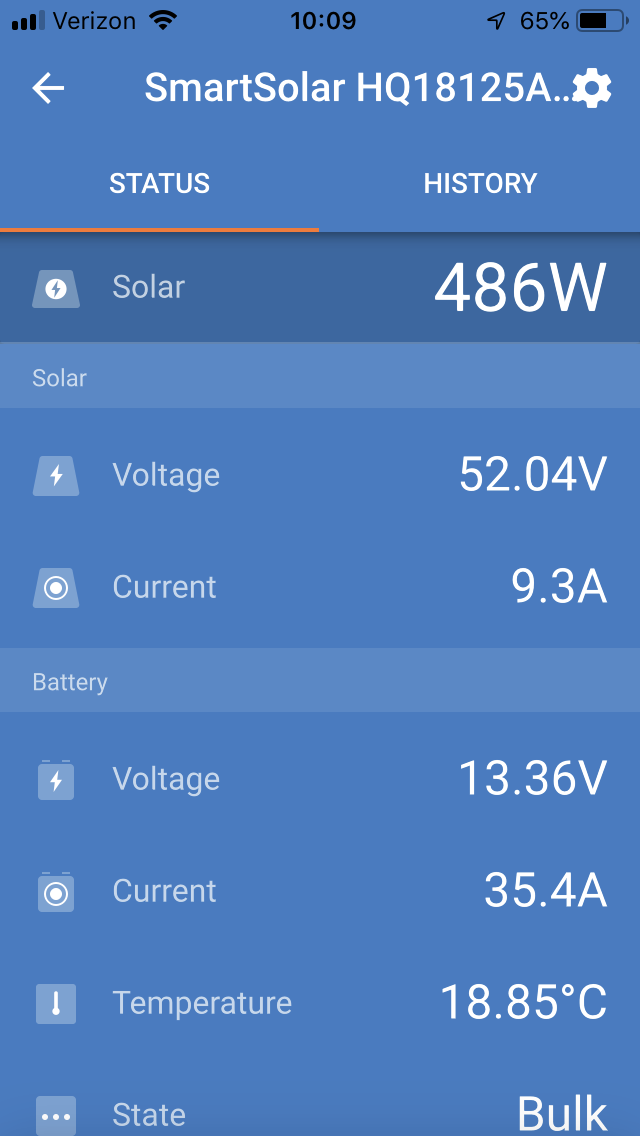 Here are the screen shots today in 32 degrees Latitude, full sun, southern exposure, no shading, panels mounted flat. 4 panels 2 + 2 parallel / series. Each panels is 300W, 37 VOC, 9A ISC. Tested each panels individually this morning with no load. Each panel performs as the specifications show. Tested them in series and and parallel configuration. Numbers are exactly right on to where they should be due to time of day and angle to sun. 74.3V and 7.68A Input to the charger with no load.
Here are the screen shots today in 32 degrees Latitude, full sun, southern exposure, no shading, panels mounted flat. 4 panels 2 + 2 parallel / series. Each panels is 300W, 37 VOC, 9A ISC. Tested each panels individually this morning with no load. Each panel performs as the specifications show. Tested them in series and and parallel configuration. Numbers are exactly right on to where they should be due to time of day and angle to sun. 74.3V and 7.68A Input to the charger with no load.