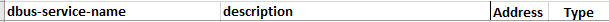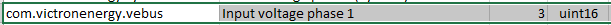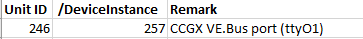I want to display battery information from my victron setup on a web page though python scripting, but I am strugling to understand how Victron has implemented mqtt on its devices.
Anyone have an example how to connect and display a value (For example Battery voltage) from Venus MQTT over internet with python and mqtt?