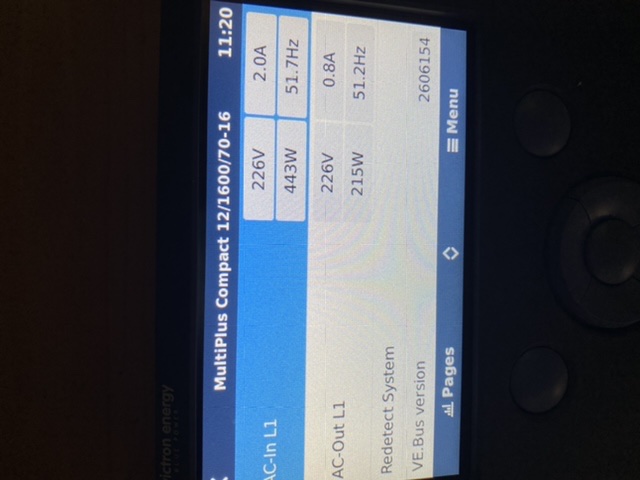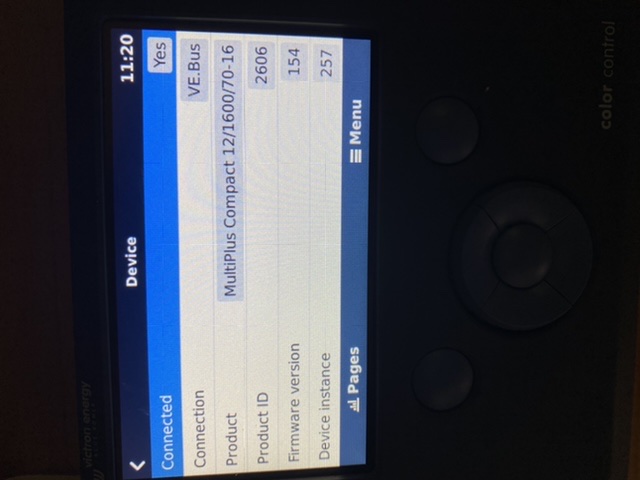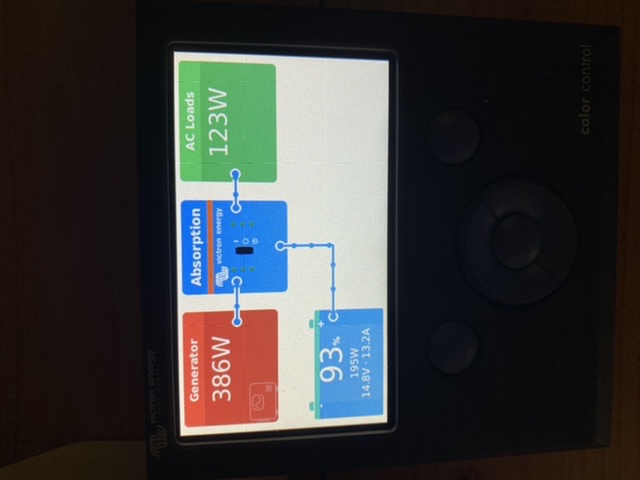Hi. I’m not expert so this may be a foolish question, but
ive just installed 2 solar panels as a supplementary feed to my easysolar charger/inverter. Other input source is a generator.
Solar voltage is present in connectors at input. Bulk blue led lights up but my colour controller doesn’t acknowledge pv source and so I’m not sure if any charge input is actually being received. Easysolar stays on inverter mode when generator is off - not sure if that should switch to charge given daytime pv panels input
panels are in parallel. Can’t remember specifics but think each 400w and 37v output.
The above is the same whether the generator is on or off.
Any help much appreciated
Conall